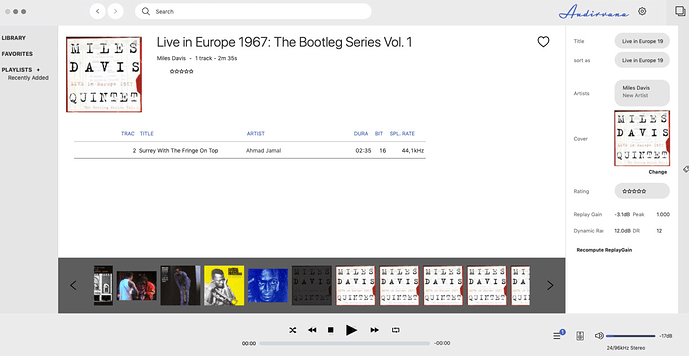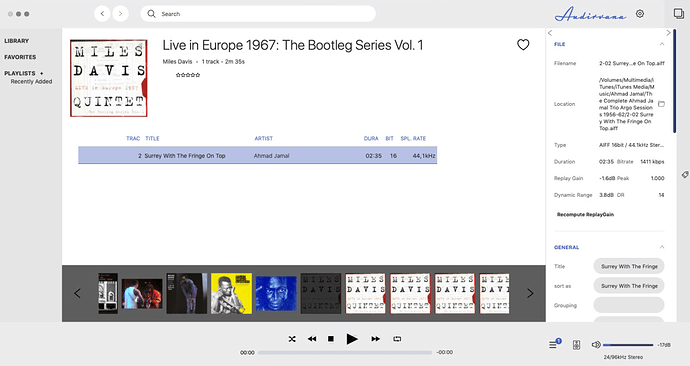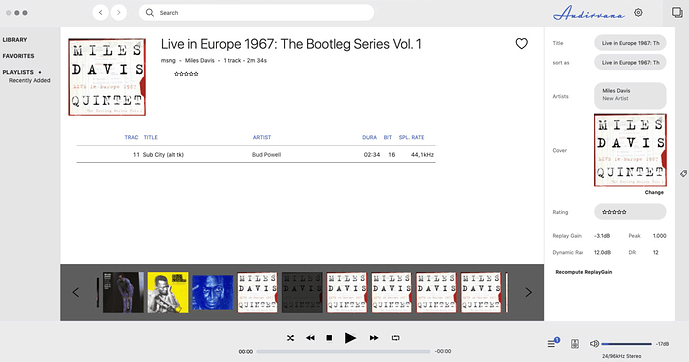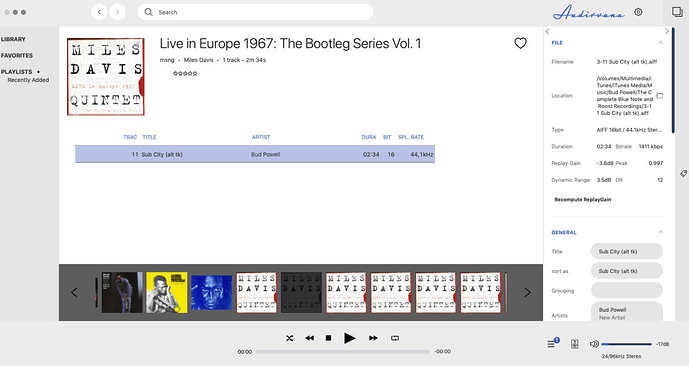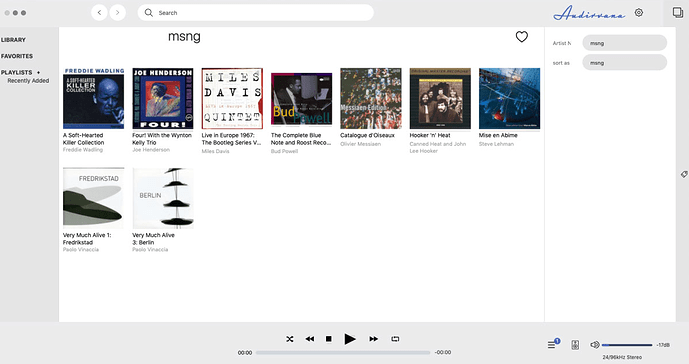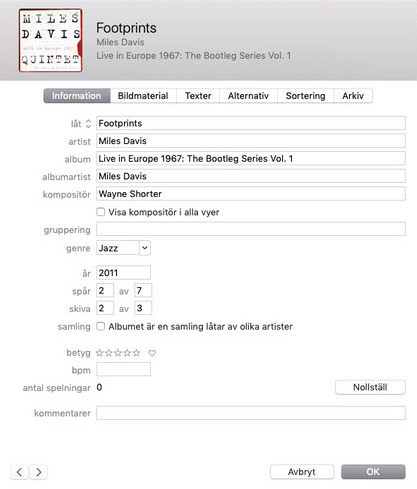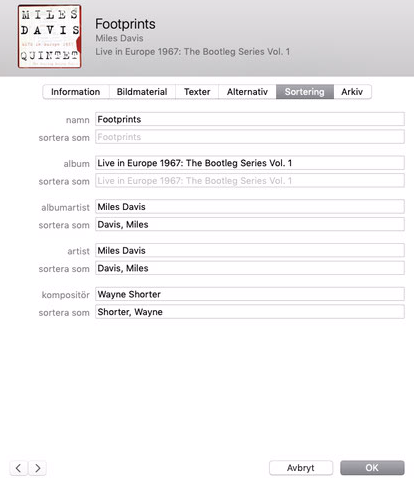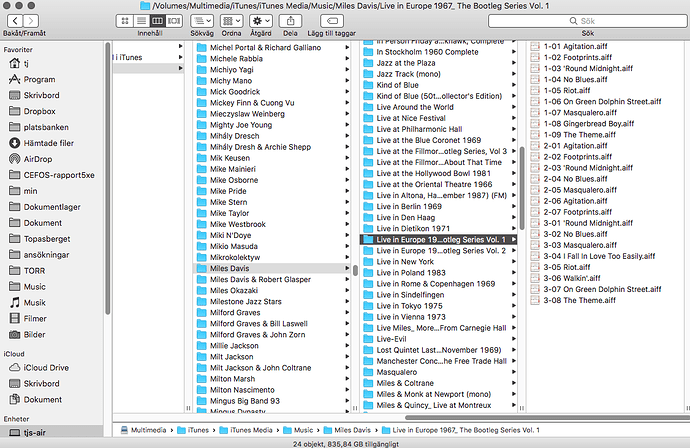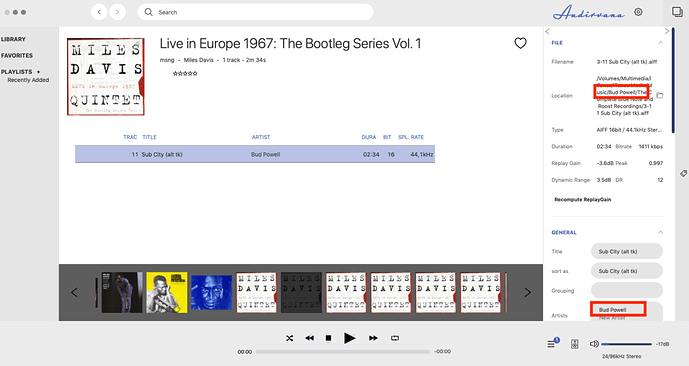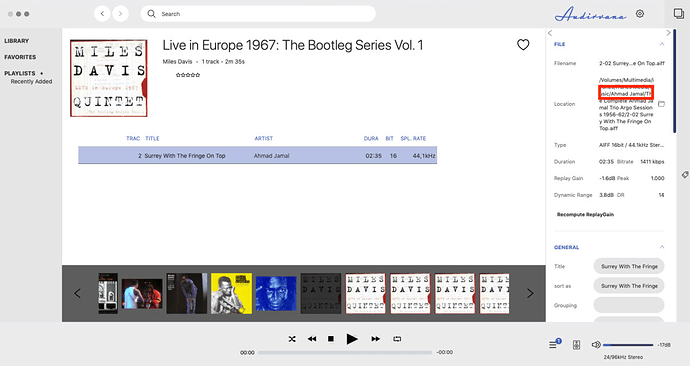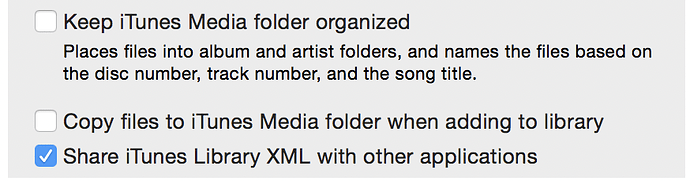Couldn’t send by mail: " The recipient server did not accept our requests to connect. Learn more at https://support.google.com/mail/answer/7720 [community.audirvana.com 51.255.44.231: FAILED_PRECONDITION: connect error (111): Connection refused]"
My Debug info:
Audirvana Mac Version 3.5.33 (3563)
macOS 10.14.5 with 16384MB RAM
Registered to Tomas Jonsson
SIGNAL PROCESSING:
Polarity Inversion:
Globally: OFF
Per track: ON
Effects plugins NOT ACTIVE
UPSAMPLING:
SoX not in use
SoX filter parameters
Bandwidth at 0dB = 99.5
Filter max length = 30000
Anti-aliasing = 100
Phase = 100
AUDIO VOLUME:
Max allowed volume: 100
Replay Gain: by album
SW volume control: ON
LIBRARY SETTINGS:
Sync list: 0 folders
iTunes/Music library synchronization: last synchronized on Sat Mar 21 05:39:16 2020
Library database path: /Users/tj/Library/Application Support/Audirvana/AudirvanaPlusDatabaseV2.sqlite
ACTIVE STREAMING SERVICES
=================== AUDIO DEVICE ========================
CoreAudio audio path, buffer I/O frame size: 512
Max. memory for audio buffers: 13312MB
Local Audio Engine:
Exclusive access: Enabled
Integer mode: Enabled
Preferred device:
C-Media USB Audio
Model UID:C-Media USB Audio :0D8C:0103
UID:AppleUSBAudioEngine:C-Media INC.:C-Media USB Audio :14110000:1
Active Sample Rate: 44.1kHz
Hog Mode is off
Bridge settings:
Sample rate limitation: none
Sample rate switching latency: none
Limit bitdepth to 24bit: OFF
Mute during sample rate change: OFF
Selected device:
Local audio device
ID 0x5e C-Media USB Audio Manufacturer:C-Media INC.
Model UID:C-Media USB Audio :0D8C:0103 UID:AppleUSBAudioEngine:C-Media INC.:C-Media USB Audio :14210000:1
2 available sample rates up to 48000Hz
44100
48000
Audio buffer frame size : 14 to 4096 frames
Current I/O buffer frame size : 512
Volume Control
Physical: No
Virtual: Yes
MQA capability
Auto-detect MQA devices: No
Not a MQA device, user set to not MQA
DSD capability: Unhandled
Device audio channels
Preferred stereo channels L:1 R:2
Channel bitmap: Ox3, layout:
Channel 0 mapped to 0
Channel 1 mapped to 1
Audio channels in use
Number of channels: 2
Use as stereo device only: No
Simple stereo device: Yes
1 output streams:
Number of active channels: 2, in 1 stream(s)
Channel #0 :Stream 0 channel 0
Channel #1 :Stream 0 channel 1
Stream ID 0x5f 2 channels starting at 1
4 virtual formats:
2 ch Mixable linear PCM Interleaved 32 little endian Signed Float 48kHz
2 ch Mixable linear PCM Interleaved 32 little endian Signed Float 44.1kHz
2 ch Non-mixable linear PCM Interleaved 16 little endian Signed Integer 48kHz
2 ch Non-mixable linear PCM Interleaved 16 little endian Signed Integer 44.1kHz
4 physical formats
2 ch Mixable linear PCM Interleaved 16 little endian Signed Integer 48kHz
2 ch Mixable linear PCM Interleaved 16 little endian Signed Integer 44.1kHz
2 ch Non-mixable linear PCM Interleaved 16 little endian Signed Integer 48kHz
2 ch Non-mixable linear PCM Interleaved 16 little endian Signed Integer 44.1kHz
Local devices found : 3
Device #0: ID 0x32 Built-in Output Manufacturer: Apple Inc. Model UID: AppleHDA:88 UID: AppleHDAEngineOutput:1B,0,1,2:0
Device #1: ID 0x5a HDMI Manufacturer: Apple Inc. Model UID: AppleHDA:88 UID: AppleHDAEngineOutputDP:1B,3,1,2:0:{2D4C-0902-00000000}
Device #2: ID 0x5e C-Media USB Audio Manufacturer: C-Media INC. Model UID: C-Media USB Audio :0D8C:0103 UID: AppleUSBAudioEngine:C-Media INC.:C-Media USB Audio :14210000:1
UPnP devices found : 0