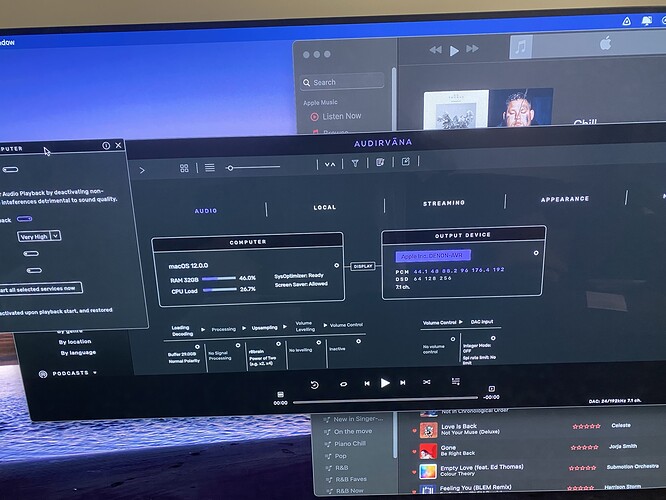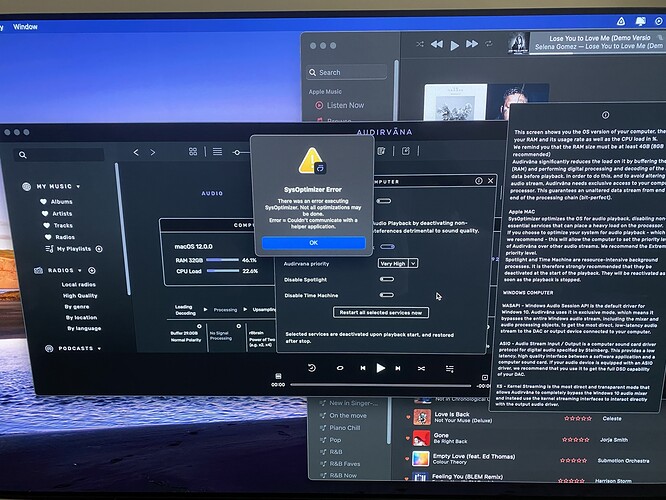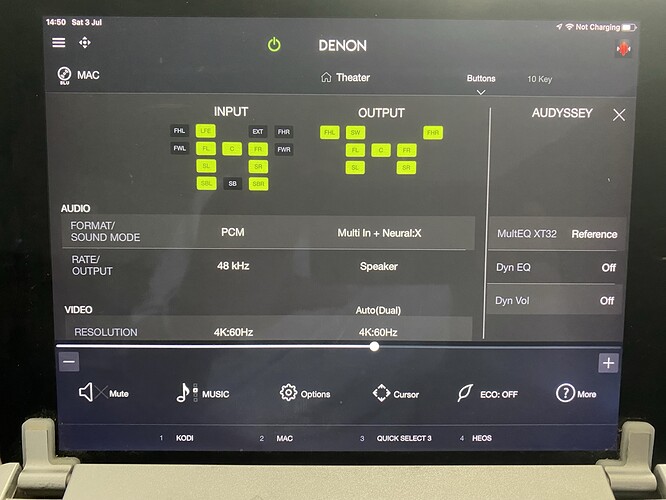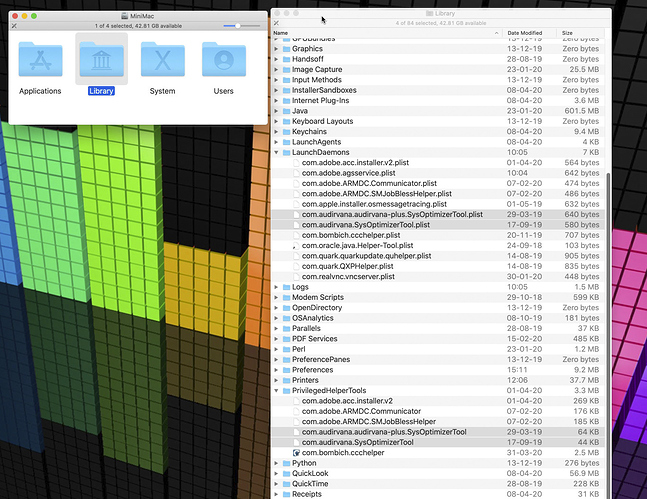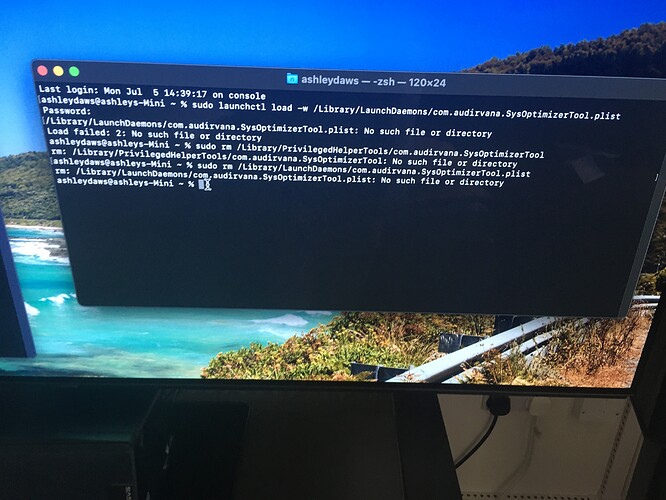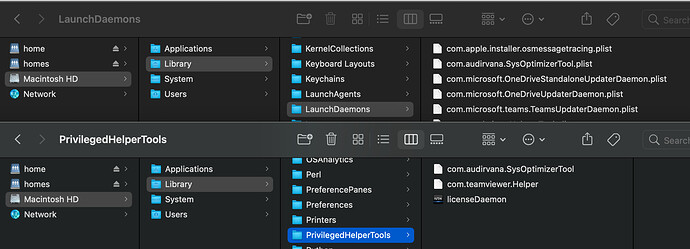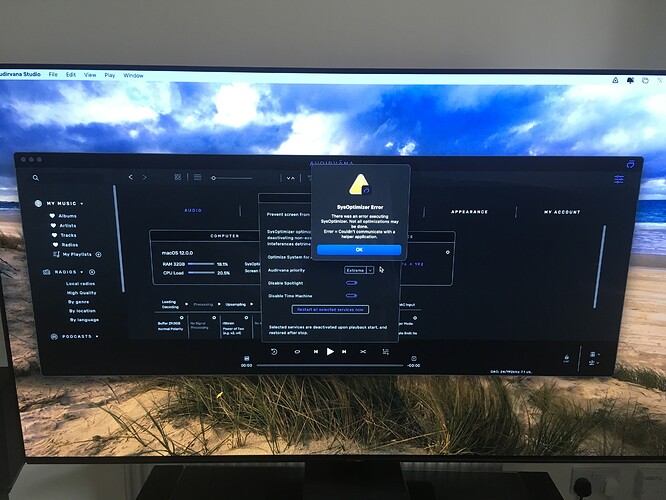try deleting its preferences…
Close Audirvana
Go to the Main Library Folder… PrivilegedHelperTools folder…
Trash All the files in that folder from Audirvana (that folder install SysOptimizer)
Go to the Main Library Folder… LaunchDaemons Folder…
Trash All the files in that folder from Audirvana (SystemOptimizer and prefs files)
Restart MAC. Restart Audirvana… play song, it will reinstall it 
I also wrote that:
Since the error says it couldn’t communicate with the helper, check your Security & Privacy System Preferences in your Mac since you have more secure Catalina installed… nothing unchecked there for Audirvana?
I’m also on Catalina, if you want to try to put my files there to see if it is working… they are just preferences files installed by Audirvana… i put a .zip file in my dropbox for you to try:
 Dropbox
Dropbox

Shared with Dropbox
If you don’t trust me, do a backup before to restore… but they are genuine, no worry. If it still doesn’t work after, remove them.
If you try mine, close Audirvana, put the 2 files in the folder i wrote, and the other 2 in the other folder i wrote… if you don’t have these folders in your main Library, create a new folder and paste the name i wrote. After putting the 4 files in the 2 folders, restart your Mac. Then restart Audirvana and play a song… check in the lower right bottom of Audirvana window if you see the SysOpt in green.
Damien wrote that also on SysOpt:
Can you close Audirvana and do the three commands below in Terminal?
sudo launchctl load -w /Library/LaunchDaemons/com.audirvana.SysOptimizerTool.plist
sudo rm /Library/PrivilegedHelperTools/com.audirvana.SysOptimizerTool
sudo rm /Library/LaunchDaemons/com.audirvana.SysOptimizerTool.plist
After doing this, can you open Audirvana and play a track?