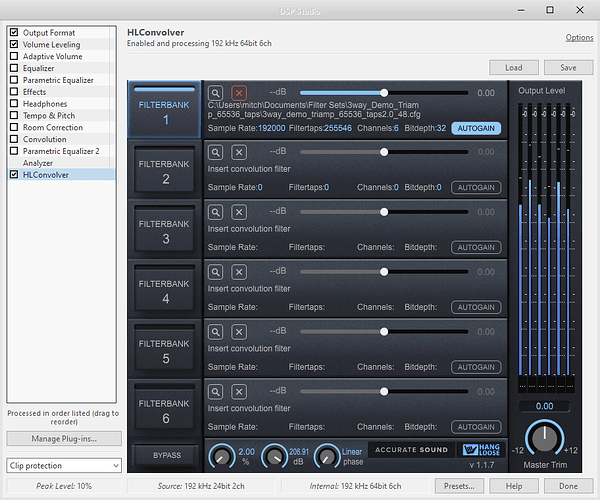So far I used JRiver and the Hang Loose convolver to play music and it works flawlessly. Now I plan to subscribe to a streaming service.
JRiver is less suitable for that, so I took out a trial license for Audirvana.
I can’t get Audivarna to work with the Hangloose convolver.
Two channels works fine, but with the six I need, nothing happens.
Am I doing something wrong or can Audirvana not handle more channels?
What does Accurate Sound say about this behavior of their plug-in, as applied in Audirvana?
Pages 45 thru 47 in the Operations Guide, describes the set-up for Audirvana:
![]()
![]()
![]()
![]()
![]()
I haven’t asked Mitch yet because of the holidays.
I performed the installation according to the instructions. That went well with two channels, but with an Audiolense cfg. file for six channels nothing happens.
Have you tried using the Audiolens plug-in by itself, in Audirvana?
Good tip, but I have no idea how to do that yet.
Will check it out after Easter brunch. Don’t be such a computer wizkid though🤭
I see that yesterday you have posted this same question on the Audiolense User Forum with little response so far… I don’t use Audiolense, and I am MacOS/platform-centric, so my assistance will be relegated to suggestions…
Edit:
Okay… apparently I’ve incorrectly assumed Audiolense is a plug-in unto itself…
From the HLC Operations Guide:
If one is using multi-channel for a stereo triamp system, as example, select the total number of channels required as the “channel layout” is ignored and is simply used for the number of channels required.
If one is using multi-channel for a surround system, then select the number of channels and layout required. If this were a 5.1 surround, then the 5.1 channel layout would be used.
I haven’t had time to try out the Stand Alone version of Hangloose yet.
Hopefully I’ll be able to do it in the next few days.
I don’t think I’m the only one with this problem, but probably it’s an Audirva issue, as Bernt from Audiolense also pointed out
What are you trying to do with Audiolense how are you using it?
Please post your Audirvana debug information here, so folks can help you as best possible…
With Audiolense I arrange the crossovers and dsp of my 3-way speakers.
I would suggest you contact Mitch at Contact - Accurate Sound… Mitch is a pretty nice guy and easy to work with…
You’re right about Mitch.
I’ve already contacted him.
Thanks for all the responses.
Thanks Cornelius for reaching out. Sorry for the delay.
@Antoine for folks that are using HLC for biamping, triamping, etc., with digital crossovers, it appears that Audirvana is not getting the number of channels to output. It is always stereo.
E.g. if it is a stereo triamp system, it is 2 channels input and 6 channels output in the HLC VST3 or AU plugin. As @Cornelius mentions, it works in other hosts, but not Audirvana.
Are we missing something or does Audirvana not support this?
Kind regards,
Mitch
@Antoine and/or @Mitchco, hey guys any update on this issue and could it possibly be the same or similar issue as using FabFilter ProQ 3 not showing the realtime Analyzer?
Hi @Ddude003
I think @Antoine needs to test it out. I have linked to a test triamp configuration where the source is 2 channels stereo and the output is stereo, but using digital crossovers for 6 channels of output. Bass, midrange and treble are separate channels. Just have to unzip into a directory and load the .cfg file into HLC.
Here is the same configuration loaded in JRiver:
Depending on how many output channels, HLC will display the same number of meters. So we are seeing 6 channels of metering.
In Audirvana Studio, we are seeing 2 channels in and 2 channels out, which is not correct.
As a plugin developer, I work with many host applications, including my own. The VST3 SDK is always being updated and there are a lot of host interfaces that need to be implemented. In almost all cases working with host developers, it is usually one or more host VST3 interfaces that have not been yet been implemented is the root cause.
@Antoine please let me know if I can help out.
Thank you for your response @Mitchco… I have come to the same conclusion from another point of view… Testing several VST3 plugins from various companies in both Audirvana and Reaper… Reaper shows the VST3, I/O routing, input and output channels in each case 2 in and 2 out seem to work as expected with Audirvana and other plugins with 2/4 in and 2 out or more fail in various ways… I am looking forward to see where this goes from here…
I will check this issue after the Munich High End Show ![]()
Hi @Mitchco,
I have tried to reproduce the issue on my Windows 11 device to a 4ch device but end up with a crash of our software. We will need to take a look at the crash before giving you more info on this.
Has any progress been made or is it hopeless?
Qobuz in combination with Jriver is not exactly a happy marriage, so I hope the integration of the HangLoose convolver can be fixed