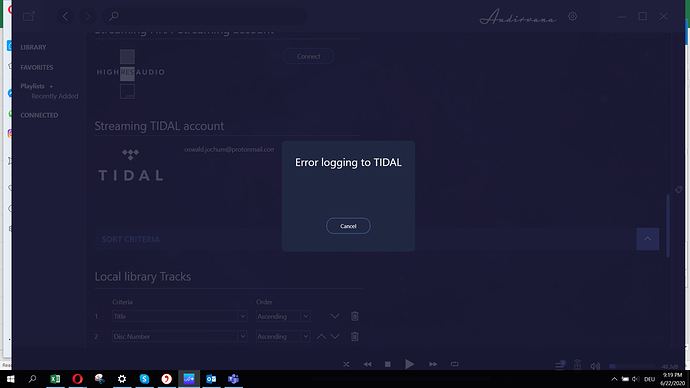I am using Audivana’s Trial Version to find out if it will work for me. Unfortunately, I am not able to connect to my TIDAL account (Error logging to Tidal)
I have tried it and I am logged in on Tidal Website - it works there.
When you click on Connect in Audirvana, do you have a new window appearing or Safari opening?
I have downloaded Audirvana to my HP Laptop (Windows 10). The program opens and I am trying to connect to TIDAL there. I am not sure I understand your question.
When I try to connect to Tidal in Audirvana, I click connect to TIDAL and a new window appears asking for my TIDAL username and the password. I input both and then the error message appears
Can you make a screenshot of it?
You are using an old version of Audirvana for Windows 10, You then need to uninstall it and install the latest version here: https://audirvana.com/try/
…tried the link. Download does not start - not even when I click on “click here if download does not start”
Can you check if you have an App called App-Installer in your computer?
no I don’t - what is that?
It’s an app developed by Microsoft we use to install Audirvana, you need to have at least Windows 10 1803 to have it automatically in your computer. If you don’t have ti you can install it for free from the Microsoft Store.
where do I get that? Nope, does not work - cannot download the web installer
Which version of Windows 10 are you using?
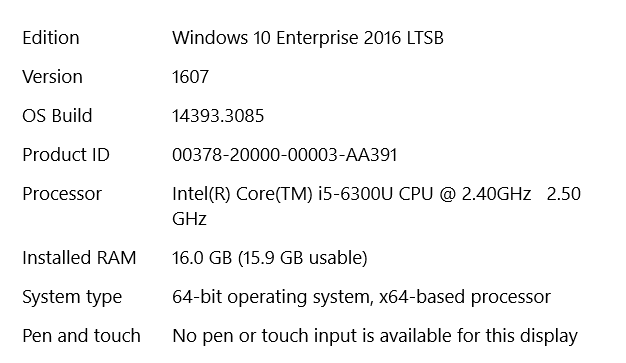
This version of Windows 10 is limited to enterprise only, this is why you don’t have Windows Store and can’t install apps like ours. Are you using a computer supervise by your company IT department?
Yes, I am using my company Laptop
If they don’t plan to go on a different version of Windows 10 then you will not be able to install Audirvana in your computer due to Windows 10 Entreprise 2016 LTSB edition
This topic was automatically closed 375 days after the last reply. New replies are no longer allowed.