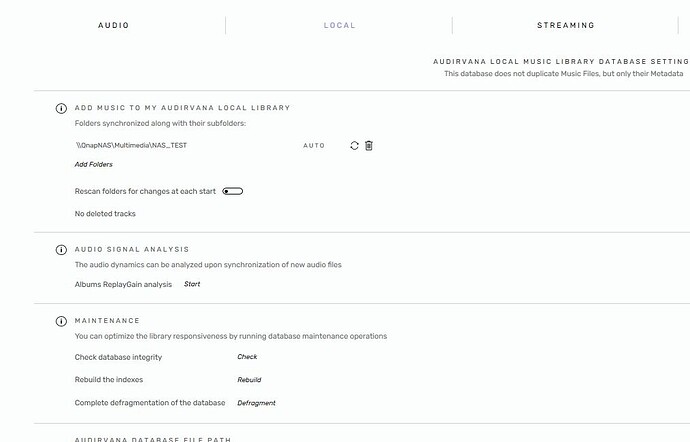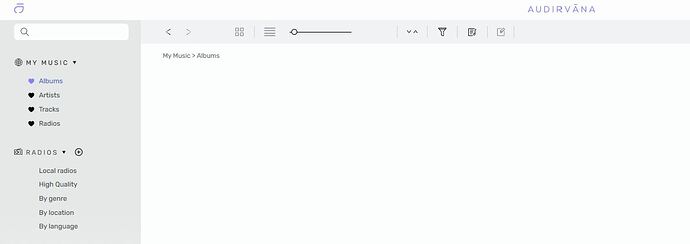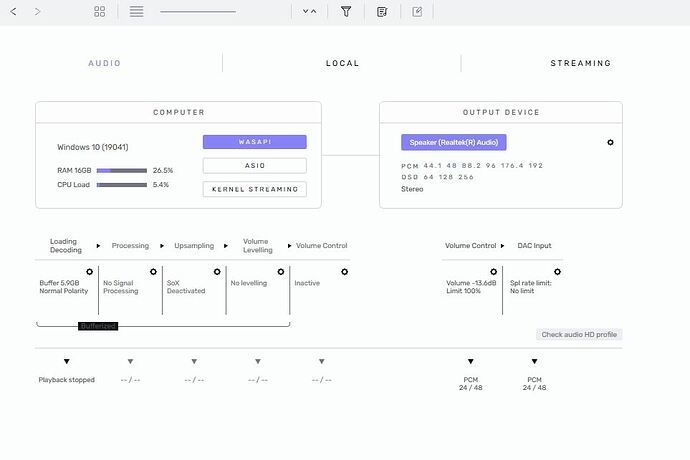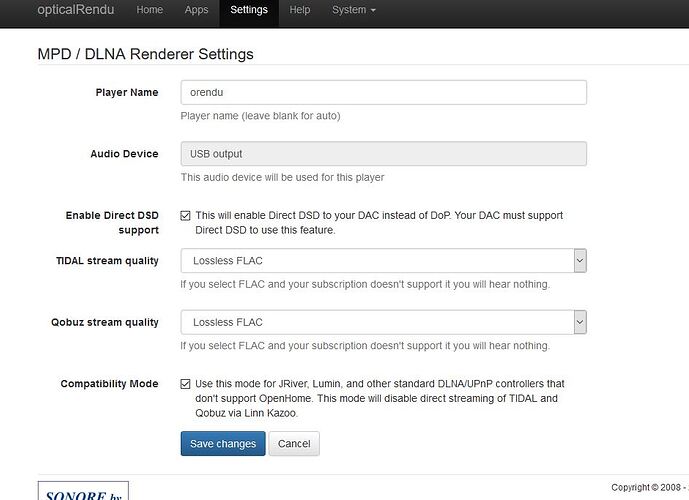What is the NAS you are using? Is it a Synology?
QNAP TS-251
If you are referring to browsing the network by name (the QNAP “hostname”) it doesn’t show which I’m sure there is some QNAP network setting that may resolve IP into hostname, but I never bothered with it since I have always mapped / accessed via IP.
FWIW - In my other audio players, roon, HQP etc… I have always used IP to lib path
Can you try to map your folder with the hostname instead of IP on this specific folder?
No not at the moment, it would appear name resolution isn’t resolving. Not sure if that is a nas setting or general network setting. I can look into that.
Is that the crux of the problem here and why audirvana won’t connect (e.g must have hostname)?
There was a setting on the nas networking area to enable as master browser and that did make the hostname appear through network browsing from office wkst but on my laptop (WiFi) in listening room, the hostname did not show up.
Fwiw, all the computers involved in this, whether wired and wireless are all on same network (vlan) and all can connect communicate with each other.
If hostname is absolutely needed the software to work I can look into further
Can you try to put the hostname for testing purpose?
Yes I will try that.
However, does it matter where audirvana is installed? Being I will ultimately send the audio stream to an endpoint, does it matter if audirvana is installed on my laptop or my high power server (server 2019 and then controlled from the iOS app?
You can install Audirvana on a Windows Server 2019 using this link:
I was able to get the nas hostname to work, and mapped a drive via the host name.
Audirvana saw / accepted the mapped drive for library, so that is now working.
Next item, how to get audirvana to see the endpoint? Nothing shows up in the speaker except the local audio sound card.
Endpoint is opticalRendu connected to DAC. I’ve enable mpd/dnla on the oR, saved and rebooted the oR several times. Are endpoints just supposed to show up / listed under speaker?
Hello @foggie,
Can you check the firewall settings: In Settings > Update and Security > Windows Security > Firewall and Network Protection > Allow an application through firewall, make sure that Audirvana is allowed to access the network.
I completely disabled all FW, antivirus etc… and also for the heck of it added a FW rule to allow the audirvana app as well as all IP ranges all traffic, nothing seems to work in so far as I see nothing available when I select the speaker icon?
Does the issue you have is on a Windows Server or Windows 10?
I installed audirvana on my laptop with win10 Pro
I didn’t install on my 2019 server (yet) as I don’t really want to mess with that server. I wanted to test out audirvana first.
I’m assuming the oR should be in upn/dnla mode
To be sure about that, do you have a android device that would run BubbleUPnP?
Unfortunately I do not
This could be a networking issue with the media (ethernet to optical) bridge, or some other networking problem if you run more complicated LAN setup.
Possibly, but I can connect to the oR from same laptop (web browser) to configure it. Roon and HQP all see it /, can connect to it (I use roon on same laptop as controller).
Circling back to this as I really would like to try and evaluate AV Studio. I have installed the latest AV Studio, but issues still remain.
Problems:
- library shows no music, but in settings it shows the folder path
- unable to see endpoint (opticalRendu) on wifi
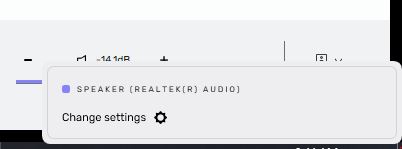
DLNA settings on oRendu
FWIW this is my chain:
Network rack in util room (fiber port goes directly to opticalRedu in listening room, which runs as HQP naa or DNLA is Audirvanna case)
- 2019 server (HQP) in util room, (VLAN 10), ethernet to switch
- Linux server (roon core) in util room, (VLAN 10), ethernet to switch
- NAS (music) in util room, (VLAN 10), ethernet to switch
Laptop (wifi) has roon controller\remote as well as audirvana studio installed (VLAN 80)
The VLANs indicated can communicate with each other, no problems with any other apps or solutions, just Audirvana.
I did plug the laptop into the switch in network rack (util room) via ethernet (VLAN 10) and it did see the oRendu.
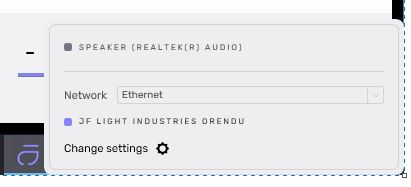
However, library (from nas) still does not populate whether on wifi (vlan80) or ethernet (vlan10)
Questions:
- Obviously AV Studio on the laptop is not liking my wifi to oRendu setup. Thoughts?
- Is this the standard / optimal method of using AV Studio, e.g. AV installed on laptop, linked to external storage and endpoint to DAC?
This topic was automatically closed 375 days after the last reply. New replies are no longer allowed.