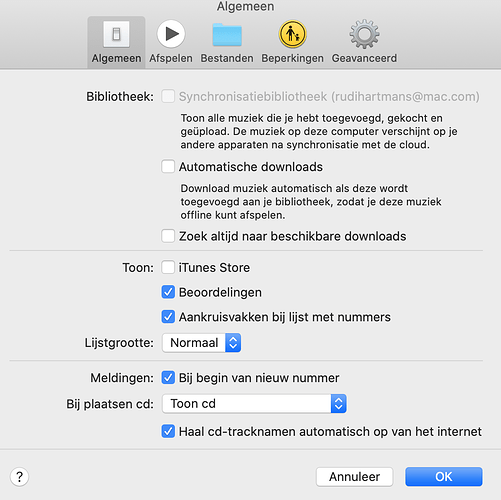Hi, I just migrated from iTunes to Music. After this, I have several old playlist-folders double or even more than two times in Audirvana. Audirvana shows playlist folders that are empty, I once made them and deleted them later. They aren’t in Music anymore, but show up in Audirvana. When adding, deleting and changing playlist folders in Music, these mutations to my library don’t show in Audirvana after syncing. I have a lot of playlist and playlist folders. Playlist sync well, it’s the playlist folders that don’t. How can I fix this? Thanks a lot!
Hello @Rudidepudi,
We use the documented API from Apple to retrieve the list of playlist you have in iTunes. Unfortunately Audirvana see the same playlist with different id since it is indicated by iTunes with different id. We are currently investigating this issue to find a fix for it.
Thanks for your quick respons Damien. In iTunes this wasn’t a problem, in Music it is. Hopefully the fix will be as quick as your response  Love listing to Audirvana, but with a good and accurate sync. Thanks a lot!
Love listing to Audirvana, but with a good and accurate sync. Thanks a lot!
Just to be sure, can you make a screenshot of your Preference in Music in the General tab?
It’s in Dutch, sorry. Can you work with that?
Have you considered dumping Music and switching fully to Audirvana, letting Audirvana to manage the library?
Sure I did. But I also listen a lot to music on my iPhone, which is always in sync with the latest music and playlists. I don’t stream, I’m old skool and still like to buy CD and Vinyl (with download code). I don’t think Audirvana syncs with iPhone?
Unfortunately, not (yet). Still, it makes more sense to RIP your CDs in FLAC which is lossless format then just import converted files to AAC in Music/iTunes. That way you get better quality at home and decent quality for mobile listening.
I rip them in Apple Lossless format, not in AAC. If not using Music to rip, how can I rip CD’s? Is it possible in Audirvana? Then there’s still the challenge to sync my iPhone…
Hi Damien, does the print screen of the preference in Music tell you something?
I just changed my system back to how it was via Time Machine, now using iTunes again with the latest version of Audirvana. No problems at all. I’ll wait till the playlists issue is solved to make a step forward again.
Looking forward to have a Audirvana app on my iPhone too, than I’ll dump iTunes/Music and manage my music with Audirvana 
Okay, this thus means it’s only a Music related issue. I couldn’t manage to find how to solve it for the moment.
For sure it’s a Music issue, not in iTunes. I also use Serato DJ Pro, and also there where small issues with the playlists. And syncing with iPhone gave also strange playlists which were not in Music. Hope this helps.
This topic was automatically closed 375 days after the last reply. New replies are no longer allowed.