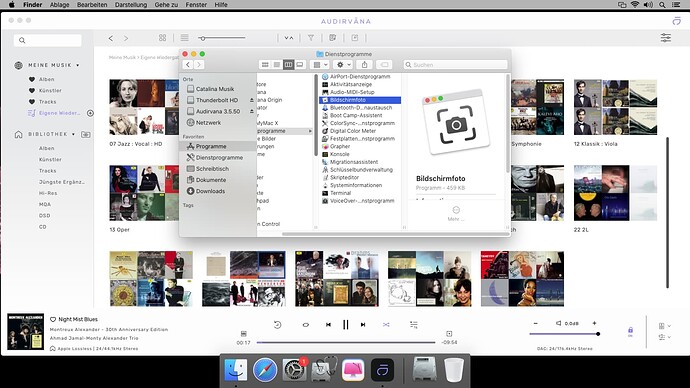Hello everyone, I have downloaded the trial version of audirvana origin and put together various playlists. Now I’m finding that I can’t play these playlists via the remote control, as they don’t appear in the screen - I can see the playlist function, but the window is empty.
Since I am actually very fond of origin, I would also buy this programme, but since my Mac is in a different room than my speakers, I have to rely on remote. And limited operation would be an exclusion criterion for me. Or am I doing something wrong? If so, please help me quickly as my trial expires tomorrow.
Thanks!
hans
Gladly! So: I create several playlists (jazz, classical, vocal etc.) via my iMac in Audirvana Origin.
Now I want to play these playlists via the remote app on my iPad.
When I press the playlist button there (three dashes and a note), the label “Playlist” appears at the top of the page, but the field below it is empty.
Where are the various playlists I created in my iMac - or: what am I doing wrong?
Thanks and greetings
hans
Can you send a screenshot of the playlist you created in Audirvāna Origin?
I hope this picture is meaningful enough.
It runs: Audirvana Origin!
All playlists and all tracks linked there can be controlled from the iMac and are played back - but unfortunately not from the remote app…
You may have already done this but have you uninstalled and reinstalled the Remote iPad app?
Nope, but I just did that now and: It works!!
Thanks for your help!
Greetings
hans
This topic was automatically closed 375 days after the last reply. New replies are no longer allowed.