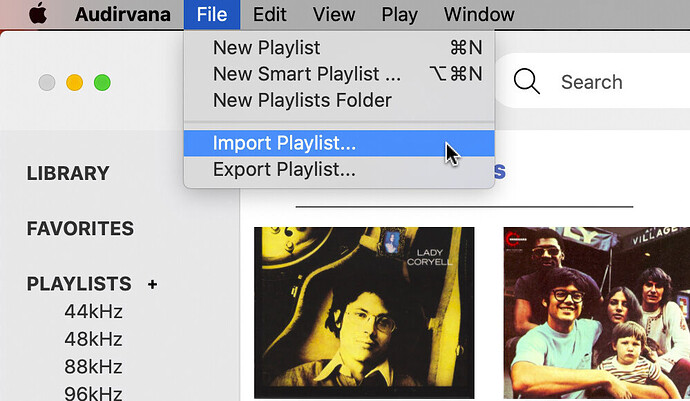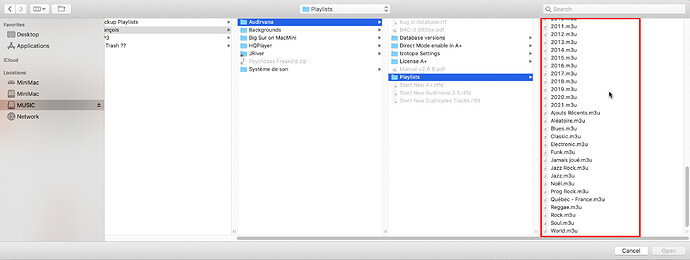Short Version:
I need help importing playlists into Audirvana because apparently I’m not allowed to do this - either “anymore” or … I wasn’t ever able to and only noticed today.
Long Version:
The strangest thing about this is … I think I made these playlists with Audirvana.
I’ve pretty much abandoned all hope that Audirvana is going to function smoothly so I’ve been using Strawberry (used to be called Clementine?) in its place. This switch over to Strawberry came after I purchased Audirvaana, so I worked this app the best I could for as long as I could.
Today, however, I decided to return to Audirvana to use it solely to help me keep track of Audio Books and Lectures.
I must make it clear, I made all of my audio book playlists with Audirvana before leaving this app and moving into Strawberry. I did nothing in Strawberry with my Audio books - absolutely nothing. Nothing with the mp3 files and nothing with the playlist files. They all just sat in their respective folders… idle. I also have nothing to do with iTunes. All my music and associated files have nothing to do with iTunes (I am not an iTunes fan)
Today I started over with Audirvana.
I deleted all the folders I had Audirvana synced up with
I deleted the Database file (directed to another user in a post on this forum about this similar issue)
I restarted Audirvana numerous times
I restarted my mac (it’s a new 2019 model, it’s very well capable of running Audirvana)
I added my Audio Book audio files folders back into Audirvana
I cannot get Audirvana to import my playlists.
I will continue looking for user reports here in the Audirvana forums which may help me solve this problem, but … if the solutions involve me having to write a script (as suggested in one user-made-solution) or manually rewriting folder paths in .m3u files then I can assure you I have far too many files I’d have to do this with, so I will likely have to chalk up this experience to “I remember why I had to abandon Audirvana” and hope that the next version allows for the import of playlists.
I hope I provided some useful feedback for your testers/coders to make use of.
Thanks