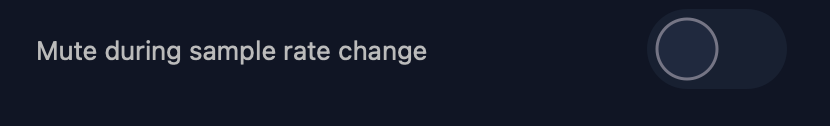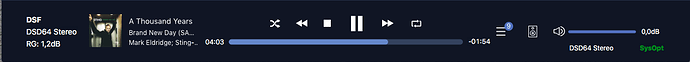That could be the reason. Have you tried with native DSD file?
Turn off upsampling, and enjoy bit perfect playing
So you can check for that latest firmware update. Certain types of DACs are prone to the popping at the start of play. I have a McIntosh D1100 and it had the popping issue. The factory performed the latest update and it fixed that issue. However, when up sampling to DSD128, I have encountered other bizarre issues like a sudden drop in volume in 1 channel that then moves to the other channel, then it drops out and stutters. I tried itunes direct and various pcm bit rates with no issue. So I decided to give up on DSD upsampling and to go with 352.8 pcm, no issues so far with that. DSD upsampling has been a pain in my side now for over a year and even though it sounds better, its not worth the bother any more to fix it. So I just enjoy the the 352.8 and I will never do DSD upsampling again because of the frustration.
Thx for your opinion. I appreciate that much. Upsampling was new for me and I tried some aspects. I do understand your frustration.
What’s the prob with 8GB? I have 8 too and DSD64 works, but not 128. The reason is always said to be in the driver/firmware of the specific DAC/Player
Hi,
have same problem with Topping DX3 Pro LDAC and don’t use upsampling!
I checked on Topping site and there isn’t new firmware respect to my DAC.
Below, currently configuration on my iMac:
Audirvana Mac Version 3.5.43 (3573)
macOS 10.13.6 with 16384MB RAM (on iMac late 2009)
SIGNAL PROCESSING:
Polarity Inversion:
Globally: OFF
Per track: OFF
Effects plugins ACTIVE in realtime mode
AU plugin #0: Effect - Sonimus SonEQ ()
UPSAMPLING:
SoX not in use
SoX filter parameters
Bandwidth at 0dB = 99.5
Filter max length = 30000
Anti-aliasing = 100
Phase = 66
AUDIO VOLUME:
Max allowed volume: 100
Replay Gain: by album
SW volume control: OFF
=================== AUDIO DEVICE ========================
CoreAudio audio path, buffer I/O frame size: 4096
Max. memory for audio buffers: 15360MB
Local Audio Engine:
Exclusive access: Enabled
Integer mode: Disabled
Preferred device:
DX3 Pro
Model UID:DX3 Pro:152A:8750
UID:AppleUSBAudioEngine:Topping:DX3 Pro:24100000:1
Currently playing in standard 32bit float mode
Device: 2ch Mixable linear PCM Interleaved 32bits little endian Signed Float, 8 bytes per frame 176.4kHz
Active Sample Rate: 176.4kHz
Hog Mode is on
Bridge settings:
Sample rate limitation: none
Sample rate switching latency: none
Limit bitdepth to 24bit: OFF
Mute during sample rate change: ON
Selected device:
Local audio device
ID 0x42 DX3 Pro Manufacturer:Topping
Model UID:DX3 Pro:152A:8750 UID:AppleUSBAudioEngine:Topping:DX3 Pro:24100000:1
10 available sample rates up to 768000Hz
44100
48000
88200
96000
176400
192000
352800
384000
705600
768000
Audio buffer frame size : 212 to 4096 frames
Current I/O buffer frame size : 4096
Volume Control
Physical: Yes
Virtual: Yes
DSD capability: DSD via PCM 1.1
Device audio channels
Preferred stereo channels L:1 R:2
Channel bitmap: Ox3, layout:
Channel 0 mapped to 0
Channel 1 mapped to 1
I noticed that when it passes from one track to the next, the DSD frequency reappears on the DAC display: in this contest the popping sounds is heard. I have the feeling that with each track the DAC reconfigures itself at the DSD frequency and for this reason the popping sounds is heard. Files have the same format: .dsf on the same folder.
No problem with PCM file (with different frequencies or bite resolution).
Can you help me?
Please Note:
I’ve the same problem with ISO file.
…an update for everyone.
I’ve extracted from .iso file (an album) all tracks in .flac files: the problem is gone!
I think, for my poor knowledge about Audirvana (bought 2days ago!), the problem is limited to dsd files only (original .iso or extracted .dsf).
Is there anyone who understood why?
@Antoine can you help us?
Hello @dean69,
It can be some hardware signal interruption, can you try to open other apps, browse the internet to create activity on your Mac? Do you have the issue while playing dsd track while doing those action on your Mac?
Hello @Antoine,
thanks a lot for your feedback.
I’ve deactivated plugins realtime mode and the popping sounds during album playing has been erased: remain only popping at start of album playing (my guess is that the popping is generated by the playback settings from Audirvana towards the DAC, isn’t it?)
Also I haven’t issue while playing if I open other apps (at this moment I’m writing here and I’ve other 2 apps opened): with sysoptimizer active or not.
At this point I’ve just a two questions to you:
- Why active plugins creates the popping sounds?
- Is it possible remove popping at start of playing (mute) similar to electronic circuit on CDP, where it remove initial glitch generated by laser head read and internal DAC conversion start? (I’ve setting on “Mute during sample rate change” but it has no effect)
Thanks in advance if you can dedicated your attention about my questions.
Thank you for your investigations, since your DAC do not take the mute settings you should contact Topping about it as it they may help you about it.
Hello @Antoine,
as you suggested, I sent a request to the Topping technical service about mute setting but for my first question I had no response from you.
Replay below:
Why do active plugins create popping sounds when listening to .iso or dsf files?
Hi Dean69, could You report about the answer from the Topping technical service. This would be nice.
Are they DSD tracks?
hi @MkLim,
as soon as the Topping technical service gives me feedback, I will report it in this tread.
Thank you for your interest.
@Antoine, When using upsampling to DSD (doesn’t matter the resolution), i hear the same popping noise when playing a track with two different windows 10 PCs, with two different asio drivers connected via USB to two different dacs (Pro-ject pre-box S2 Digital and a Bryston BDA3). This noise does not occur when I don’t use upsampling and the resolution changes when I switch tracks.
The only common thread is the Audirvana software 3.5.44.
Thank you,
Ian
Are there any new information regarding to the popping noise?
This topic was automatically closed 375 days after the last reply. New replies are no longer allowed.