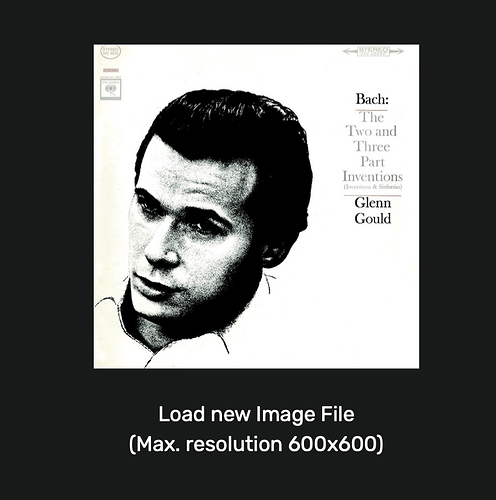When I attempt to load a new image file, I get a screen that cautions me to use a 600 x 600 image. I think I have successfully uploaded 800 x 800 images and maybe larger. What does Origin do with these images: scale them down?
Hello @TribecaMikey,
If you put a artwork that is more than 600x600, Audirvāna Studio automatically reduce it to 600x600, we have done this to prevent the app to be sluggish when browsing as we had users with artwork of more than 600x600 (that weight 20MB which is really heavy in this case) and it was the root cause of this issue.
@Antoine. Thanks for your response; makes perfect sense. I sync to my Apple Music folder in which many albums have 1200x1200 or 800x800 artwork. It would have been a real pain in the neck if Origin had rejected oversized artwork. Accepting and scaling down is much friendlier to your users.
Hi. Any plans to increase the max pixel size of the artwork and allow to show more than just 1 image? Thanks.
When you are using a large screen LCD TV, 600X600 is too small. Hope you allow an increased size of 1200X1200. Also would like to be able to show additional images, like front and back covers of the disc.
Audirvana is a an audio software, not a graphics programme. Let’s keep it that way.
You can do this if you add those images as pdf in the folder of the album, it will be considered as the booklet of the album ![]()