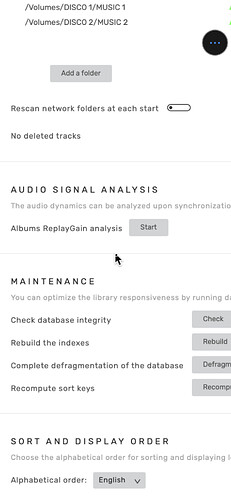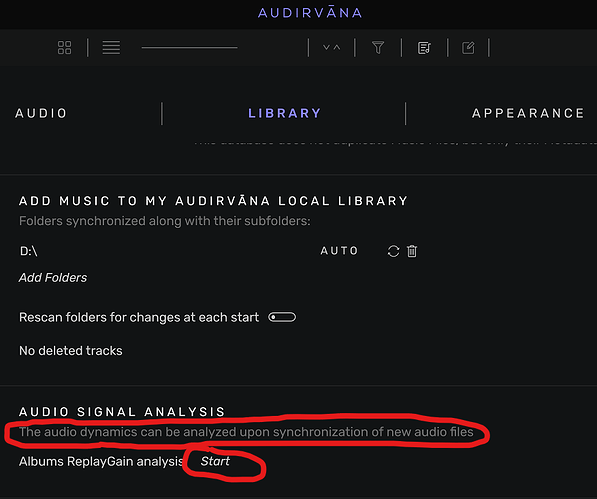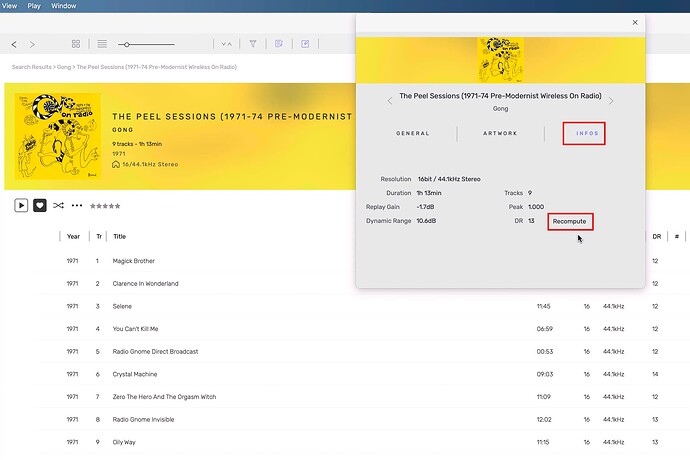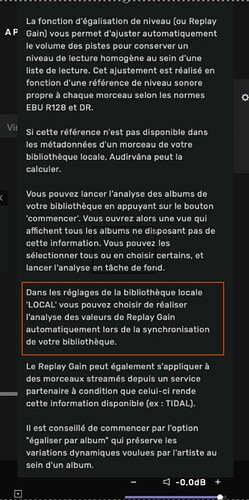Il est écrit dans les bulles d’aide du réglage égalisation du volume que "Dans les réglages de la bibliothèque locale ‘LOCAL’ vous pouvez choisir de réaliser l’analyse des valeurs de Replay Gain automatiquement lors de la synchronisation de votre bibliothèque. "
Or, ce réglage est introuvable… Comment le trouver ?
Preferences, bibliothèque… voir photo.
Sinon quand tu cliques un album met le panel info et 3e tab… recompute… l’album ou la chanson seulement…
Photo de cell… plus petite ![]()
ça ne répond pas à la question : il est dit qu’on peut choisir de réaliser l’analyse des valeurs de replay gain automatiquement … or on ne trouve pas cette oprion dans les options de bibliothèque
I think @RunHomeSlow answered your question.
Maybe the description in the preferences is not clear, but, as I understand it, when you press ‘start’ from then on it will analyzed whenever your library is scanned. Just try it.
Cela ne répond pas toujours à la question.
Je n’ai aucun problème à analyser le replay gain…
Je cherche à ce qu’audirvana le fasse lorsqu’il synhcronise la bibliothèque …
c’est écrit que cela peut se faire automatiquement lors de la synchronisation…
Où est cette option ? si elle n’existe pas pourquoi est elle présentée comme possible alors qu’elle n’existe pas ?
It does exist. As I posted before, it is not written clearly in the options, but what it does is the following:
- When you press start it will analyse the audio files and when it is ready after that it will automatically analyse the replay gain whenever the audio library is synchronized.
Ce que vous décrivez est la façon standard de faire l’analyse du replay gain…
donc si il faut le lancer à chaque fois que l’on fait une synchronisation ce n’est donc pas automatique…
Si c’est bien ça, ce n’est pas une analyse automatique puisqu’il faut la relancer à chaque fois et non automatiquement lors de la synchronisation.
Dans ce cas n’est pas que ce ne soit pas écrit clairement, c’est juste faux…
il conviendrait dans ce cas de corriger la bulle d’aide et d’information correspondante
Indeed I’ve been waiting for this for a long time. Every time I add an album, I must scan, select and launch the RG analysis. I wish there was an option to get the RG value analysis as soon as Audirvana detects new tracks. I wouldn’t be surprised it’s a behaviour expected by many users, since I don’t see (but maybe there are use cases I’m not thinking of) why you would want to keep some tracks without RG values.
Not so sure it is a good idea… imagine new user opening Studio with 100 000 tracks
and have to be analyze first, then DR calculated after… will be syncing forever.
I’m pretty sure when you have a new album you look at it, to see if all tags are what you want…
just put info panel and click the info tab and ‘calculate’ DR there.
With the start button in the prefs, you can do it to see if you have missed some
or selected the batch you want to do or all…
Pour l’instant ce n’est pas le problème que ce replain gain puisse être automatique…
Même si cela serait une bonne option à mon avis.
Le problème est que c’est écrit que c’est une option possible alors que ce n’est pas le cas !!!
Just make it optional, unchecked at first startup, with a very simple alert next to the checkbox.
This is processed in the background, I’ve been doing it with batches of albums and playing just fine, on a 6 years old laptop. Also, looking at jul’s screen capture, it seems it’s supposed to be already here anyway.
I still manage my tags with Music.app for a very simple reason, Music.app keeps the library tidy and reflects all changes in artists / albums / title in the directory tree and file names. And if I change that with Audirvana, then Music.app changes it back (or just ignore if it’s stored in Audirvana’s db and not written in the file). Also, the searching module of Audirvana isn’t too good (unlike Music.app’s spotlight search you get with cmd+opt+f) and the tag window feels clunky (I won’t say Music.app’s is perfect, Apple dropped the ball at least a decade ago haha, but at least you close the window on the top left corner like any other window in that OS).
I don’t play music with Music.app, I only use it to manage tags and create playlists to sync with my iPhone… it’s a ridiculous situation but I’m kind of stuck haha
Puis je avoir une réponse à ma question initiale ?
Est ce une erreur dans l’aide" ou y a t il une méthode pour le faire ?
Bonjour @jul,
![]() C’est en effet une erreur dans l’aide. Nous avions prévu de donner cette possibilité lors de la synchronisation de vos pistes dès la première version de Audirvāna Studio mais nous avons mis la priorité sur d’autres fonctionnalités de l’application.
C’est en effet une erreur dans l’aide. Nous avions prévu de donner cette possibilité lors de la synchronisation de vos pistes dès la première version de Audirvāna Studio mais nous avons mis la priorité sur d’autres fonctionnalités de l’application.
Nous allons donc retirer ce paragraphe jusqu’à ce qu’éventuellement nous ajoutions cette fonctionnalité.
![]() This is indeed an error in the help. We had planned to give this possibility when syncing your tracks from the first version of Audirvāna Studio but we prioritized other features of the application.
This is indeed an error in the help. We had planned to give this possibility when syncing your tracks from the first version of Audirvāna Studio but we prioritized other features of the application.
So we will remove this paragraph until eventually we add this feature.