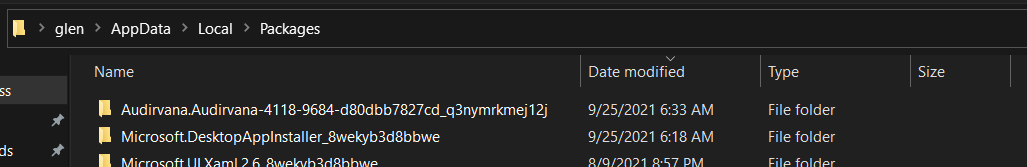For me to stuck at 10% tried 12 times .not able to get it to work . Rebooting did not help.
Does anyone know how to solve this problem? I uninstalled version 1.6.4 and now I can’t install any version!!
Cheers,
P.S.: I’m using Windows 11 Home.
Same with me.
Why using windows 
and on top of that a beta of windows!!
No trouble for me
on beta 7 of macos Monterey 
Doh…… that’s just cruel………funny but cruel !
My Mac mini is on beta and dang this is getting good now
Last good windows was XP Pro
Now y’all are just being mean! 
As much as I like the specs and look of the new Mac Mini M1, I just can’t get into the Apple monopoly… er… ecosystem. 
I thought that by uninstalling and restarting the laptop maybe I could install version 1.7.
But the problem isn’t me, is with the Audirvana Studio installer!
Guys, please solve this problem as soon as possible.
All the best!
Cmon join the dark side…………Once you go Mac you won’t want to go back !
In my case I uninstalled it because after a couple of failed updates stuck at 10%, version 1.6.4 would no longer start.
I’m hoping whatever’s caused the problem can be found and solved promptly, as there are a couple of albums I’m anxious to listen to with Audirvana Studio. 
If anyone happens to have the download handy and would like to share…
As Audirvana studio is based on subscription why we don’t have the choice of the installer on Windows?
AS is the only media player which is installed via Windows Store App Installer. I would like to have the choice to install AS via a classic setup.exe too which is not a potential source of errors like App Installer.
not possible to install updated versions of Audirvana 3.5 and Audirvana Studio (error-messages, see posts before).
Happily I didn’t uninstall Audirvana Studio also !
Yep, I wouldn’t recommend anyone take that course of action (uninstall), unless you have a method (backup / restore) to recover if you’re unable to install the new version. Some of us learned that the hard way.
Hopefully we’ll either see a fix for the 1.7 package for Windows, or a working link to re-install 1.6.4 very soon.
yes, I always have/make backups of the databases but I cannot download Audirvana (or Studio). I think these are blocked for the moment.
I believe I found a work-around “fix” for the upgrade / install issue, but it’s a bit tricky.
DISCLAIMER: Please do not try this unless you’re comfortable with deleting application cache files and using the Recycle Bin to restore them if something goes wrong.
- In Windows Explorer (file view), go to “%LOCALAPPDATA%\Packages”
- Order the files / folders by Date Modified
- Find the folder with the date / time approximate to the correlation of the first attempt to install the update
- Delete that folder, which can be tricky and if you get a “can’t delete, try again” message, go further into the folder structure and delete the sub-folders individually. In my case, the folder name was “Microsoft.DesktopAppInstaller_8wekyb3d8bbwe”, but it can / should be different for everyone, at least the last bit after the underscore (GUID).
NOTE: Do not use the CTRL-DEL (permanent delete) as you may need to restore from Recycling Bin later. - Open the download link in your favorite web browser: Download - Audirvana
For me, after doing these things the first attempt had the installer launch and almost immediately go away. The next attempt worked, but paused at about 40% for about 10 to 15 minutes, and then finally completed.
I’m now enjoying v1.7 on Windows 10 (latest patches) after logging back into both Audirvana and Qobuz in the app. Hope this helps others, and maybe it will provide some information as to the root cause.
One quick update to the “fix” I posted: It appears that the original folder was recreated for “Microsoft.DesktopAppInstaller_8wekyb3d8bbwe” during the installation. Hopefully this will further point toward the root cause.
I ask support for my License keys and they send me an email with download-links for the programs. I was succesfull in downloading Audirvana 3.5.50 BUT to start the program I had to enter the License key.
I do not have the email in which that license was given. Logging in my account: no license key information to find. So I asked for the license keys again.
Altogether, not an user-friendly application/administration.
Have you a subscription for Audirvana Studio or have you bought Audirvana 3.5 before?
You do not need a license key for Studio.
I have Windows 10 LTSC WITHOUT the latest patches and the auto update to 1.7 was ok yesterday. Try to find a direct link for an old version (something with “delivery”, i’m too lazy to search and I haven’t time for the moment) and change the final (rename the link writing 1.7 instead of 1.6 for example). I had problems with App Installer in the past and I agree a “classic” setup is best, like most of apps. This is not an argument to say “Macs are better”. AS has a problem because use App Installer wich is indeed buggy but not used, actually AS is the only app on my comp that needs this. Roon also don’t require this crap component.
Hallo, Glen!
Ich habe Deine Anleitung vorsichtig nachvollzogen, indem ich alle Unterordner des Ordners “Microsoft.DesktopAppInstaller_8wekyb3d8bbwe” (der hatte bei mir denselben Namen, aber mit Datum vom 17.7.21. Er enthielt allerdings eine text-Datei mit heutigem Datum) einzeln nacheinander gelöscht habe. Danach habe ich Audirvana studio 1.6.4 gestartet und aus dem Programm den Update-prozess initiiert. Wie bei Dir “verabschiedete” sich das Programm sofort, beim zweiten Versuch wurde aber Audirvana 1.7 installiert und läuft bei mir nun, endlich mit größerer Schrift :-).
Und in der Tat: Es existiert nun wieder ein Ordner namens “Microsoft.DesktopAppInstaller_8wekyb3d8bbwe” mit heutigem Datum und aktueller Uhrzeit. Den “alten” Ordner habe ich noch zur Sicherheit im Papierkorb.
Vielen Dank für Deine Hilfe!
English Version:
Hello, Glen!
I carefully followed your instructions by deleting all subfolders of the folder “Microsoft.DesktopAppInstaller_8wekyb3d8bbwe” (which had the same name, but with a date of 17.7.21. However, it contained a text file with today’s date) one after the other. Then I started Audirvana studio 1.6.4 and initiated the update process from the programme. As with you, the programme “disappeared” immediately, but at the second attempt Audirvana 1.7 was installed and is now running for me, finally with a larger font :-).
And indeed: There is now a folder called “Microsoft.DesktopAppInstaller_8wekyb3d8bbwe” with today’s date and time. I still have the “old” folder in the recycle bin for safety’s sake.
Many thanks for your help!
just a few minutes ago I could (suddenly) download/install the update Studio 1.7.0 without any problems.
And without deleting/adjusting anything ! Problem solved (?)