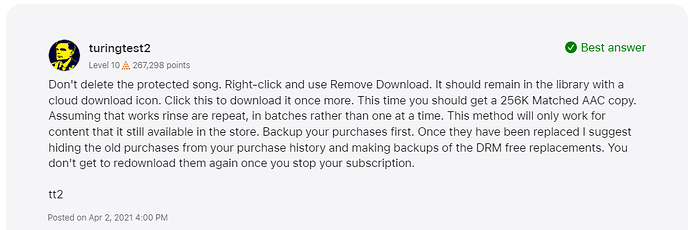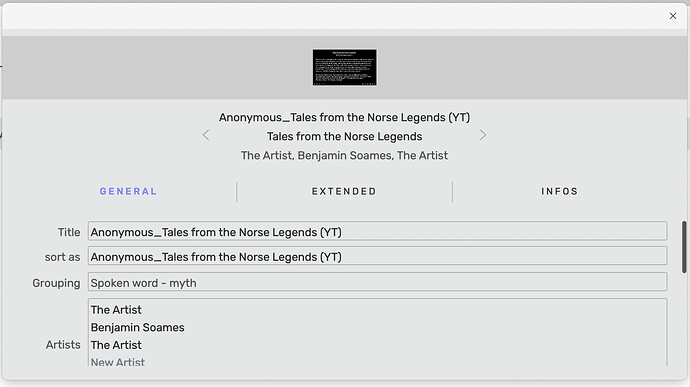Having had a good twelve hours experimenting with Origin (2.2.3 on macOS 13.2.1), I have made some progress:
because I have read that Audirvana is unable to read files protected by DRM inside iTunes/Apple Music (am I correct, please?), I have focused on Sync folder.
But I have discovered numerous what I take to be bugs… I’d be delighted to learn, please, that they’re the result of my unfamiliarity with Origin… I really want it to work for ma  .
.
I created ~/Music/Audirvana and pointed Origin there to synch with whatever I put in it. No errors at all
Their formats (because of their extensions) were:
Some were in (their own) (filesystem) folders.
Although I ran the various Settings > Library > Maintenance routines - all without error - Audirvana Origin kept putting some of the files into a (‘pseudo-’?) folder called ‘Audirvana’. I tried - but failed - to see whether I could find a correlation between which files/folders it left in its root and which it appeared to be creating ‘Audirvana’ folders for.
I tried to edit the files out of that by using the ‘Edit metadata’ routine. That sometimes worked; sometimes not  .
.
I selected all of that string (‘Audirvana’) in the General > Album field; even being able to remove the string ‘Audirvana’ didn’t work consistently; I was aware of the need to be sure that there were no leading or trailing spaces etc.
What it then started to do was combine tracks and albums into new spurious (‘pseudo-’?) folders also called ‘Audirvana’.
It also opened the wrong track from this pseudo-album, when I clicked on one of them instead of the other; and cross-displayed the wrong artwork.
I really want Audirvana to work for me. I’d love to think I’m experiencing these bugs (if that is what they are) because of something I’m doing, please?
Should I have gone about this all differently?
I also found that when I tried to populate the General > Artists field, it keeps adding spurious strings like ‘Music’, ‘Artist’; and expands the dialogue box laterally to an unusual width if I put a list of cast members… am I using the wrong combination of LF/CR/hard LF-CR, perhaps?
Any help for this will be gratefully received and acted upon. TIA!