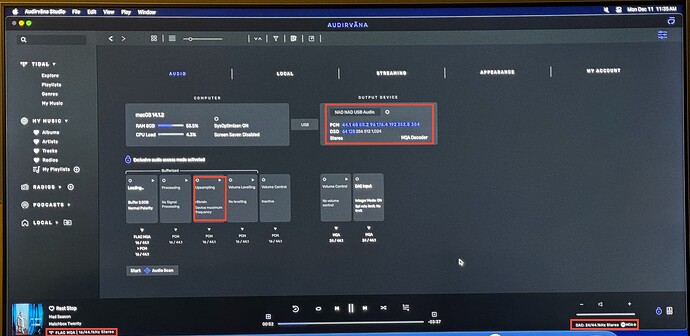I’m not certain why the need to pass judgement on someone else’s feature request. It’s obvious you’re not an MQA fan and pleased to see it failing, and that’s your right, but I’m not off-base to expect my equipment and software to work in a logical way and as designed. I happen to like certain music mixed in way that’s pleasing to my ear, and sometimes that’s offered by Tidal in MQA and sometimes it’s FLAC (it has more to do with the mixing than the technology, probably). Asking Audirvana to bypass the upsampling process for files it detects as MQA, just as it does if the file doesn’t meet the target frequencies selected under Custom, is something I would expect the developers of the product to answer in terms of effort and value, but not another subscriber.
I pass no judgement on your prerogative… There is obvious rationale at play here regarding supporting a corner-case playback scenario… As a user, I presume in the case of a feature like this, regarding the playback scenario you describe, the development team may not see it your way… but maybe they are considering it… I personally don’t see much value in them investing resources to cater to such a corner-case playback scenario, (Especially, if implementing this feature diminishes the high-level of sound-quality the Audirvana audio-engine now produces.)
MQA is a mastering protocol and has nothing to do with the mix of the product… The protocol was primarily developed as a means to certify the authenticity of the master recording, where the meta-data is the ‘authentication key’… The ‘folding’ process utilizes a ‘lossless’ compression algorithm in the case of 96kHz and higher sample-rate masters and utilizes a filtering scheme that reduces or eliminates the “Gibbs Phenomena” (Pre-Ringing) in a PCM analog to digital conversion (A/D) in the mastering process… The metadata also informs the playback system and the DAC as to what to do with the file in-order to verify and play the file completely unpacked.
When up-sampling PCM 44.14kHz to 88.2kHz you are pushing the brick-wall Nyquist filter cut-off to approximately 44.1kHz, where prior to up-sampling, the brick-wall Nyquist filter cut-off in the original 44.14kHz was approximately 22kHz… This produces a lower noise floor, but no more sonic energy beyond the brick-wall Nyquist filter of the Nyquist Fs (Frequency of sampling) of the original 44.1kHz A/D conversion… Similarly, the Nyquist Fs of a 96kHz or higher sample-rate will not have sonic energy beyond its brick-wall Nyquist filter point.
This still remains pertinent:
![]()
![]()
![]()
![]()
![]()
I’m not sure how bypassing the upsampling process on a file Audirvana recognizes as MQA is any different than bypassing a file with a sampling rate not selected under the Custom checkboxes. I certainly don’t see how it would negatively affect the sound quality of the Audirvana audio-engine; that’s a bit of a reach. I’d like to point out that Audirvana isn’t open source, and I don’t enjoy it for free, so I should have a customer’s right to request how resources are invested, at least as much right as you do. I respect that in an open forum I have no way to stop you from expressing your opinion on the relative merits of my request but it’s really none of your business. Unlike the others who were trying to be helpful, you have contributed nothing here. There are plenty of other “I know all about MQA and you only think you like it because you don’t know any better” forums to troll…please find one.
I’m not sure either… ![]() However, if in some way, implementing your feature request will diminish the performance of the Audirvana audio-engine, my vote will always be in-favor maintaining the high level of sound-quality already established in the audio-engine… You can post a thread with a voting poll to get a feel for what other Audirvana users think about your proposed feature
However, if in some way, implementing your feature request will diminish the performance of the Audirvana audio-engine, my vote will always be in-favor maintaining the high level of sound-quality already established in the audio-engine… You can post a thread with a voting poll to get a feel for what other Audirvana users think about your proposed feature ![]() …
…
Resolving the question that I proposed earlier will be helpful for you and others:
No reason to get bent-out-of-shape… As I stated previously:
![]()
![]()
![]()
![]()
![]()
I’m not bent out of shape, just annoyed. I never said MQA wasn’t a mastering protocol, only that how a music file was mixed by sound engineers in the studio probably has more to do with how pleasing it is to my ear than whether or not MQA was used to master it. The condescending tone of your response is unrelated to my original post and while you claim to pass no judgement on my request, I’d say that’s exactly what you are doing. Regardless, I appreciate the civility. Frankly, your salient question is also unrelated to my post. Audirvana has for years supported MQA and has done so very well. To desire that Audirvana Studio work with all of my MQA decoder DACs the way it should is not outrageous, at least not until they announce an end of support for MQA. True, I can simply turn off upsampling, and if someone paid to make such decisions says that will continue to be my only option, I can live with it. I was just hoping I won’t have to choose. The real question is why I should even have to wonder if something is lost in translation, when I deploy Audirvana to get bit perfect playback of hi res files, including MQA, in the first place. As for CD quality files, they sound fuller and not as bright to me when upsampled. The thing is, Tidal serves all three types of files to me, and I’d like to enable r8brain, for one sample rate on non-MQA files only, and leave it alone. Such a simple concept doesn’t require a poll, but I’ll add I would also not vote in favor of a feature that would alter the wonderful sound we all get from Audirvana. I simply can’t buy into the hyperbole that “not” applying a filter to a specific file type would do that at all, nor did I expect a lecture by posting the observation I made during playback.
Just curious. If you set everything to be upsampled to Max resolution. Are MQA files also upsampled or is this only with the custom settings?
You mean ‘device maximum frequency’?
That’s what I mean ![]()
That’s what I use, don’t have any MQAs so I don’t know the answer. sorry. I was thinking something else!
I’ll try it and let you know what happens. Thanks.
My point regarding a comparison of the sound-quality of a first un-fold of a MQA file being up-sampled to 24/88.2k (As in your example), or 24/352.8k or 5.6Mhz (DSD128) juxtaposed to the sound-quality of the fully rendered MQA file playback, may make moot the rationale for the feature you propose… I personally modulate (up-sample) all PCM files to DSD128 via r8Brain (with custom r8Brain filter settings).
![]()
![]()
![]()
![]()
![]()
Hi Jacob, you can see here that setting Upsampling to just be “on” for all files, at Device Maximum Frequency, results in Audirvana Studio processing the MQA file and bypassing any upsampling. This is as I would expect and prefer, especially for MQA Studio files (blue dot), and had seen before (note my very first post at the top of this thread). It’s only when trying to assign upsampling to a target frequency using Custom where the MQA status is ignored and all files with that frequency are upsampled to the target frequency chosen in the dropdown (88.2, 96, up to 384).
I would also expect it to behave like this and work with custom settings in a similar way. This is only logical. Although opinions differ on that ![]()
Thanks for checking and now it’s up to the Audirvana team.
That does seem illogical, Jim!
What happens when you set the up-sampling method to “Power of Two”, “x 2 only” or “to DSD”? ![]()
I just checked - selecting any of the preset upsampling choices from the drop-down menu except “Custom” will result in the same - the MQA file is not upsampled. If I select “Custom” but choose only a target frequency like 88.2, it also ignores the 44.1 MQA file and does not apply upsampling (as expected, since 44.1 is not chosen as a target frequency). I tried with a 24-bit, 44.1 KHz MQA file and had the same results across the board, so it’s definitely due to being laser-focused on the frequency of the incoming file and nothing else.
???
Perhaps I’m not interpreting your statement correctly… in this context, what do you mean by “…ignores the 44.1 MQA file…” ? This seems different from what you posted earlier in the supporting screen-shot:
![]()
![]()
![]()
![]()
![]()
All I meant by “ignore” is that if the MQA file’s sampling rate doesn’t match the target frequency selected, Audirvāna does not try to upsample the file. I only tested this to verify it’s not a function of simply choosing the “Custom” selection from the drop-down menu (which would be more like a bug).
None of the upsampling options but Custom tries to upsample an MQA file at all, and if Custom worked that way as well, I could use it to upsample only CD quality files without altering MQA files, too.
To clarify (since I didn’t include a screen shot so it may not have been as obvious), if I choose Custom but select 88.2 as the only target frequency to upsample (say, to 176.4), it will not upsample the 16/44.1 or 24/44.1 MQA files because they don’t match the target frequency. This is correct behavior, and I did this test only because I wanted to make sure that simply choosing “Custom” didn’t cause Audirvana to no longer recognize an MQA file. But it did, there’s no bug, and the file was passed through as MQA to my DAC when 88.2 was selected. Rather, it’s obviously upsampling when I select 44.1 using Custom because the file matches the target frequency, which is understandable, but not optimal for MQA. This is why I believe choosing any other upsampling algorithm like x2, Device Maximum Frequency, DSD, etc., doesn’t affect MQA files - because the software is designed to unfold MQA and do nothing more. I’d like Custom to work that way, too. Then I could upsample only CD quality files using Custom but not have to manually deactivate it for music mastered in MQA. Set it and forget it.
I’m sure this is more than enough from me. Antoine can easily reproduce all of this, but I wanted to clarify for those who don’t stream MQA from Tidal and can’t see for themselves.
So… if you want 16/44.14kH or 16/48kHz files up-sampled and MQA files left alone, then why not choose “Power of Two” or “x 2”, or “to DSD”? … This is simple… All other PCM sample-rates will follow suit… Like you say: “Set it and Forget it”… What is your concern in up-sampling PCM to 352.8kHz or 384kHz or DSD128 in the case of “Power of Two” and “to DSD” ?
This is confusing… are you setting the “Target” sample-rate to 44.1kHz or setting it to 88.2kHz?
Example: 16/44.1kHz MQA (Source) → 88.2kHz (Target)
Are you saying that when you set a Custom ‘target’ for the 16/44.1kHz files, let’s say 88.2kHz, that the sample-rate conversion is not engaged when it sees a 16/44.1kHz MQA file and the 16/44.1kHz MQA source file is delivered to the DAC ?
![]()
![]()
![]()
![]()
![]()