Hello @HiFiInsider,
I have removed all your computers from the license database.
You can now activate up to two computers.
Hello @HiFiInsider,
I have removed all your computers from the license database.
You can now activate up to two computers.
Problem loading the library
Hello, I have been a user for a long time, I have a Macmini from 2011, and lately I was using the Hight Sierra operating system. After reading various forums, I started a new approach and bought an SD card and inserted it into the same Macmini with the Captain’s operating system so that it can work with direct mode. So I proceeded to install a new Audirvana as if I were installing it on a second Mac and everything went very well, it started to load my library and after a while it restarted and since then it no longer allows me to reload the library because I do not get the error that I send you following.
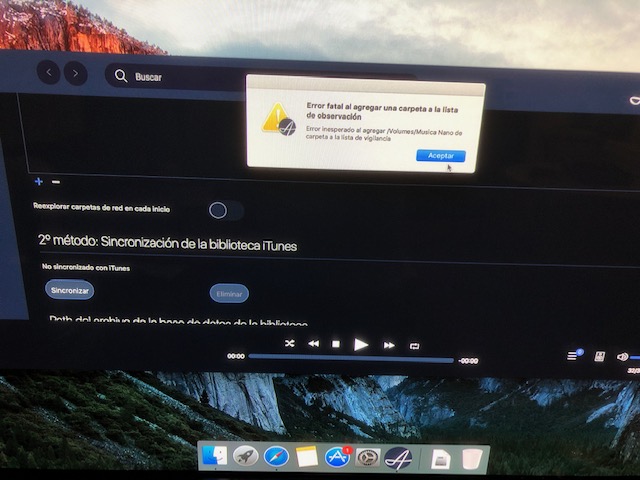
Please can you tell me how to fix it. Thanks
Hi @Antoine Sent you a PM as well, but also need my account cleared. Old MacMini died before I could deauthorize the license on it. Have a new one now to configure.
Thanks for your help!
Hello @Nanobenito,
Can you remove your Audirvana database? To go to it, with the Finder:
Open its Go menu
Pressing the option (or alt) key, and maintain it pressed. This reveals the Library command in this Go menu.
Click on this Library command
In the Finder window that opens, navigate into Application Support, then Audirvana
You’ll find there the file AudirvanaPlusDatabaseV2.sqlite (This is the one for Audirvana 3.5, the other is for the older version 3).
Special Warning : When you delete the file AudirvanaPlusDatabaseV2.sqlite, you will lose all the Playlists you created in Audirvana. However, you can back-up all those Playlists by exporting them before deleting the database file.
After doing this, reopen Audirvana and try to sinc your folder again.
Hi @Antoine, Thank you for your reply, I have done everything you have indicated a few times and yes, it allows me to start the synchronization of the library again, but after a small time a few times longer and another shorter, it stops synchronizing and even Synchronization disappears, so unfortunately I have not been able to fix it, and what I am clear is that the problem I have is being generated by your Audirvana software. As I mentioned in my first email, I think that what I am doing, if it can be done, is being able to have two different operating systems on the same Macmini, on the one hand I have in the central system of the Macmini, on an SSD disk High Sierra operating system, with Audirvana 3.5.44 and that works perfectly, for this I have a 6tb hard disk with good music. This on the one hand and, on the other, and after reading it in forums, I undertook to buy an SD card, a Lexar 2000 Pro, to use it to put the El Capitan operating system and benefit from being able to have the direct mode of its Audirvana software , which they say benefits the sound and also with their 3.5.44 software. By the way, the two systems I intend to assume the same hard disk that I have told you as well as the Qobuz, to which I subscribe. This is what I am pretending to do and I am not being able to do it. Please, can you tell me if what I am doing is correct or if I am doing it wrong?
I will appreciate it a lot.
Thanks a lot.
Have you tried the workaround in this thread to enable Direct Mode in High Sierra?
hi again, im having the same problem, i have had to reinstall windows several times this week due to a rogue program that crashes my pc. can you reset it for me again. the rogue program (mixmeister fusion) is not going on again, had enough of it now.
I have removed all your computers from the license database.
You can now activate up to two PC running Windows 10.
Hi @Antoine, thanks, the truth is that I did not know this alternative solution to the one I was trying to achieve with the SD card and the Captain’s operating system. If it is not much abuse of you and taking into account your knowledge and experience in this regard, can you tell me if enabling direct mode in the High Sierra of the SD disk is the best option, that I will have a better SQ than with the solution of the SD card and the Captain’s OS and the other option that would be to not touch anything and leave the Audirvana 3.5.44, as is. Thank you very much for all your attention. Greetings
Hello @rollingthunder,
I have removed all your computers from the license database.
You can now activate up to two computers.
Bonjour Damien
J’ai un IMAC 27 pouces rétina et un mini Mac. J’utilise le mini Mac pour un branchement en USB et le IMAC pour une connection réseau. Je veux installer Audirvana dans les deux ordinateurs. Pour la gérance de 2 installations non simultané lorsque sur mon IMAC je veux activé la clef il me donne le message plusieurs utilisateur ou bien lorsque je rentre la clef il fait un bip sonore et e va pas plus loin. Comment puis-je résoudre la situation
Merci Sylvio
HI @Antoine
Thank you for offering great software.
I can not authorize because I have released my Mac without releasing the authorization.
Please reset my license.
I have removed all your computers from the license database.
You can now activate up to two computers.
To install Audirvana on your computer, you can proceed as follows:
@Antoine, could you please deauthorize all computers under my license key, so that I can finally begin this whole experiment?
Moreover, @Antoine, could you PLEASE centralize the authorization/ deauthorization management of devices on the Audirvana website or elsewhere, so that this forum isn’t the first, last, and only resort, when someone has an authorization issue and needs to free up their license key? It’s insanely convoluted, beyond the pale of imagination or rational thought, to have individual users coming to this forum to take the time of the developer/ owner of the software to manage their authorizations. Surely, you have better things to be doing, like designing something better than Audirvana 3.5.
I certainly know I have better things to do, at 5:30 in the morning, after fighting with my computer all day, than to come noodling around here to ask someone to manage my authorizations on a software, for which I paid $75.00.
Thank you very much for your prompt attention, @Antoine.
Same problem. I own only two computers, I don’t see how there can be too many on my license. Can someone fix this ??
Hello @smalldog34,
We can see in our database that you have two Mac Pro activations, Is it the two computers you have?
Hi,
I bought a new iMac. Although I deleted the app on the old one. I still am getting ‘too many computers’ when I try on set up on my new iMac.
Please help.
thanks
Hello @HarishG,
I have removed all your computers from the license database.
You can now activate up to two computers.