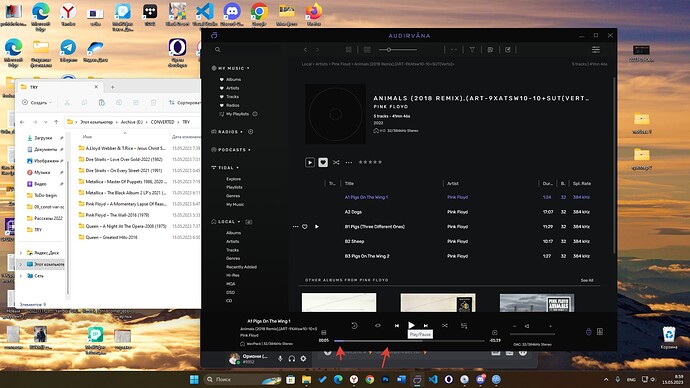When I’m playing 32/384 or DSD, music load by little portion, too little, and speed of load not enough for smooth playing - Au stop for short time, this like some “freeze”. If I put my extra file on SSD, this will resolve problem, who know or have some expirience?
Have you tried adjusting the buffer size?
Turn on disk caching
Yes. I can’t get no satisfaction, but I’m try! ^)
Caching already on!
I change output on DoP/Native and “oh, miracle!” DSD playing smooth! Thanks all.
A standard HardDiskDrive will read and write at typically 80MB/s to 160MB/s, and a SolidStateDisk reads and writes at between 200MB/s to 550MB/s and beyond depending on the transfer buss USB, SCSI, NVMe… You may also be experiencing HardDisk fragmentation issues… You might run some disk diagnostic/maintenance utility to see if the HardDisk needs some maintenance… Otherwise you could stripe multiple HardDisks or switch to using SSDs if you need the bandwidth… Some is good, more is better and too much is just right…
I’m get off Windows Defender (scheduled scan), cleaning all torrents and remove some of them on other hard drive. Then push Play and await little time to read by Au first track. Then listen Au and not to switch on other program. So, music play fine! But I’m wanna to make my works and listen music. When I’m get on some program (browser, game or word), sound freeze again…
You need to give some more information about your computer.
Playing dsd or dxd can be taxing depending on your computer.
- What cpu do you have?
- How much RAM?
It sounds to me your computer has not much headroom in cpu resources or RAM for doing something else next to playing high res music files.
For playing those files comfortably you need an i5 and 8-16 GB RAM.
Also post your Audirvana debug info here. Then people can see your settings for buffering and other parameters.
If you have no problems at playing lower bit rate files (24/96) I am almost certain that you have to upgrade your computer or check if there are no heavy tasks running in the background.
Audirvana Studio 2.3.0 (20300)
Windows Майкрософт Windows 11 Pro (22621) with 16GB physical RAM
Connected account of : Andrey Yurev
SIGNAL PROCESSING:
Polarity Inversion:
Globally: OFF
Per track: ON
Effects plugins ACTIVE in offline mode
VST3 plugin #0: C:\Program Files\Common Files\VST3\Sonible\smartlimit.vst3
ClassID: 565354736D4C69736D6172746C696D69
VST3 plugin #1: C:\Program Files\Common Files\VST3\Sonible\smartEQlive_x64.vst3
ClassID: 565354736D456C736D61727465716C69
VST3 plugin #2: None
VST3 plugin #3: None
UPSAMPLING:
r8brain not in use
r8brain filter parameters
Bandwidth = 99.5%
Stop band attenuation 218dB
Phase linear
AUDIO VOLUME:
Max allowed volume: 100
Replay Gain: None
SW volume control: OFF
LIBRARY SETTINGS:
Sync list: 10 folders
AUTO: C:\Users\lumin\Music\32-192
AUTO: C:\Users\lumin\Music\384
AUTO: D:\Cure_The\The Cure
AUTO: D:\Cure_The\The Cure - 1992 - Wish (30th Anniversary Edition) [FLAC]
AUTO: D:\FLAC #1
AUTO: D:\Flac #4 32
AUTO: E:\CONVERTED
AUTO: E:\FLAC #2
AUTO: E:\FLAC #3
AUTO: E:\Аквариум
Library database path: C:\Users\lumin\AppData\Local\Audirvana\Audirvana\AudirvanaDatabase.sqlite
Local audio files fingerprinting
Tracks with no MBID: 2356
Remote Control server:
Listening on 192.168.1.102 on port 51120
ACTIVE STREAMING SERVICES
TIDAL: Connected as HIFI
=================== AUDIO DEVICE ========================
Active method: Local
Max. memory for audio buffers: 5520MB
Local Audio Engine: ASIO 2
Driver version 1292
Use max I/O buffer size: ON
Preferred device:
DSD Transcoder (DoP/Native)
Model UID:DSD Transcoder (DoP/Native)
UID:DSD Transcoder (DoP/Native)
Currently playing in Integer Mode:
Device: 2ch 32bits Integer, 8 bytes per frame 384kHz
Active Sample Rate: 384kHz
Bridge settings:
Sample rate limitation: none
Sample rate switching latency: none
Limit bitdepth to 24bit: OFF
Mute during sample rate change: OFF
Selected device:DSD Transcoder (DoP/Native)
Manufacturer:
Model name: DSD Transcoder (DoP/Native)
Model UID: DSD Transcoder (DoP/Native)
UID: DSD Transcoder (DoP/Native)
11 available sample rates up to 11289600Hz
44100
48000
88200
96000
176400
192000
352800
384000
2822400
5644800
11289600
Volume Control
Physical: No
Virtual: No
Max volume alert: Enabled
MQA capability
Auto-detect MQA devices: Yes
Not a MQA device, user set to not MQA
DSD capability: Raw DSD (MSB)
Device audio channels
Preferred stereo channels L:0 R:1
Channel bitmap: Ox3, layout:
Channel 0 mapped to 0
Channel 1 mapped to 1
Audio channels in use
Number of channels: 2
Use as stereo device only: No
Simple stereo device: Yes
1 output streams:
Number of active channels: 2, in 1 stream(s)
Channel #0 :Stream 0 channel 0
Channel #1 :Stream 0 channel 1
2 ch Integer PCM 32bit little endian 44.1kHz
2 ch Integer PCM 32bit little endian 48kHz
2 ch Integer PCM 32bit little endian 88.2kHz
2 ch Integer PCM 32bit little endian 96kHz
2 ch Integer PCM 32bit little endian 176.4kHz
2 ch Integer PCM 32bit little endian 192kHz
2 ch Integer PCM 32bit little endian 352.8kHz
2 ch Integer PCM 32bit little endian 384kHz
2 ch DSD 8bit big endian in 8bit chunk 2822.4kHz
2 ch DSD 8bit big endian in 8bit chunk 5644.8kHz
2 ch DSD 8bit big endian in 8bit chunk 11289.6kHz
Local devices found : 3
Device #0: DSD Transcoder (DoP/Native)
Manufacturer:
Model UID: DSD Transcoder (DoP/Native)
UID: DSD Transcoder (DoP/Native)
Model name: DSD Transcoder (DoP/Native)
Device #1: iFi USB Audio Device
Manufacturer:
Model UID: iFi USB Audio Device
UID: iFi USB Audio Device
Model name: iFi USB Audio Device
Device #2: JRiver Media Center 30
Manufacturer:
Model UID: JRiver Media Center 30
UID: JRiver Media Center 30
Model name: JRiver Media Center 30
UPnP
UPnP devices found : 0
Chromecast
Chromecast devices found : 0
Processor Intel Xeon E3 1220 v2
With 24-32/192 no problem.
You have enough RAM that is not the problem.
If I am not mistaken the Xeon e3 1220 v2 is from the year 2012 and has 4 cores. In benchmarks a weaker point of this cpu seems multitasking.
You can start Windows task manager while playing a dsd or dxd file and see how much % you xeon is occupied. I am afraid there is not much that can be done here:
- Upgrade your hardware (more modern cpu. At least a 8th generation i5 or newer).
- Or accept that your system can’t handle those high sampler rate files.
To make sure I am not talking nonsense and overlooked something ( ![]() ) you can try to borrow a pc (if possible) with a more recent cpu and try it out first.
) you can try to borrow a pc (if possible) with a more recent cpu and try it out first.
You said that 24-32/192 (or DSD64?) is no problem on your machine. I could live with that ![]()
Да все понятно. Этот странный русский хочет слушать оперу на шарманке. Проблема не в том, что процессор не может декодировать 32 бит/384 кГц. Может. В Roon на лету перекодировался DSD256 в PCM. Проблема в том, что буферизация, несмотря на максимальные значения, плохо работает. Плеер сначала подгружает в память кусок трека. а потом его воспроизводит, так? Вот этих загруженных сэмплов не хватает для плавной и гладкой работы. За это отвечает процессор или контроллер дисков? Попробовал на SSD. Тот же эффект.
Is the Windoz OS on an SSD? Do you boot and run the Windoz OS from an SSD?
Yes. Swap-file off.
I would guess that your upscale to to DSD is eating your CPU… Maybe getting hot and self regulating by slowing down? Run a CPU utilization util and see what’s up… Also look at your task monitor and see if something else is stealing cycles…
I’m on an i5 cpu with 8 gig of ram MacBook SSD and can run Audirvana, 2 au plugins and surf the web via wifi without an issue…
I won’t compare my custom built pc with a water-cooled i7 overclocked de-lid…
Your going to need a bigger hammer!!! Lol…
just put your 2 plugins off…
you will see that all is good after…
put one at a time and see, where is the bug happen
I do GT7 on my PS5… Prefer the Green Hell Nürburgring, Le Mans endurance and the Circuit De Spa… The pc was build for sigint, gfx and timeseries data…
Sorry for the bad english. Let’s talk a little on the Russian. Я, наверное, некорректно выразился про фризы. Подтормаживает не само воспроизведение, а считывание информации из буффера (пустая полоска), заполняемого музыкальным материалом (серая полоска) и воспроизводимого (фиолетовая полоска). Проблема в том, что серая полоска не успевает заполняться, как наступает момент воспроизведения. Но, кажется, я нашел очень простой выход. Во-первых, не держать активными одновременно несколько окон с Аудирваной и другими программами. Во-вторых, после начала воспроизведения нажать паузу и дождаться, когда буффер заполнится более чем наполовину. После этого композиция воспроизводится БЕЗ ПРОБЛЕМ, и следующие за ней оказываются буферизованы либо полностью, либо около половины.
Russian pirates ![]() Digitalized vinyl.
Digitalized vinyl.
But some of them live in America and Germany.