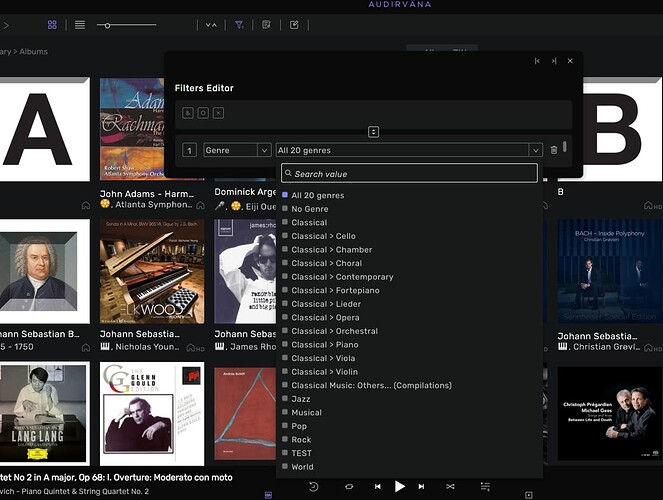Hello,
i am a new audirvana user and am very excited about the sound quality.
Previously I used JRiver as a player.
In Jriver you have the category “genres” in the library under which all subcategories hang with all the different genres from your library.
I have not yet been able to discover this in audirvana.
I have seen examples on this forum to realize this via “smart playlist”, but these concerned Mac computers and the application looks slightly different in Windows.
Is there perhaps an audirvana/windows user who can help me with this?
I would appreciate it very much.
best regards,
Tonbas
Hi @Tonbas
Genre can chosen from the filter tab… Look like a funnel…
A choice to have some saved searches like Genre or Soloist would be handy on left panel.
Does that help you.
Phil
hello Phil,
thanks for your answer.
This is indeed a method of filtering by genre or something else.
As you say, it would be useful to be able to save the results so that you have a permanent overview per genre.
best regards,
Ton
1 Like
Yes to rhat saving the search. I frequently have a yearning for a Violin Concerto or mezzo-soprano… etc… To be able to have a few tabs on the left for saved genre would be valuable.
P
1 Like
^^ Yep.