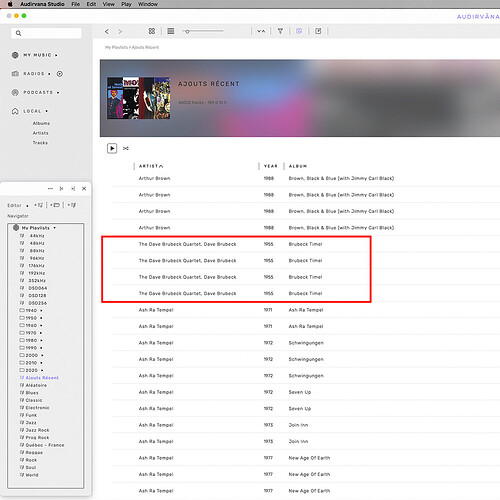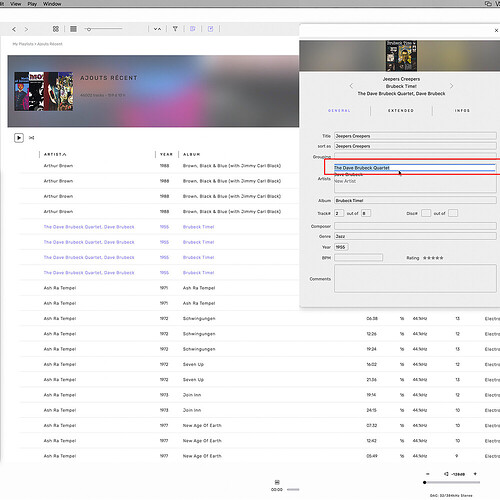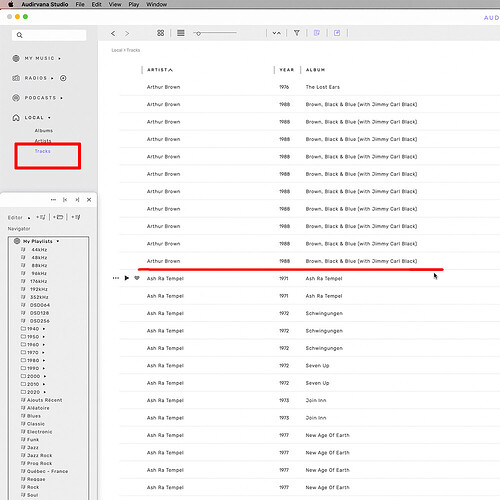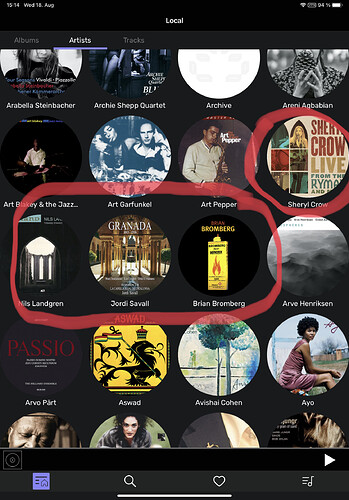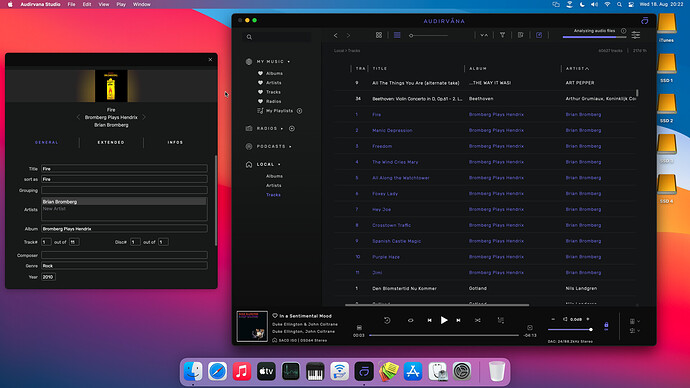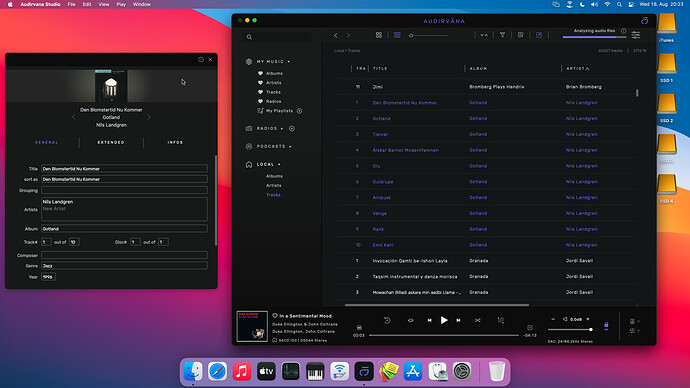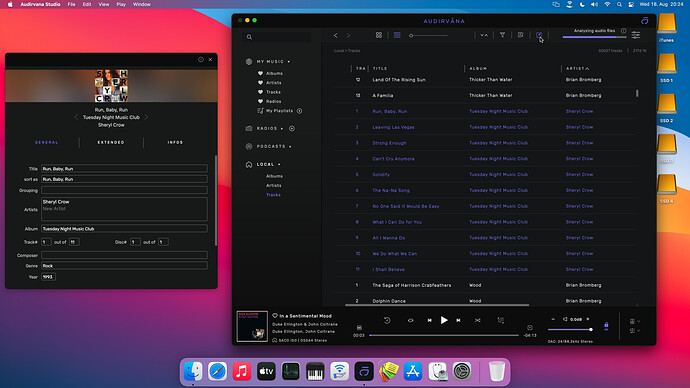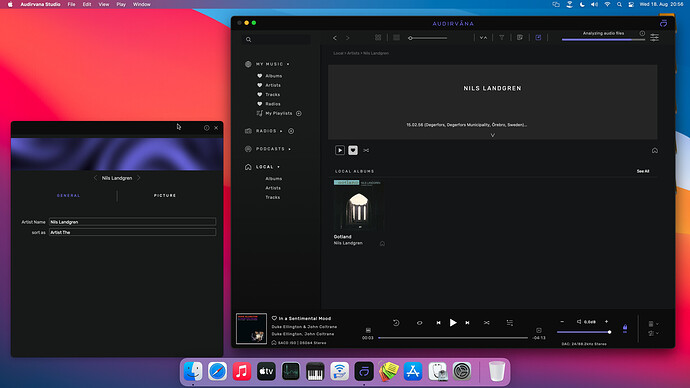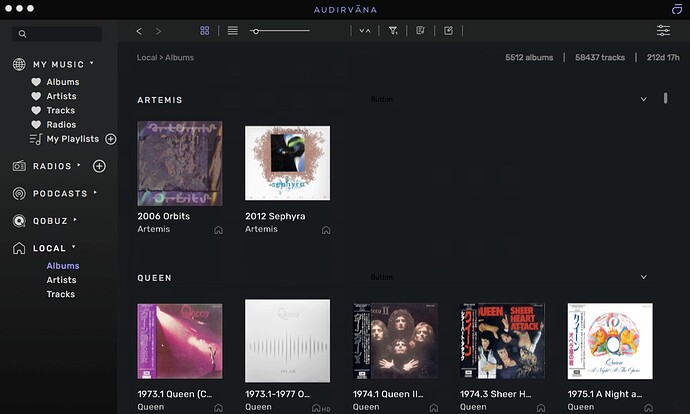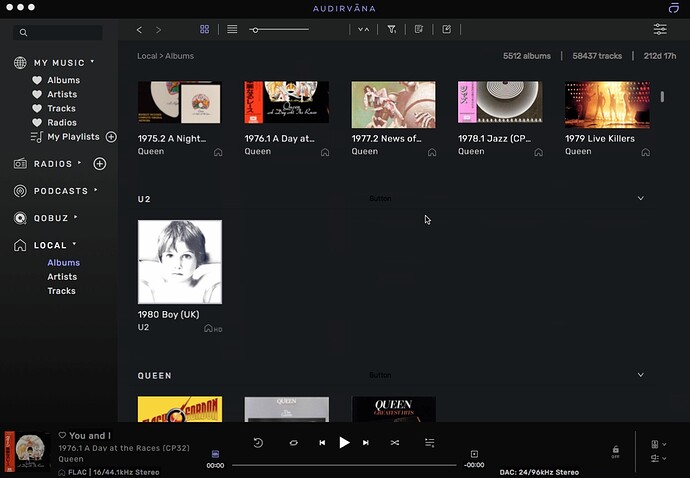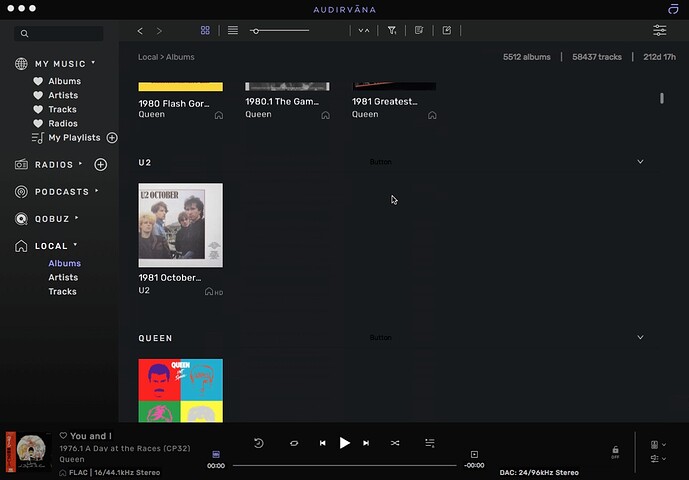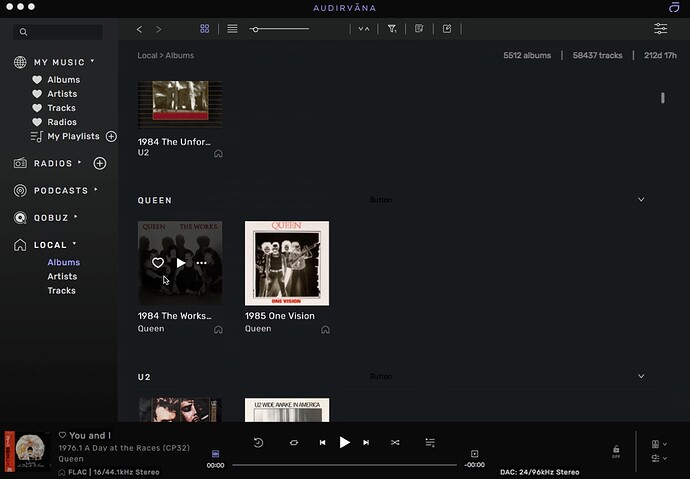Audirvana Mac Version 1.4.5 (10045)
macOS 10.13.6 with 8192MB RAM
iMac OS High Sierra, Mid 2011
Processor 2.5 GHz Intel Core i5
Memory 8 GB
Connected account: steelebreeze82@aol.com (RONALD BUCK)
SIGNAL PROCESSING:
Polarity Inversion:
Globally: OFF
Per track: ON
Effects plugins NOT ACTIVE
UPSAMPLING:
SoX not in use
SoX filter parameters
Bandwidth at 0dB = 99.5%
Filter max length = 30000
Anti-aliasing = 100
Phase = 66%
AUDIO VOLUME:
Max allowed volume: 100
Replay Gain: None
SW volume control: ON
LIBRARY SETTINGS:
Sync list: 1 folders
AUTO: /Volumes/T-Z/Audirvana Library/Various Artists
External Storage: 818.28 GB for 8,451 items (7705 tracks Hi Res / CD 44.1 16)
iTunes/Music library synchronization: not synchronized
Library database path: /Users/ronbuck123/Library/Application Support/Audirvana/AudirvanaDatabase.sqlite
Remote Control server:
Listening on 127.0.0.1 on port 53160
ACTIVE STREAMING SERVICES
=================== AUDIO DEVICE ========================
CoreAudio audio path, buffer I/O frame size: 512
Max. memory for audio buffers: 7168MB
Exclusive access: Enabled
Integer mode: Enabled
Preferred device:
HEADPHONES ONLY
Built-in Output
Model UID:AppleHDA:76
UID:AppleHDAEngineOutput:8,0,1,2:0
Currently playing in standard 32bit float mode
Device: 2ch Mixable linear PCM Interleaved 32bits little endian Signed Float, 8 bytes per frame 96kHz
Active Sample Rate: 96kHz
Hog Mode is on
Bridge settings:
Sample rate limitation: none
Sample rate switching latency: none
Limit bitdepth to 24bit: OFF
Mute during sample rate change: OFF
Selected device:
Local audio device
ID 0x2f Built-in Output
Manufacturer: Apple Inc.
Model Name: Apple Inc. Built-in Output
Model UID: AppleHDA:9
UID: AppleHDAEngineOutput:1B,0,1,2:0
4 available sample rates up to 96000Hz
44100
48000
88200
96000
Audio buffer frame size : 14 to 4096 frames
Current I/O buffer frame size : 512
Volume Control
Physical: No
Virtual: Yes
MQA capability
Auto-detect MQA devices: Yes
Not a MQA device, user set to not MQA
DSD capability: Unhandled
Device audio channels
Preferred stereo channels L:1 R:2
Channel bitmap: Ox3, layout:
Channel 0 mapped to 0
Channel 1 mapped to 1
Audio channels in use
Number of channels: 2
Use as stereo device only: No
Simple stereo device: Yes
1 output streams:
Number of active channels: 2, in 1 stream(s)
Channel #0 :Stream 0 channel 0
Channel #1 :Stream 0 channel 1
Stream ID 0x30 2 channels starting at 1
4 virtual formats:
2 ch Mixable linear PCM Interleaved 32 little endian Signed Float 96kHz
2 ch Mixable linear PCM Interleaved 32 little endian Signed Float 88.2kHz
2 ch Mixable linear PCM Interleaved 32 little endian Signed Float 48kHz
2 ch Mixable linear PCM Interleaved 32 little endian Signed Float 44.1kHz
16 physical formats
2 ch Mixable linear PCM Interleaved 24 little endian Signed Integer aligned low in 32bit 96kHz
2 ch Mixable linear PCM Interleaved 24 little endian Signed Integer aligned low in 32bit 88.2kHz
2 ch Mixable linear PCM Interleaved 24 little endian Signed Integer aligned low in 32bit 48kHz
2 ch Mixable linear PCM Interleaved 24 little endian Signed Integer aligned low in 32bit 44.1kHz
2 ch Mixable linear PCM Interleaved 20 little endian Signed Integer aligned low in 32bit 96kHz
2 ch Mixable linear PCM Interleaved 20 little endian Signed Integer aligned low in 32bit 88.2kHz
2 ch Mixable linear PCM Interleaved 20 little endian Signed Integer aligned low in 32bit 48kHz
2 ch Mixable linear PCM Interleaved 20 little endian Signed Integer aligned low in 32bit 44.1kHz
2 ch Mixable linear PCM Interleaved 16 little endian Signed Integer 96kHz
2 ch Mixable linear PCM Interleaved 16 little endian Signed Integer 88.2kHz
2 ch Mixable linear PCM Interleaved 16 little endian Signed Integer 48kHz
2 ch Mixable linear PCM Interleaved 16 little endian Signed Integer 44.1kHz
2 ch Mixable linear PCM Interleaved 32 little endian Signed Float 96kHz
2 ch Mixable linear PCM Interleaved 32 little endian Signed Float 88.2kHz
2 ch Mixable linear PCM Interleaved 32 little endian Signed Float 48kHz
2 ch Mixable linear PCM Interleaved 32 little endian Signed Float 44.1kHz
Local devices found : 1
Device #0: ID 0x2f Built-in Output Manufacturer: Apple Inc. Model UID: AppleHDA:9 UID: AppleHDAEngineOutput:1B,0,1,2:0 Model Name: Apple Inc. Built-in Output
UPnP devices found : 0
 ) not occuring in the correct alphabetical order.
) not occuring in the correct alphabetical order.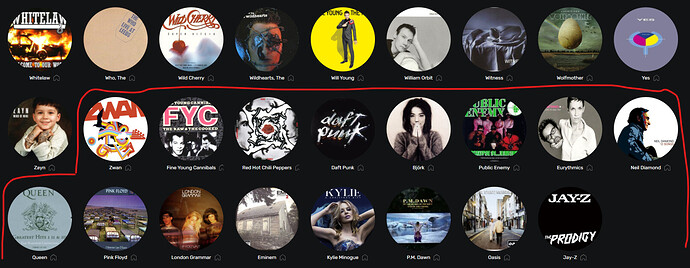
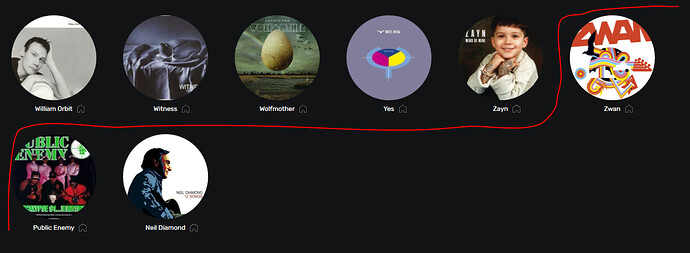
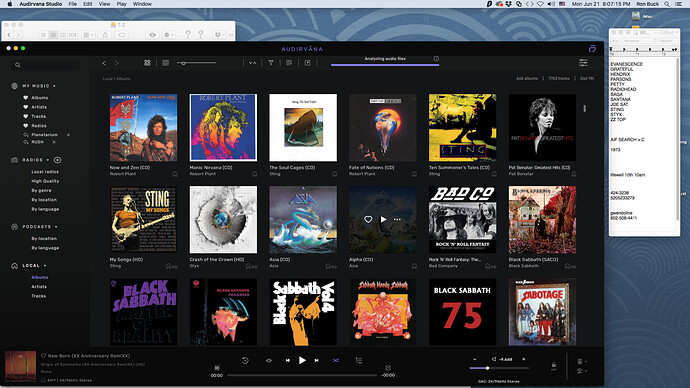

 . As I said, adding a blank space at the end solved it, but it’s a solution I’m not happy with. Well, maybe it’s a bug. I hope Damien sorts it out soon.
. As I said, adding a blank space at the end solved it, but it’s a solution I’m not happy with. Well, maybe it’s a bug. I hope Damien sorts it out soon.