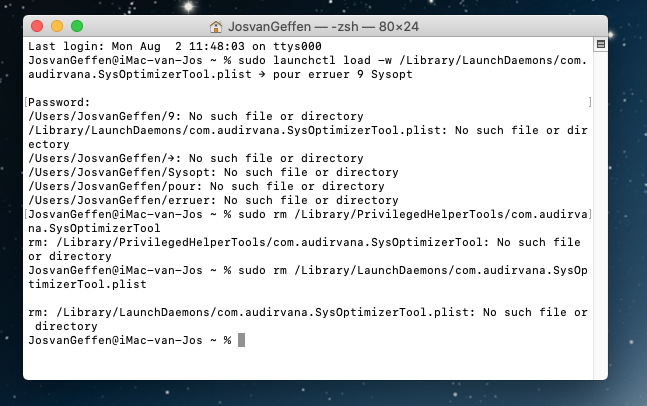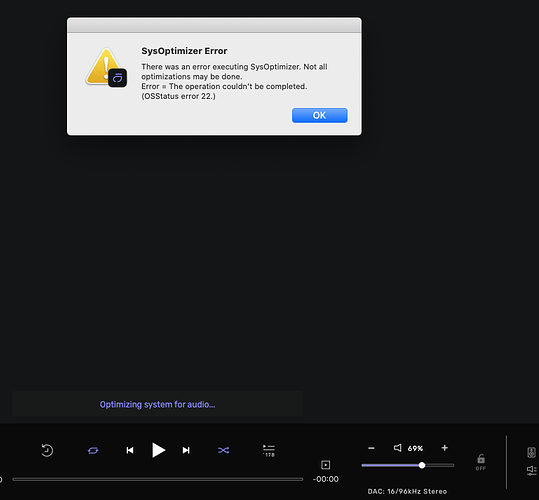Reduce pre-load cache to 4000MB.
Hi, I reduced Loading / Decoding to 4000, but that didn’t help. Or do you mean something else too, and if so, where can I find it?
Hmm, it looks like a coincidence when you have the stuttering issues. Don’t think it’s related to Audirvana versions. Could be a UPnP issue or it’s maybe related to networking problems.
I think its an UPnP issue too. I can’t think of any other network/player/dac problem, because other (music) sources are not giving any problem, but you never know for sure. Anyway, thanks!
Now I got this… (playing with the settings)
There was an error executing SysOptimizer. Not all optimizations may be done.
Error = The operation couldn’t be completed. (OSStatus error 22.)
Can you do a screenshot of the button you click when you have this error?
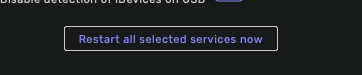
Can you close Audirvana and do the three commands below in Terminal?
sudo launchctl load -w /Library/LaunchDaemons/com.audirvana.SysOptimizerTool.plist → pour erruer 9 Sysopt
sudo rm /Library/PrivilegedHelperTools/com.audirvana.SysOptimizerTool
sudo rm /Library/LaunchDaemons/com.audirvana.SysOptimizerTool.plist
After doing this, can you open Audirvana and play a track?
Can you go to:
/Library/PrivilegedHelperTools/
and
/Library/LaunchDaemons/
And see if you have the file
com.audirvana.SysOptimizerTool (for PrivilegedHelperTools) and com.audirvana.SysOptimizerTool.plist (for LaunchDaemons)
No, don’t see them in both maps.
Can you take them from here?
There are no files from Audirvana in both folders…
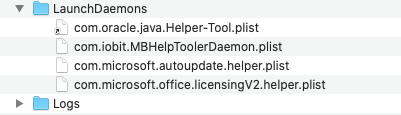
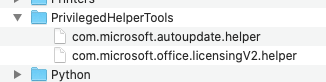
Have you clicked on the link? There is a Dropbox link in it with the missing files.
After installing the system optimizer again with my password, I still got the error…
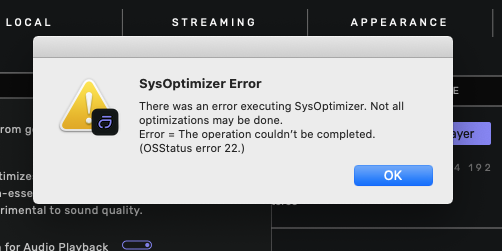
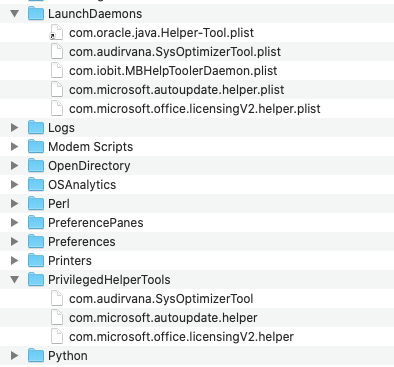
Have you made a reboot of your Mac after putting the files?
For me, with new mac mini 2018 that i had put my restored system (with those dropbox files), it didn’t worked either, i just removed the files, not the folders, rebooted again, audirvana ask to install again and it worked 
Yes, I did a reboot and playing a song; it asked me to install and that seems to go fine…but after that I still got the message below after using the optimizer…
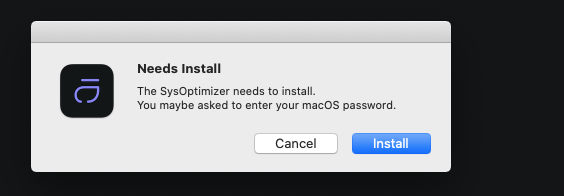
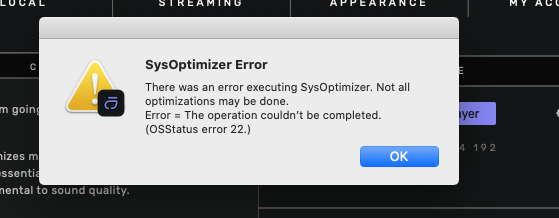
I did this too, RunHomeSlow, same error (but indeed new files).
Hi again, since you tried everything 
Here in my dropbox the 2021 SysOpt new files…
maybe they will work?
Restart Mac after putting them in there place.