Since updating macOS to version 13.1 (build 22C65) on my M1 Mac mini today I’m getting a SysOptimizer error sometimes when I start or stop playing, sometimes when I quit Audirvana.
This happens in both AS 2.2.0 and 2.2.1.
Since updating macOS to version 13.1 (build 22C65) on my M1 Mac mini today I’m getting a SysOptimizer error sometimes when I start or stop playing, sometimes when I quit Audirvana.
This happens in both AS 2.2.0 and 2.2.1.
Think i saw it too after Ventura 13.1 update and new Origin update. But didn’t listen to music yesterday and won’t either today to test.
I’ve had this happen twice today when I’ve quit Audirvana Origin.
reverting back to Origin 2.2 still not working AAArrFF!
putting back old prefs of SysOpt don’t solve.
Trashing prefs, after ask to reinstall SysOpt, then same error, quit Audirvana Origin, same error
back with 2.2.1 waiting for 2.2.2 
That prefs in macOS i talk in another recent thread about i don’t like Audirvana running in background,  seems to be the bug…
seems to be the bug…
so i trash those sysopt prefs, put back 2.2.1, got the error again, but once a message of macos says that a login item was added in the macos preferences panel (like in picture)… i remember writing about that, that if you remove that pref, the sysopt ask every time to install… annoying… then i put it back ON and didn’t receive the error. Restart Mac restart Audirvana Origin 2.2.1 all good… Does it work or never did… 
Since upgrading to 2.2.1 I have been getting SysOptimizer Error popups after it plays the last cut in an album. After I click OK on the popup I can play music fine until the next time I get the popup. I am running on a 2018 Mac Mini.
Here’s my debug info:
Audirvana Origin 2.2.1 (20201)
macOS Version 13.1 (Build 22C65) with 16GB physical RAM
Connected account of : Michael Sacks
SIGNAL PROCESSING:
Polarity Inversion:
Globally: OFF
Per track: ON
Effects plugins NOT ACTIVE
UPSAMPLING:
r8brain with device max frequency upsampling
r8brain filter parameters
Bandwidth = 99.5%
Stop band attenuation 218dB
Phase linear
AUDIO VOLUME:
Max allowed volume: 100
Replay Gain: by track
SW volume control: OFF
LIBRARY SETTINGS:
Sync list: 1 folders
AUTO: /Volumes/OWC HD/iTunes/iTunes Media/Music
iTunes/Music library synchronization: not synchronized
Library database path: /Users/msacks3/Library/Application Support/Audirvana/AudirvanaDatabase.sqlite
Remote Control server:
Listening on 127.0.0.1 on port 65347
=================== AUDIO DEVICE ========================
Active method: Local
Max. memory for audio buffers: 13312MB
Local Audio Engine: CoreAudio
Exclusive access: ON
Integer mode: ON
Use max I/O buffer size: OFF
Actual I/O buffer frame size: 512
Preferred device:
SCHIIT AUDIO SCHIIT UNISON MODIUS ES
Model UID:Schiit Unison Modius ES:30BE:101A
UID:AppleUSBAudioEngine:Schiit Audio:Schiit Unison Modius ES:14600000:1
Currently playing in Integer Mode:
Device: 2ch Non-mixable linear PCM Interleaved 32bits little endian Signed Integer, 8 bytes per frame 192kHz
Active Sample Rate: 192kHz
Hog Mode is on
Bridge settings:
Sample rate limitation: none
Sample rate switching latency: none
Limit bitdepth to 24bit: ON
Mute during sample rate change: OFF
Selected device:Schiit Unison Modius ES
Manufacturer: Schiit Audio
Model name: Schiit Audio Schiit Unison Modius ES
Model UID: Schiit Unison Modius ES:30BE:101A
UID: AppleUSBAudioEngine:Schiit Audio:Schiit Unison Modius ES:14600000:1
USB Vendor ID: 0x30be
USB Product ID: 0x101a
ID 0x66
6 available sample rates up to 192000Hz
44100
48000
88200
96000
176400
192000
Audio buffer frame size : 58 to 4096 frames
Current I/O buffer frame size : 512
Volume Control
Physical: No
Virtual: No
MQA capability
Auto-detect MQA devices: Yes
Not a MQA device, user set to not MQA
DSD capability: Unhandled
Device audio channels
Preferred stereo channels L:1 R:2
Channel bitmap: Ox3, layout:
Channel 0 mapped to 0
Channel 1 mapped to 1
Audio channels in use
Number of channels: 2
Use as stereo device only: No
Simple stereo device: Yes
1 output streams:
Number of active channels: 2, in 1 stream(s)
Channel #0 :Stream 0 channel 0
Channel #1 :Stream 0 channel 1
Stream ID 0x67 2 channels starting at 1
24 virtual formats:
2 ch Mixable linear PCM Interleaved 32 little endian Signed Float 192kHz
2 ch Mixable linear PCM Interleaved 32 little endian Signed Float 176.4kHz
2 ch Mixable linear PCM Interleaved 32 little endian Signed Float 96kHz
2 ch Mixable linear PCM Interleaved 32 little endian Signed Float 88.2kHz
2 ch Mixable linear PCM Interleaved 32 little endian Signed Float 48kHz
2 ch Mixable linear PCM Interleaved 32 little endian Signed Float 44.1kHz
2 ch Non-mixable linear PCM Interleaved 32 little endian Signed Integer 192kHz
2 ch Non-mixable linear PCM Interleaved 32 little endian Signed Integer 176.4kHz
2 ch Non-mixable linear PCM Interleaved 32 little endian Signed Integer 96kHz
2 ch Non-mixable linear PCM Interleaved 32 little endian Signed Integer 88.2kHz
2 ch Non-mixable linear PCM Interleaved 32 little endian Signed Integer 48kHz
2 ch Non-mixable linear PCM Interleaved 32 little endian Signed Integer 44.1kHz
2 ch Non-mixable linear PCM Interleaved 24 little endian Signed Integer 192kHz
2 ch Non-mixable linear PCM Interleaved 24 little endian Signed Integer 176.4kHz
2 ch Non-mixable linear PCM Interleaved 24 little endian Signed Integer 96kHz
2 ch Non-mixable linear PCM Interleaved 24 little endian Signed Integer 88.2kHz
2 ch Non-mixable linear PCM Interleaved 24 little endian Signed Integer 48kHz
2 ch Non-mixable linear PCM Interleaved 24 little endian Signed Integer 44.1kHz
2 ch Non-mixable linear PCM Interleaved 16 little endian Signed Integer 192kHz
2 ch Non-mixable linear PCM Interleaved 16 little endian Signed Integer 176.4kHz
2 ch Non-mixable linear PCM Interleaved 16 little endian Signed Integer 96kHz
2 ch Non-mixable linear PCM Interleaved 16 little endian Signed Integer 88.2kHz
2 ch Non-mixable linear PCM Interleaved 16 little endian Signed Integer 48kHz
2 ch Non-mixable linear PCM Interleaved 16 little endian Signed Integer 44.1kHz
36 physical formats
2 ch Mixable linear PCM Interleaved 32 little endian Signed Integer 192kHz
2 ch Mixable linear PCM Interleaved 32 little endian Signed Integer 176.4kHz
2 ch Mixable linear PCM Interleaved 32 little endian Signed Integer 96kHz
2 ch Mixable linear PCM Interleaved 32 little endian Signed Integer 88.2kHz
2 ch Mixable linear PCM Interleaved 32 little endian Signed Integer 48kHz
2 ch Mixable linear PCM Interleaved 32 little endian Signed Integer 44.1kHz
2 ch Mixable linear PCM Interleaved 24 little endian Signed Integer 192kHz
2 ch Mixable linear PCM Interleaved 24 little endian Signed Integer 176.4kHz
2 ch Mixable linear PCM Interleaved 24 little endian Signed Integer 96kHz
2 ch Mixable linear PCM Interleaved 24 little endian Signed Integer 88.2kHz
2 ch Mixable linear PCM Interleaved 24 little endian Signed Integer 48kHz
2 ch Mixable linear PCM Interleaved 24 little endian Signed Integer 44.1kHz
2 ch Mixable linear PCM Interleaved 16 little endian Signed Integer 192kHz
2 ch Mixable linear PCM Interleaved 16 little endian Signed Integer 176.4kHz
2 ch Mixable linear PCM Interleaved 16 little endian Signed Integer 96kHz
2 ch Mixable linear PCM Interleaved 16 little endian Signed Integer 88.2kHz
2 ch Mixable linear PCM Interleaved 16 little endian Signed Integer 48kHz
2 ch Mixable linear PCM Interleaved 16 little endian Signed Integer 44.1kHz
2 ch Non-mixable linear PCM Interleaved 32 little endian Signed Integer 192kHz
2 ch Non-mixable linear PCM Interleaved 32 little endian Signed Integer 176.4kHz
2 ch Non-mixable linear PCM Interleaved 32 little endian Signed Integer 96kHz
2 ch Non-mixable linear PCM Interleaved 32 little endian Signed Integer 88.2kHz
2 ch Non-mixable linear PCM Interleaved 32 little endian Signed Integer 48kHz
2 ch Non-mixable linear PCM Interleaved 32 little endian Signed Integer 44.1kHz
2 ch Non-mixable linear PCM Interleaved 24 little endian Signed Integer 192kHz
2 ch Non-mixable linear PCM Interleaved 24 little endian Signed Integer 176.4kHz
2 ch Non-mixable linear PCM Interleaved 24 little endian Signed Integer 96kHz
2 ch Non-mixable linear PCM Interleaved 24 little endian Signed Integer 88.2kHz
2 ch Non-mixable linear PCM Interleaved 24 little endian Signed Integer 48kHz
2 ch Non-mixable linear PCM Interleaved 24 little endian Signed Integer 44.1kHz
2 ch Non-mixable linear PCM Interleaved 16 little endian Signed Integer 192kHz
2 ch Non-mixable linear PCM Interleaved 16 little endian Signed Integer 176.4kHz
2 ch Non-mixable linear PCM Interleaved 16 little endian Signed Integer 96kHz
2 ch Non-mixable linear PCM Interleaved 16 little endian Signed Integer 88.2kHz
2 ch Non-mixable linear PCM Interleaved 16 little endian Signed Integer 48kHz
2 ch Non-mixable linear PCM Interleaved 16 little endian Signed Integer 44.1kHz
Local devices found : 4
Device #0: ID 0x7b LG HDR 4K
Manufacturer: Apple Inc.
Model UID: AppleGFXHDA:0
UID: AppleGFXHDAEngineOutputDP:f803:0:{6D1E-7707-0003D8AD}
Model name: Apple Inc. LG HDR 4K
Device #1: ID 0x66 Schiit Unison Modius ES
Manufacturer: Schiit Audio
Model UID: Schiit Unison Modius ES:30BE:101A
UID: AppleUSBAudioEngine:Schiit Audio:Schiit Unison Modius ES:14600000:1
USB Vendor ID: 0x30be
USB Product ID: 0x101a
Model name: Schiit Audio Schiit Unison Modius ES
Device #2: ID 0x74 External Headphones
Manufacturer: Apple Inc.
Model UID: Codec Output
UID: BuiltInHeadphoneOutputDevice
Model name: Apple Inc. External Headphones
Device #3: ID 0x6e Mac mini Speakers
Manufacturer: Apple Inc.
Model UID: Speaker
UID: BuiltInSpeakerDevice
Model name: Apple Inc. Mac mini Speakers
UPnP
UPnP devices found : 0
Chromecast
Chromecast devices found : 0
Hi guys, I will check it out and report you back as soon as possible.
Can confirm the same problem here with 13.1 and AS - trashed prefs in Preferred Helper and Launch Demon folders, rebooting and relaunching but error persists. David
Same issue with Audirvana 3.5 on Mac OS 13.1 (22C65).
The 2.2.2 update has made it worse. It’s popped up three times after starting up Audirvana Origin.
I’m having the same problem even updating to Origin 2.2.2
I’m using a 2018 Mac mini
OS Ventura 13.1
It’s really bad to use Origin this way.
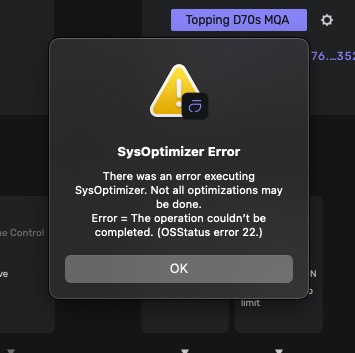
I will stop using Origin until this issue is resolved.
This notification appears every time you start a disc.
Even to close the program the notification appears.
@Antoine do you think it will take time to resolve?
In the mean time, try to toggle off that preferences in Ventura 13.1, restart like i did, then put that pref at on and see…
i don’t have any error since doing it… yes it has to be arranged by Audirvana, but mine just works now like before… many restart the app and mac mini it doesn’t come back, all good for me now.
I did this procedure, but it didn’t work here.
I can’t install version 2.2.1 for Mac
Is there a place to download it?
You want it? Mine just work with 2.2.2 now
that link is for Mac not PC
People on Mac should always download the software from Audirvana account… then you can keep the software in case you want to go back… PC is different i think…
just to add an option…
to lazy and supper’s ready to change in picture… go to your webpage account page 
I installed version 2.2.1, I did the procedure and even so the problem continues.
I uninstalled Origin and left only version 3.5 and the same error also occurs.