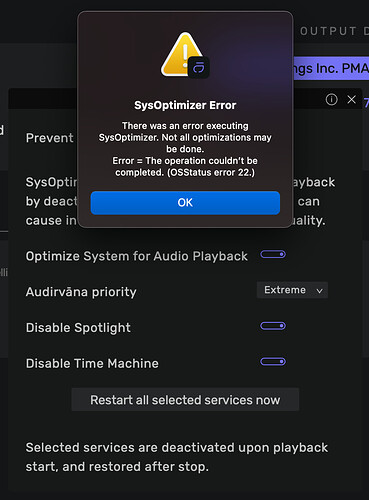Another question is when the problem is solved in Origin if it will also be solved in v3.5
Many like me use both versions.
Seems like Apple tightened some security screws in 13.1…
Same here, this unfortunately didn’t help.
Don’t worry about it. I always used Audirvana without Sysoptimizer and it works perfectly regardless.
The only way to make it work is to leave it disabled.
But it’s too bad, almost every time an update comes out on MacOS something happens.
Hi everyone, I got some news for you.
 It’s seems on the latest version of Ventura, a command we use for a part of SysOptimizer is returns an error although it succeeds thanks to Apple 13.1 update. They will eventually fix it one day.
It’s seems on the latest version of Ventura, a command we use for a part of SysOptimizer is returns an error although it succeeds thanks to Apple 13.1 update. They will eventually fix it one day.
We fixed this issue in the 2.2.3 version of Audirvāna Studio/Audirvāna Origin (you will need to enable again Disable Spotlight and play a song)
For legacy version you will need to toggle off the option “Disable Spotlight” in the SysOptimizer if you don’t want to see this false warning message.
 Il semble que sur la dernière version de Ventura, une commande que nous utilisons pour une partie de SysOptimizer renvoie une erreur bien qu’elle réussisse grâce à la mise à jour 13.1 d’Apple. Ils finiront par corriger ce problème un jour.
Il semble que sur la dernière version de Ventura, une commande que nous utilisons pour une partie de SysOptimizer renvoie une erreur bien qu’elle réussisse grâce à la mise à jour 13.1 d’Apple. Ils finiront par corriger ce problème un jour.
Nous avons corrigé ce problème dans la version 2.2.3 d’Audirvāna Studio/Audirvāna Origin (vous devrez réactiver la fonction “Disable Spotlight” et jouer une chanson).
Pour les anciennes versions, vous devrez désactiver l’option “Désactiver Spotlight” dans SysOptimizer si vous ne voulez pas voir ce faux message d’alerte.
Hello,
Lorsque je lance la lecture d’un morceau (Sur MacOS Ventura), j’ai cette fenetre qui s’ouvre
Erreur lors de l’exécution de SysOptimizer. Toutes les optimisations n’ont pas pu être effectuées.
Erreur : L’opération n’a pas pu s’achever. (OSStatus erreur 22.)
J’ai lu le post qui passe par le terminal et fait entrer 3 lignes de code mais ca n’a in aangé hz moi (malgré la réinstallation Syoptimiser au lancement…)
Quelqu’un a une idée de quoi faire ?
Cdt,
Bonjour @Antoine
J’ai bien désactivé l’item Spotlight dans les réglages mais l’erreur revient quand même.
Bon tant que ca ne gène pas la lecture ce n’est pas dramatique, on attendra une MaJ qui rèleral le souci. 
Au passage je suis sur la 3.5.50.
Super merci je redescends vers 2,2,1
In case you missed this, @Antoine’s advice to toggle off the “Disable Spotlight” option fixes the SysOptimizer issue for me using Origin 2.2.2 and Ventura 13.1. You don’t need to turn off “Allow in the Background” for Audirvana. An excellent workaround until @Antoine provides a bandaid for Apple’s problem in the next Origin release.
When you turn off allow in background in macos, and then start Audirvana, it will ask you to install the SysOpt, good thing. but it will ask at every start to install it, so after you install it once you put back ON allow in background. Plays perfectly since like before.
Since then all is normal and i didn’t put Spotlight at off. All is on on extreme settings like before.
@RunHomeSlow
I tried the procedure you wrote, but it didn’t work for me.
I tested with version 2.2.1 as with version 2.2.2
I know, it might happens, as i didn’t wrote every step i tried… before success, like after putting the macos pref, did i restart before i put it back on?? Anyway that should not happen first, but will be adresses in a next update I’m sure.
Try @Antoine’s advice of toggling off the “Disable Spotlight” option. This worked for me and no other adjustments were necessary.
Thanks, Antoine 
I cannot resolve SysOptimizer Error (OSStatus error 22). So, please help me.
I tried things below, as mentioned in some previous thread,
sudo launchctl load -w /Library/LaunchDaemons/com.audirvana.SysOptimizerTool.plist
sudo rm /Library/PrivilegedHelperTools/com.audirvana.SysOptimizerTool
sudo rm /Library/LaunchDaemons/com.audirvana.SysOptimizerTool.plist
Also,
Go to the Main Library Folder… PrivilegedHelperTools folder…
Trash All the files in that folder from Audirvana (that folder install SysOptimizer)
Go to the Main Library Folder… LaunchDaemons Folder…
Trash All the files in that folder from Audirvana (SystemOptimizer and prefs files)
Also,
Clean uninstall & reinstall Audirvana with ‘BuhoCleaner’
Restart Mac including First Aid in Disk Utility (no problem)
When Spotlight and Time Machine are enabled, this error does not happen.
I want keep those things disabled when I listening though.
Audirvana Studio 2.2.2 (20202)
macOS Version 13.1 (Build 22C65) with 32GB physical RAM
Hi,
Everything was working till today. Nothing has changed in terms of connections and hardware.
I am getting multiple error messages including sysOptimizer error message.
Someone PLEASE help.