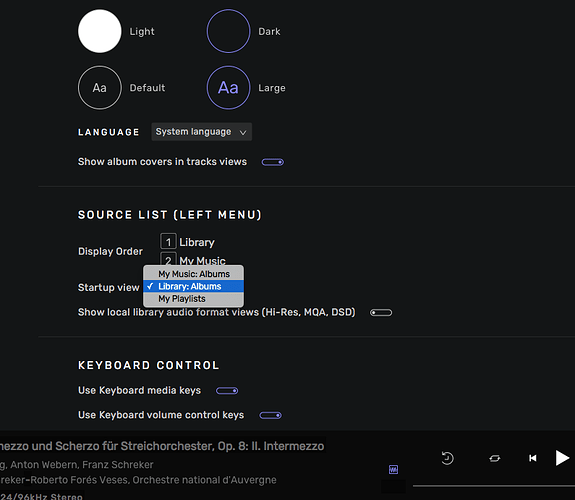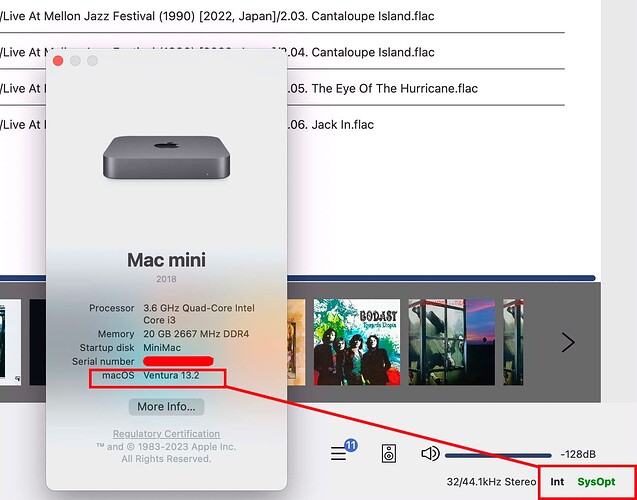Nice indeed 
The test for this has been done on the Audirvāna Studio version but will be in Audirvāna Origin.
Faster reply please. That was all of 25 seconds. Too good. 








I just wanted to note that with version 2.2.3, for me it is no longer necessary to disable Spotlight in the advanced settings. It all just works now.
Bonjour,
Depuis la mise à jour de mon Mac sous MacOS Ventura 13.1 je rencontre également le même problème. Cela n’empêche pas la lecture, mais la fenêtre m’informant l’erreur SysOptimizer est systématique.
Pour info, j’ai effectué la manip’ que vous recommandez à JM007, Audirvana s’est désinstallé, mais lorsque j’ai réouvert l’appli et que j’ai activé le SysOptimizer, le problème est revenu.
Je possède la version Audirvana 3.5.50
Merci par avance pour votre aide,
Cordialement,
Bonjour JM007,
Pourriez-vous m’indiquer où vous avez trouvé et réactivé ces services ?
Merci beaucoup pour votre aide !
Cordialement,
Bonjour @JuanNSK,
Pouvez-vous désactiver L’option “Désactiver Spotlight” dans les paramètres de SysOptimizer comme indiqué ici:
This didn’t fix it, Antoine…
Thx. The same issue we have in Audirvana 3.5. Can we get help too?
grz andre
Hi antoine
Pour nous 3,5 utilisateurs, il n’y a pas d’aide ??
salve andre
Alexa, echo off
Just for info ventura 13.2 will be released on Monday or Tuesday next week. I am currently using the RC with no issues. The release notes states the following " Fixed a regression in Ventura 13.1 that prevented daemons from being registered with SMAppService. Also fixed, toggling items on or off in Login Items may cause items to be ungrouped or deleted. (102938063)" so I would suggest you update and see if this fixes your issue
That sounds very hopeful… thanks so much for the tip. I’ll be sure to update Ventura next week.
Cheers…
Obviously after the update to 13.2, you may need to toggle sysoptimizer off and on or re-install Audirvana to go through the sysoptimizer registration/installation in the OS.
Thanks for sharing this, we will see whether it fix the issue for 3.5 user or not.
Either way @Viper1 ,there is a solution for your issue which is the deactivation the Spotlight option, we won’t do an update of 3.5. When 13.2 version will be released, I will check if the issue is still here on 13.2.
I would recommend NOT to upgrade to Ventura 13.2 in the next few days. It seems this version brings new problems for users of Audirvana 3.5 ( see my post macOS 13.2 affects Audirvana 3.5.5).
Just put back v3.5 to see and update my .sqlite at the same time, all seems like before.
SysOpt is still playing well for me in Ventura 13.2 with Audirvana 3.5.50
Maybe i’m lucky 
I’m good as well here. MacBook Pro M1, Ventura 13.2, Audirvāna 3.5
Studio 2.2.3 good to go here as well.
See my post in response to your post under legacy installations. I installed 3.5.50 to check your issue and it runs fine with real time control of audio units working fine. Obviously my installation of 3.5.50 was done after installation of 13.2, did you install 13.2 after an existing install of 3.5.50? If so perhaps trying to erase 3.5.50 and then re-installing may solve your problem.
I did this and and a reinstall and newinstall of Audirvana 3.5 solved the problem. Thank you for your proposal!