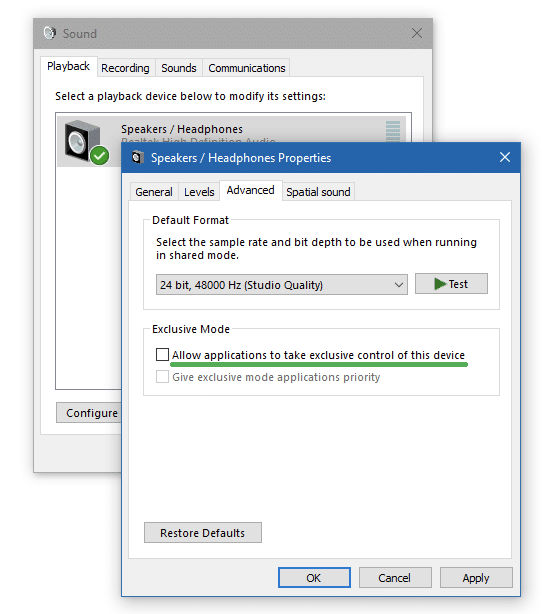Hi
Connected to TIDAL and album view show up but when trying to play it says “Loading first track” and then “unable to play an audio file”
I can play from my local files though.
Any ideas on why this is?
Magnus
If this is on Windows 10, there’s a known issue with Tidal signing into Edge, which has obviously not been sorted with Tidal, so you’ll have to quit Audirvana and connect again with Tidal…
Still have to quit, restart and reconnect to Tidal about once a day…
After the latest update, still being forced to quit, restart and reconnect to Tidal: do I need to reinstall the software or is anyone else having the problem?
Hi, i just purchased Audirvana few days ago, i still havent been able to play anything from TIDAL. Whenever i try to play any song from TIDAL in Audirvana it just says “Unable to open an audio file for playback”. TIDAL itself work just fine.
Iam out of options on what to try, hopefully someone here can help.
Windows 10 - latest version
I tried both but no change. I also want to use primarily Audirvana with Rpi/Volumio, so this shoudnt be an issue anyway. But i tried it with DAC connected directly to PC but nothing helped.
Can you send me a copy of the “Debug Info”? You can get it in Audirvana Settings>General>Debug Info
Note: By clicking on the Debug Info button, Audirvana automatically copies all its content, all you have to do is paste it in response to this email
Hello, looks like i made it work. For some reason audirvana signed my Tidal acc as “FREE” after logging in several times it now shows correctly “Hifi”
Thank you for help
Hi , i am having this issue with Mac OS Big Sur , I wish you can help me.
Thanks
Hello @Carlos_Lopez,
Can you send me a copy of the “Debug Info”? You can get it in Audirvana Settings>General>Debug Info
Note: By clicking on the Debug Info button, Audirvana automatically copies all its content, all you have to do is paste it in response to this message
Recently, all my MacBook Pros, with Big Sur installed, have exhibited this problem. For a short while after restarting it works. Then it will just stop playing a track. And after that most tracks you click on will say - Loading First Track - Unable to Play File - Stopping Audio…
What’s going on ? When will this be fixed ?
I am having the same problem. Debug info follows:
Audirvana Mac Version 3.5.50 (3580)
macOS 11.6.0 with 8192MB RAM
Registered to Darren Jackson
SIGNAL PROCESSING:
Polarity Inversion:
Globally: OFF
Per track: ON
Effects plugins NOT ACTIVE
UPSAMPLING:
SoX not in use
SoX filter parameters
Bandwidth at 0dB = 99.5
Filter max length = 30000
Anti-aliasing = 100
Phase = 66
AUDIO VOLUME:
Max allowed volume: 100
Replay Gain: None
SW volume control: OFF
LIBRARY SETTINGS:
Sync list: 1 folders
AUTO: /Volumes/Music Archive/
iTunes/Music library synchronization: not synchronized
Library database path: /Users/djj/Library/Application Support/Audirvana/AudirvanaPlusDatabaseV2.sqlite
ACTIVE STREAMING SERVICES
TIDAL: Connected as HIFI
=================== AUDIO DEVICE ========================
CoreAudio audio path, buffer I/O frame size: 512
Max. memory for audio buffers: 5120MB
Local Audio Engine:
Exclusive access: Enabled
Integer mode: Enabled
Preferred device:
Zorloo Ztella USB Audio
Model UID:Zorloo Ztella USB Audio:2454:1292
UID:AppleUSBAudioEngine:Zorloo:Zorloo Ztella USB Audio:20191209:1
Active Sample Rate: 384kHz
Hog Mode is off
Bridge settings:
Sample rate limitation: none
Sample rate switching latency: none
Limit bitdepth to 24bit: OFF
Mute during sample rate change: OFF
Selected device:
Local audio device
ID 0x3b Zorloo Ztella USB Audio Manufacturer:Zorloo
Model UID:Zorloo Ztella USB Audio:2454:1292 UID:AppleUSBAudioEngine:Zorloo:Zorloo Ztella USB Audio:20191209:1
8 available sample rates up to 384000Hz
44100
48000
88200
96000
176400
192000
352800
384000
Audio buffer frame size : 116 to 4096 frames
Current I/O buffer frame size : 512
Volume Control
Physical: Yes
Virtual: Yes
MQA capability
Auto-detect MQA devices: No
Not a MQA device, user set to not MQA
DSD capability: Unhandled
Device audio channels
Preferred stereo channels L:1 R:2
Channel bitmap: Ox3, layout:
Channel 0 mapped to 0
Channel 1 mapped to 1
Audio channels in use
Number of channels: 2
Use as stereo device only: No
Simple stereo device: Yes
1 output streams:
Number of active channels: 2, in 1 stream(s)
Channel #0 :Stream 0 channel 0
Channel #1 :Stream 0 channel 1
Stream ID 0x3c 2 channels starting at 1
32 virtual formats:
2 ch Mixable linear PCM Interleaved 32 little endian Signed Float 384kHz
2 ch Mixable linear PCM Interleaved 32 little endian Signed Float 352.8kHz
2 ch Mixable linear PCM Interleaved 32 little endian Signed Float 192kHz
2 ch Mixable linear PCM Interleaved 32 little endian Signed Float 176.4kHz
2 ch Mixable linear PCM Interleaved 32 little endian Signed Float 96kHz
2 ch Mixable linear PCM Interleaved 32 little endian Signed Float 88.2kHz
2 ch Mixable linear PCM Interleaved 32 little endian Signed Float 48kHz
2 ch Mixable linear PCM Interleaved 32 little endian Signed Float 44.1kHz
2 ch Non-mixable linear PCM Interleaved 32 little endian Signed Integer 384kHz
2 ch Non-mixable linear PCM Interleaved 32 little endian Signed Integer 352.8kHz
2 ch Non-mixable linear PCM Interleaved 32 little endian Signed Integer 192kHz
2 ch Non-mixable linear PCM Interleaved 32 little endian Signed Integer 176.4kHz
2 ch Non-mixable linear PCM Interleaved 32 little endian Signed Integer 96kHz
2 ch Non-mixable linear PCM Interleaved 32 little endian Signed Integer 88.2kHz
2 ch Non-mixable linear PCM Interleaved 32 little endian Signed Integer 48kHz
2 ch Non-mixable linear PCM Interleaved 32 little endian Signed Integer 44.1kHz
2 ch Non-mixable linear PCM Interleaved 24 little endian Signed Integer 384kHz
2 ch Non-mixable linear PCM Interleaved 24 little endian Signed Integer 352.8kHz
2 ch Non-mixable linear PCM Interleaved 24 little endian Signed Integer 192kHz
2 ch Non-mixable linear PCM Interleaved 24 little endian Signed Integer 176.4kHz
2 ch Non-mixable linear PCM Interleaved 24 little endian Signed Integer 96kHz
2 ch Non-mixable linear PCM Interleaved 24 little endian Signed Integer 88.2kHz
2 ch Non-mixable linear PCM Interleaved 24 little endian Signed Integer 48kHz
2 ch Non-mixable linear PCM Interleaved 24 little endian Signed Integer 44.1kHz
2 ch Non-mixable linear PCM Interleaved 16 little endian Signed Integer 384kHz
2 ch Non-mixable linear PCM Interleaved 16 little endian Signed Integer 352.8kHz
2 ch Non-mixable linear PCM Interleaved 16 little endian Signed Integer 192kHz
2 ch Non-mixable linear PCM Interleaved 16 little endian Signed Integer 176.4kHz
2 ch Non-mixable linear PCM Interleaved 16 little endian Signed Integer 96kHz
2 ch Non-mixable linear PCM Interleaved 16 little endian Signed Integer 88.2kHz
2 ch Non-mixable linear PCM Interleaved 16 little endian Signed Integer 48kHz
2 ch Non-mixable linear PCM Interleaved 16 little endian Signed Integer 44.1kHz
48 physical formats
2 ch Mixable linear PCM Interleaved 32 little endian Signed Integer 384kHz
2 ch Mixable linear PCM Interleaved 32 little endian Signed Integer 352.8kHz
2 ch Mixable linear PCM Interleaved 32 little endian Signed Integer 192kHz
2 ch Mixable linear PCM Interleaved 32 little endian Signed Integer 176.4kHz
2 ch Mixable linear PCM Interleaved 32 little endian Signed Integer 96kHz
2 ch Mixable linear PCM Interleaved 32 little endian Signed Integer 88.2kHz
2 ch Mixable linear PCM Interleaved 32 little endian Signed Integer 48kHz
2 ch Mixable linear PCM Interleaved 32 little endian Signed Integer 44.1kHz
2 ch Mixable linear PCM Interleaved 24 little endian Signed Integer 384kHz
2 ch Mixable linear PCM Interleaved 24 little endian Signed Integer 352.8kHz
2 ch Mixable linear PCM Interleaved 24 little endian Signed Integer 192kHz
2 ch Mixable linear PCM Interleaved 24 little endian Signed Integer 176.4kHz
2 ch Mixable linear PCM Interleaved 24 little endian Signed Integer 96kHz
2 ch Mixable linear PCM Interleaved 24 little endian Signed Integer 88.2kHz
2 ch Mixable linear PCM Interleaved 24 little endian Signed Integer 48kHz
2 ch Mixable linear PCM Interleaved 24 little endian Signed Integer 44.1kHz
2 ch Mixable linear PCM Interleaved 16 little endian Signed Integer 384kHz
2 ch Mixable linear PCM Interleaved 16 little endian Signed Integer 352.8kHz
2 ch Mixable linear PCM Interleaved 16 little endian Signed Integer 192kHz
2 ch Mixable linear PCM Interleaved 16 little endian Signed Integer 176.4kHz
2 ch Mixable linear PCM Interleaved 16 little endian Signed Integer 96kHz
2 ch Mixable linear PCM Interleaved 16 little endian Signed Integer 88.2kHz
2 ch Mixable linear PCM Interleaved 16 little endian Signed Integer 48kHz
2 ch Mixable linear PCM Interleaved 16 little endian Signed Integer 44.1kHz
2 ch Non-mixable linear PCM Interleaved 32 little endian Signed Integer 384kHz
2 ch Non-mixable linear PCM Interleaved 32 little endian Signed Integer 352.8kHz
2 ch Non-mixable linear PCM Interleaved 32 little endian Signed Integer 192kHz
2 ch Non-mixable linear PCM Interleaved 32 little endian Signed Integer 176.4kHz
2 ch Non-mixable linear PCM Interleaved 32 little endian Signed Integer 96kHz
2 ch Non-mixable linear PCM Interleaved 32 little endian Signed Integer 88.2kHz
2 ch Non-mixable linear PCM Interleaved 32 little endian Signed Integer 48kHz
2 ch Non-mixable linear PCM Interleaved 32 little endian Signed Integer 44.1kHz
2 ch Non-mixable linear PCM Interleaved 24 little endian Signed Integer 384kHz
2 ch Non-mixable linear PCM Interleaved 24 little endian Signed Integer 352.8kHz
2 ch Non-mixable linear PCM Interleaved 24 little endian Signed Integer 192kHz
2 ch Non-mixable linear PCM Interleaved 24 little endian Signed Integer 176.4kHz
2 ch Non-mixable linear PCM Interleaved 24 little endian Signed Integer 96kHz
2 ch Non-mixable linear PCM Interleaved 24 little endian Signed Integer 88.2kHz
2 ch Non-mixable linear PCM Interleaved 24 little endian Signed Integer 48kHz
2 ch Non-mixable linear PCM Interleaved 24 little endian Signed Integer 44.1kHz
2 ch Non-mixable linear PCM Interleaved 16 little endian Signed Integer 384kHz
2 ch Non-mixable linear PCM Interleaved 16 little endian Signed Integer 352.8kHz
2 ch Non-mixable linear PCM Interleaved 16 little endian Signed Integer 192kHz
2 ch Non-mixable linear PCM Interleaved 16 little endian Signed Integer 176.4kHz
2 ch Non-mixable linear PCM Interleaved 16 little endian Signed Integer 96kHz
2 ch Non-mixable linear PCM Interleaved 16 little endian Signed Integer 88.2kHz
2 ch Non-mixable linear PCM Interleaved 16 little endian Signed Integer 48kHz
2 ch Non-mixable linear PCM Interleaved 16 little endian Signed Integer 44.1kHz
Local devices found : 3
Device #0: ID 0x3b Zorloo Ztella USB Audio Manufacturer: Zorloo Model UID: Zorloo Ztella USB Audio:2454:1292 UID: AppleUSBAudioEngine:Zorloo:Zorloo Ztella USB Audio:20191209:1
Device #1: ID 0x2f MacBook Air Speakers Manufacturer: Apple Inc. Model UID: Speaker UID: BuiltInSpeakerDevice
Device #2: ID 0x45 BlueJeans Audio Manufacturer: BlueJeans Model UID: com.bluejeans.audio.driver UID: com.bluejeans.audio.driver_v001
UPnP devices found : 0
This topic was automatically closed 90 days after the last reply. New replies are no longer allowed.