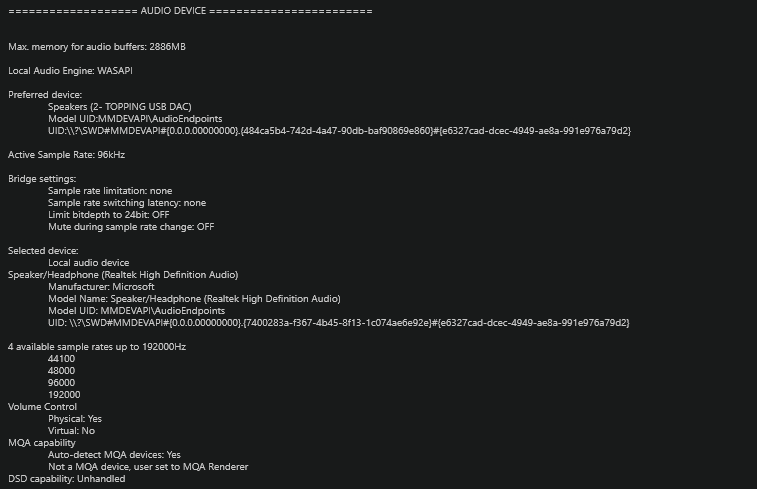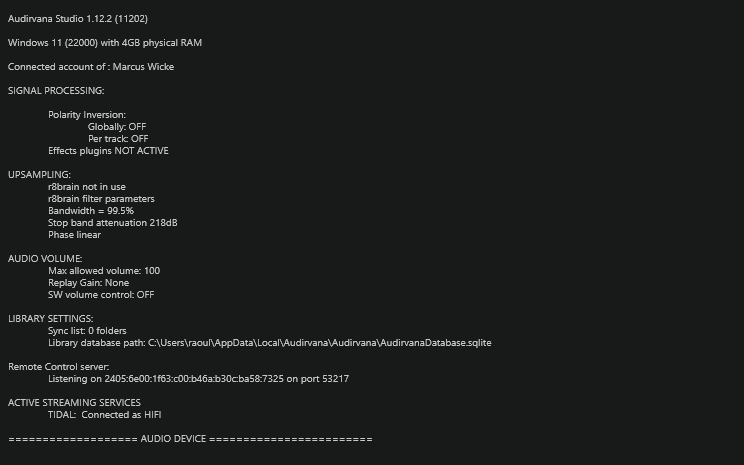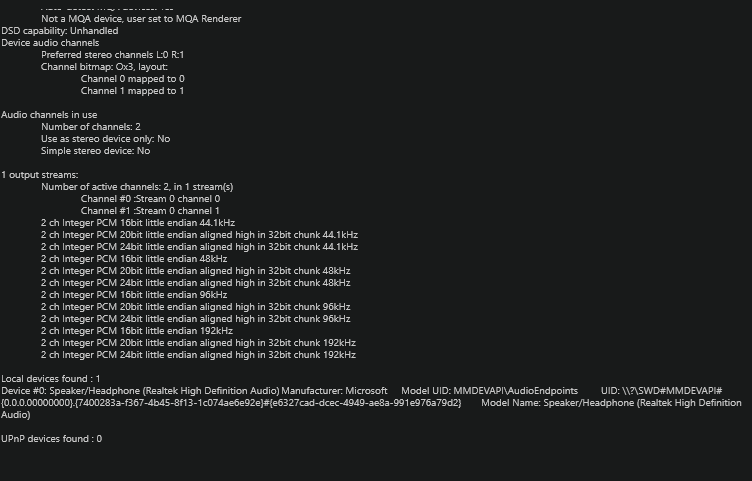Greetings, i just signed up to Audirvana to use as a mobile remote to play Tidal through my laptop into my Pathos Twin Tower amp. When i listen to music directly through Tidal, the D10 states that PCM is at 384. When i listen to the songs via the Audirvana app the D10 is stating a PCM of only 44.1.
When i search through the “Masters” quality, it is only playing up to 88.2 PCM.
When i look at the streaming settings under TIDAL it states…
Tidal
connected
Account: xxxx
HIFI
editorials…
Limit streaming quality to (dropdown box) “Masters”
I am incredibly new to this stuff. I normally listen to vinyl & mainly use my PC just for email, internet etc. - so i am really unsure to what the problem is. I have the highest subscription to Tidal and have access to Master quality. I am using the Free Trial on Audirvana. Really frustrating as i can only get 384PCM if i play directly from Tidal off the laptop which means i need to select songs from the laptop & not my phone. Can someone please assist me
Hi
Go to the Preferences/Output device to see what the Maximum sample rate is set to.
Can you dump the debug info here?
Set MQA capability to „Non MQA“.
Reduce the pre-load cache to 1000MB.
have set the “max memory allocate for tracks preload” to 1022 mb
have changed the "DAC not detected as MQA, us as “non MQA”
still getting pcm rates of 44, 88 or 96 based on the song
That’s the max you‘ll be able to get with non MQA DAC.
Hello @RaoulJuke,
Audirvāna Studio integrates the MQA Core Decoder that performs the first unfolding (up to 88.2 or 96kHz) to benefit from the high resolution of the MQA audio files even without an MQA audio device. By MQA decision, the second unfolding (to 176.4 or 192kHz) can be performed only in a MQA renderer/decoder DAC.
Non MQA capable audio devices can benefit from the high resolution (doubled sample rate compared to the encoded file one) thanks to the MQA decoder integrated in Audirvāna Studio.
In this case, Audirvāna Studio brings, in addition to the general Sound Quality improvement, the decoding of the MQA file that would be played only at little above CD quality otherwise, losing all its high resolution benefits. Note that decoding the signal beyond twice the sampling rate of the encoded file (for the few rare recordings actually made above 96kHz) can only be done in a DAC MQA.
You then need to leave “Not MQA decoder” for your DAC in the Audio Settings, so that Audirvāna Studio performs the MQA decoding.
If you have a DAC that is “MQA decoder” then, you can select MQA decoder. That means that no audio processing done in Audirvana, as the DAC is doing all of the MQA decoding.
If you have a DAC that is “MQA renderer” then, you can select MQA renderer. That means MQA first unfolding done in Audirvana, and no other audio processing as the DAC is doing the other unfolding
The Blue color means that the file is “Studio authenticated”.
The Green color is for other MQA audio file.