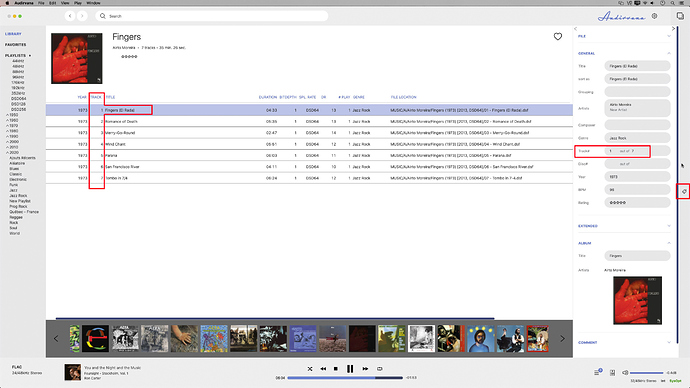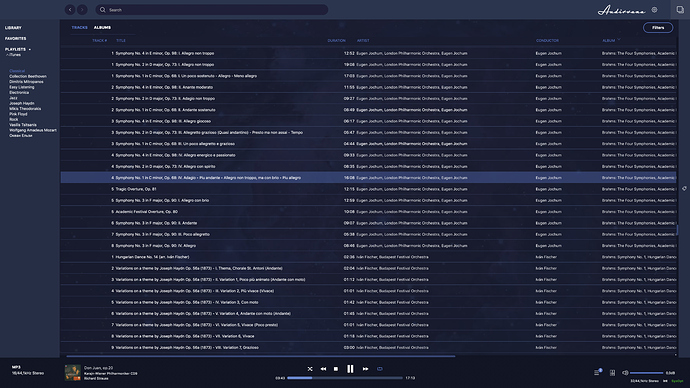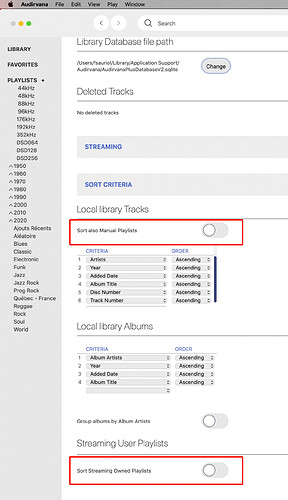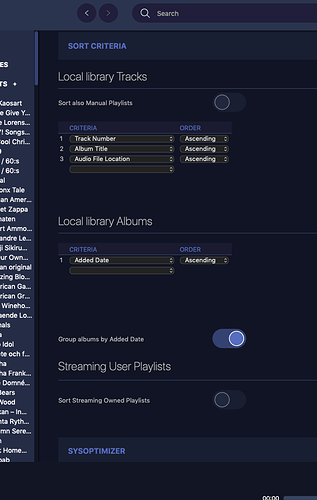But as you can see on my last screenshot, some titles/track numbers came a bit inverse…
symphony 9 and 2 are not tag well… they don’t have track number in track… that column is empty
you have to edit A1 as track 1, A2 as track 2, B1 as track 3 and B2 as track 4…
It worked! ! THANK YOU SO MUCH!!!
Right click track word…, select disc number, drag it before track, if nothing there, you surely have to tag them 1of 3, 2 of 3, 3 of 3
Also in my picture up there you have to put cd number in sorting before tracks 
I will try see what happens… thnx!
Hi @Antoine,
All my personal playlists that I have created in Qobuz are not in the Track order it was added on the Qobuz app same goes with Tidal as well.
Could you kindly assist me as to how to go about this.
Regards,
Pavan
No worries. Just toggled the sort streaming playlists to off. Now it’s exactly the way I have saved and sorted it on Qobuz. Cheers.
Hello!
I would like to have “no sorting criteria” which means that Audirvana just keep the same order within my playlist as when they were created at Tidal. Would that be possible?
Mvh, Th S
Do you mean the order in the left panel of Audirvana?
No, the order the system is replaying the tracks from a manual playlist. Also if I play an album (LP or CD) I don’t want the system to be able to interfere with the original track order if that is possible.
It’s already the case since you don’t have “Sort Streaming Owned Playlist” enabled
Maybe you just have the button ‘shuffle’ on at the bottom of Audirvana?