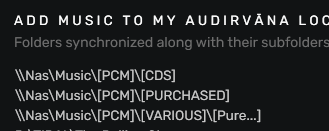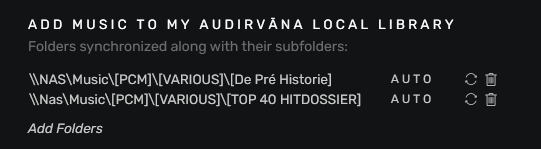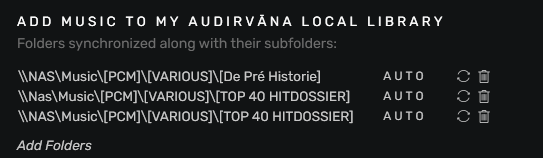Continuing the discussion from Tracks are still greyed out in synchronized Library:
I read the thread above as I’m also having this issue :
All tracks from my NAS are greyed out all the time.
I tried resyncing, database cleanup,
I even tried to shut down my NAS and restart it, and did the same with AS but the tracks stay grey.
My music is on a Synology DS-(1820?) in a folder \Nas\Music and this folder is mapped to a drive letter Z:
I added folders in AS by selecting This computer > (Music) Z: (\Nas)
and AS correctly interpreted this as \Nas\Music as you can see in the image
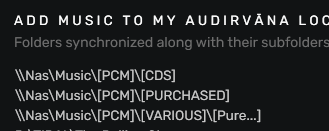
How can this be solved?
Support replied and had to rebuild the slqite database, but didn’t help.
I added the folders using my mapped drive letter Z: (which translates to \Nas\Music).
And for some reason Audirvana thinks that the tracks are not there.
BUT When I add a folder using the Network \NAS\Music AS does find the tracks.
So in this screenshot, where \NAS is in capital letters the tracks are found,
where \Nas is in small letters, the tracks are not found.
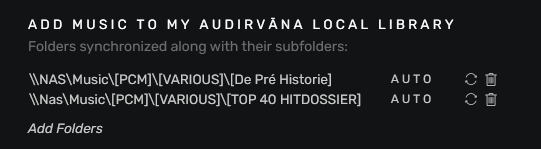
Maybe Mac cares about case sensitivity (does it? I have no clue), but Windows doesn’t care.
- Does AS do case sensitive comparisons on Windows? (it should not) or
- Does AS compare my original folder string - Z:[Pcm]… - with \Nas\Music[Pcm] and conlcludes they are different?
EDIT :
Apparently AS does see them as different folders, as I could add the folder twice, once using the mapped drive letter and once using the network
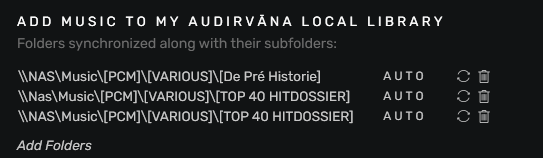
Apparently my drive letter Z: is mapped to \Nas\Music some years ago, while my nas was renamed to NAS in the mean time. Windows has no issues to still use \Nas\Music, but Audirvana apparently doesn’t find it.
The solution is:
- unmap the drive in windows
- restart windows (necessary as Windows will stick to the old name otherwise)
- map the drive again
Now you can add folders and don’t have to worry about greyed out tracks
(I’m now looking for a way to change the string \Nas to \NAS in my database or I will have to start all over again liking / disliking tracks and albums)