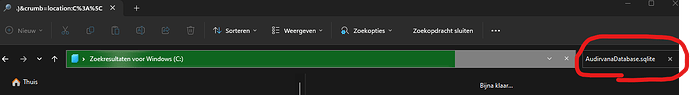Je souhaite d’abord sauvegarder ma bibliothèque sur un 1er PC - quel est le bon protocole? - afin de la transférer sur un autre.
Quel est le bon processus, s’il vous plaît? (Je n’ai pas envie de recomposer tous les critères de ma bibliothèque de 10 000 titres… ![]()
Hi @phb56
If I am understanding you (Google Translate) properly…
I have several copies of my Audirvana Library folder and have repopulated my installation from them.
That’s as I understand you.
I copy the Audirvana Folder after I have made all my adjustments to (in the Audirvana program) the albums.
Regards
Phil
Merci mais je ne n’y parviens pas. Je souhaite avoir le protocole pas à pas du 1er PC au second. Autant avec ITUNES, je n’ai eu aucun problème de transfert d’une bibliothèque sur un autre PC, autant là, je ne comprends pas le processus.
Thank you but I can’t do it. I would like to have the step by step protocol from the first PC to the second. As much as with ITUNES, I had no problem transferring a library to another PC, I don’t understand the process here.
Bonjour phb56 (Morbihan?),
Normalement, il doit suffire de:
1- Trouver la librairie Audirvana sur le premier PC: Il doit y avoir un bouton dans les paramètres d’AS qui vous donne le chemin vers la librairie Audirvana
2- Copier le fichier AudirvanaDatabase.sqlite qui doit se trouver dans le répertoire donné à l’étape précédente.
3- Transférer le fichier sur le second PC.
5- Trouver l’adresse de la base de données AS sur le second PC
6- Coller le ficher sqlite provenant du premier PC dans le répertoire identifié à l’étape 5
7- Démarrer AS: normalement, on doit retrouver la bibilothèque
Voila.
I’m trying this too, but I don’t see ‘Audirvana’ in the C:\Users\User\AppData\Local\ folder even though that is the path stated in AO (Database File Path).
In Windows the user directories can be a bit confusing. Simply search for the file ‘AudirvanaDatabase.sqlite’ on drive C: in Windows file explorer.
Great! Thanks. That enabled me to locate the library file. Now, basic question, what do I do with it to get the AO library on another computer to mirror the one one my primary PC?
Hi Rafs,
I don’t know what you have in mind when you say ‘mirror’ in your sentence. You can simply copy the DB from your primary PC and put it in the right directory (The one identified in the AS options, or the one where you find the AS sqlite file). And then, you restart AS and you are done.
Of course, that ensure that your new PC will get the DB from your old PC but there is no means to ensure permanent synchronisation between the two PCs, it’s a one shot process.
Yes, thanks, just thinking of a one time copy. So, I copy the sqlite file to a USB drive, and add the file to the right directory in the other computer. Does it override/replace the existing sqlite file in the second computer, or do I have to delete it first? In other words, how do I exactly get AO on the 2nd computer to load the library that I am bringing to it on the flash drive?
Hi,
When you copy the file to the second computer, and provided that AS is OFF on that computer when you do this, the DB (If it has the same name) will be replaced.
Then, you start AS on the second computer and it will use the DB you have copied.
Pas vraiment, mon PC portable m’a lâché, j’ai dû formater… mais toujours un souci avec. J’essaierai ensuite avec un second PC en état mais là je dois recommencer à réorganiser tous les fichiers… 
Merci à tous ceux qui ont apporté des réponses.