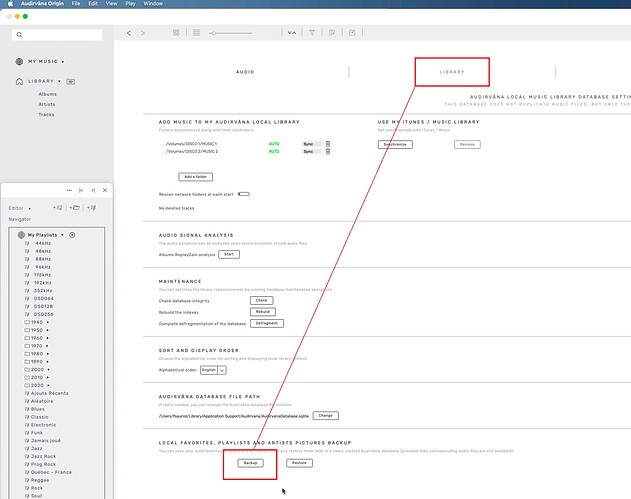Hello. This album was, at one point, in my Audirvana library, but now it is not, and it does not want to download from my drive. Numerous attempts do do so has not produced the album in the library. I also tried re-syncing the entire library, and the folder of the musical group, to no avail. The album is among 5 albums I have from this particular artist. The album was, at one time, in the Audirvana library, now it’s gone and I am hopeful for help getting back in the library. Thank you.
Mac or pc ?
If on Mac, same on pc but different location…
you will have to make invisible items visible in Windows…
First, mac or pc go in the Audirvana preferences and save your Playlists if you have some…
See picture
Close Audirvana.
Apple hide the Home Folder in User Library at some time depending on OS System…
When you have clicked your Home Folder, and cannot see the Library Folder in there,
just do a ‘‘cmd J’’ to show the folder settings preferences and see at the bottom…
click Show Library Folder and then you’ll have access to the rest forever.
Go to User… Home Folder… Library… Applications Support… Audirvana Folder…
Trash the file in that folder (that is your database of music, back it up somewhere before trashing)
AudirvanaDatabase.sqlite
After, restart Mac, Restart Audirvana, it will create a new version of the database
and that CD should come up again… maybe you have trash it in Audirvana by accident?
After, you can go back to prefs and restore your playlists…
Hello RunHomeSlow. I am running Audirvana on a PC.
As suggested, when I go to back up the library, nothing happens. It never executes. I am hesitant to delete Audirvana all together and start again because the recent 3.5 update is asking for a license#. There is a separate icon for this. “Auidirvana Studio” is how I have started the software in the past. I do not recall getting one, and can’t seem to find it in My Account information.
I would like to add that my subscription seems to have morphed into something else without me touching a thing - it is now in light mode, not dark, and ‘analyzing audio files’ has been active for approximately 2 hours. I do not appear to be worthy.
This topic was automatically closed 90 days after the last reply. New replies are no longer allowed.