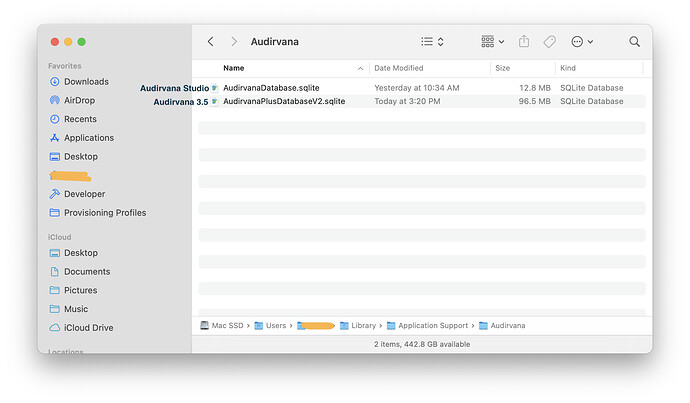How can I uninstall audirvana studio completely?
Mac or Windows?
Mac mini big sur 11.4
Find Audirvana Studio.app in the /Applications folder and drag to trash.
If you also want to delete the database it is located in
/users/{username}/Library/Application Support/Audirvana
name of the file is AudirvanaDatabase.sqlite
and the preferences for the app in:
/users/{username}/Library/Application Support/Preferences/com.audirvana.Audirvana-Studio.plist
Apple hide the Home Folder in User Library at some time depending on OS System…
When you have clicked your Home Folder, and cannot see the Library Folder in there,
just do a ‘‘cmd J’’ to show the folder settings preferences and see at the bottom…
click Show Library Folder and then you’ll have access to the rest forever.
Heya, would you happen to know if 3.5 and Studio share the same database file. AS won’t launch on my machine and I want to do a fresh install. Don’t want to delete the database file if it messes up the 3.5 installation. Cheers
AS uses a separate database file.
Upon first launch it populates itself from the 3.5 database.
Thanks for that instant reply. I’ll get rid of that database file and see if if that helps with a fresh install.
Thank you very much.
How do I delete it. It doesn’t work like explained here. It’s corrupted my Mac.