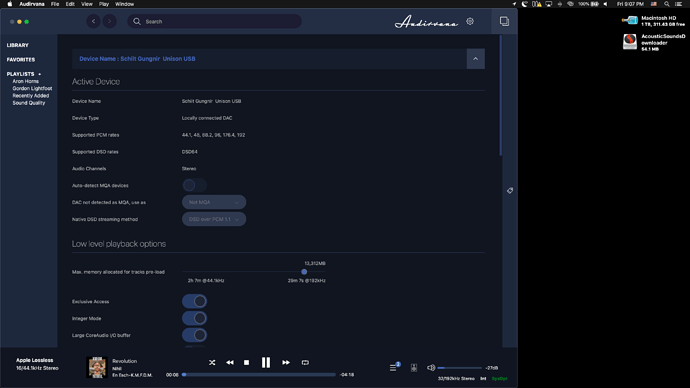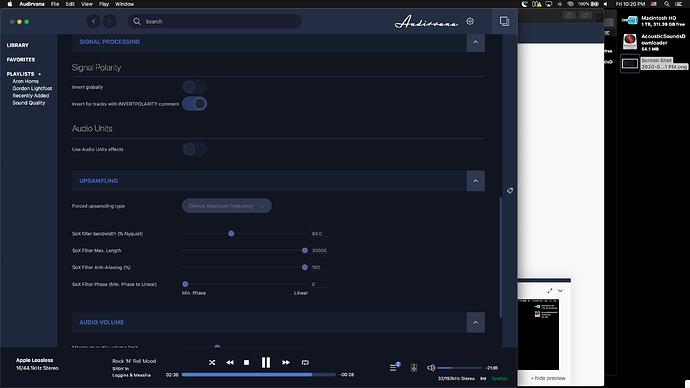Friends,
I use my Hegel H590 for the USB input connected to a PC with Audirvana to play mainly TIDAL and some flac and DSD files on my HD. I started some experiments with Audirvana upsampling and when I used the upsampling “TO DSD” setting, to my surprise, Tidal and my library’s FLAC files became DSD. The Hegel display shows the SDS64 format to confirm this. Audirvana support told me that this “TO DSD” would only work in DSD files, which is not true here. I sent them a photo with the DSD 64 nomenclature appearing in Hegel and in the lower right corner of Audirvana, but they did not answer me. I don’t know if the psychological factor is present here, but it seems to me that reproduction in this way has become more clear and transparent. But the question is: is it possible to turn flac into DSD? (this upsampling just doesn’t change the MQA that keep playing as MQA)
… maybe there is some misunderstanding, Audirvana will upsample to dsd only pcm files (flac, alac, wav, aiff), will not upsample dsd to a different resolution (ie DSD64 to DSD128)
If you want to upsample “on the fly” just use Audirvana upsampling settings.
I don’t think that offline upsampling is a good idea, you will use a lot of space … up to ten times more or less
Thanks for the reply my friend @stefano_mbp
Could you technically tell me what the result of this transformation from flac to DSD is? Did we miss anything along the way? How can a theoretically lower base file like flac go up to a DSD with noticeable results?
Theoretically no difference should be heard… but something happens.
Technically upsampling process should only add binary zeroes … and nothing will be lost from the original resolution.
The first thing is that upsampling to dsd, and to the max resolution your dac can accept, you will skip every dac internal upsampling algorithm, this alone can justify a difference in the sound quality.
This is obviously true if you are using an upsampling dac (SigmaDelta) instead of a r2r dac (ladder) that do not upsample.
Thank you @stefano_mbp y DAC is built into my H590 and I really don’t know if it does internal upsampling. Many people say that upsampling is detrimental to the audio result. But here everything seems to be going very well. I’m not very knowledgeable and I’m still crawling in the digital world.
It’s a bit more complicated than that. In some circumstances in can bring improvements but it depends a lot on the DAC and your eats/taste.
The thing when upsampling everything to DSD in Audirvana, it comes with sliders… if you don’t know how the set them like me, use the default ones and see if you like the sound, if you want bit perfect playing just play your files as they are, turn upsampling off.
And also compairing bit perfect playing to upsampling, you computer doesn’t work against work a lot… not talking songs not finishing, static noise, hiccups, loud noise when switching to pcm, but all can go well too, if your lucky  . I play safe now
. I play safe now 
So going FLAC to DSD over PCM 1.1. Not sure about MQA as my Schiit Gungnir Multibit does neither. But PCM to DSD computer and Audirvana do awesome. I can show you my settings. I am using a galvanic isolator from the MacBook Pro with Silver Dragoncables to the DAC. Balanced out to two Schiit Vidars powering Magneplanar LSRs. Very detailed, natural, deep. Coming off high end box speakers. I will screen shot the settings, they made even more difference.
You want Phase not Linear. Max Length and you can mess with Anti-Aliasing. I think Run Home turned me towards this but spend a day playing around with it.
If you on on Mac I can send you a link of all types of background tasks you can turn off also. Smooths things out just a tad.
Thanks @ Jtholley03,
I don’t use MAC here. I’m on a Windows 10 PC. I’ve been experimenting with Audirvana Upsampling, but so far I haven’t noticed any interesting differences.
It is curious that for me the option “Device Maximum Frequency” does not appear. I do not understand why Audirvana does not offer a tutorial explaining the possibilities of applying each item in its configuration. For poor mortals like me that would be very useful.
It’s somewhat DAC dependent, highly subjective and sometimes psychological.
Some people just get kicks from seeing their DAC play at ludicrous sampling rate.
I see the PC now. Not familiar with Hegel haven’t heard it. Being an integrated you eliminate a lot of interconnectivity and variables for sure no cables or connectors.
With DSD it is Pulse Width Modulation vs/ Pulse Code Modulation. More natural sound without losing info. Much more information in a bit without being sharp. Not wanting to get into a debate over it I have studied as much as I can. I am tortured now whether to go with a PS Audio Direct Stream DAC over what I have now which is a Schiit Audio Gungnir Multibit. I have wonderful sound in a limited live room. Will post photo. You should post one of your system, would love to see it.!
All in all apply as much memory as you can and give Audirvana the most control under preferences will greatly affect the quality of sound.
With the DSD just switch it on and off. If you don’t hear anything leave it off. If you hear something play with the settings. I loved it just by switching on.
By adjusting the SoX Filter Anti-Aliasing (%) to 100% it is noticeably smoother. By adjusting SoX Filter Phase (Min. Phase to Linear) to 0 it seems to get more accurate, deeper. The other end of the spectrum livens things up unnaturaly.
Listen to some live music like Bob Marley - Babylon by Bus, Natalie Merchant - Live in Concert. Or some electronic like Beck or Moby. Find some tracks you know that give some special time and place cures. I like phase and time cues. Roger Waters - Amused to death is great for depth and soundstage because it uses Q Sound to play with phase.
For the facts others here are more knowledgable.
DSD is pulse density modulation (PDM).
If your budget allows it go with the PS Audio DS DAC.
Thanks for the correction. Seriously looking into PS DAC. Was about to post a question about it here.
Since Apple still sends DSD over PCM what will I gain with the Direct Stream over my Schiit Gungnir Multibit?
I am using Audirvana for volume control so I understand that gain.
But since Apple is still sending DSD over PCM where do I gain? I understand the hardware horsepower difference. If I am converting to DSD and sending DoP to then convert everything back to DSD? Or would I turn off DSD in software and send PCM to Direct Stream DAC. Going to ask Paul also.
Thanks for reply and correction.
It’s not about DSD content. DS DAC is perfectly capable DAC for PCM too. It’s just designed as pure DSD DAC with discrete low pass filter output stages.
The MacOS can output DSD over PCM (DoP), which is pure DSD packaged in PCM “words”. It’s still pure unadulterated DSD.
Schiit DACs are quite capable devices, but they do only PCM. If you ever start to dip your toes in native DSD content you will be limited.
You can do both. DS DAC converts anyway everything to 10x DSD and then downsamples everything to 2x DSD to send it to the output stage.
I would leave it bit perfect and let the Ted Smith magic do it’s thing on it. It’s ultimately matter of experimentation.
Hey jtholley03,
“If you on on Mac I can send you a link of all types of background tasks you can turn off also. Smooths things out just a tad.”
I would love to receive such a list…
Best wishes,
Jason