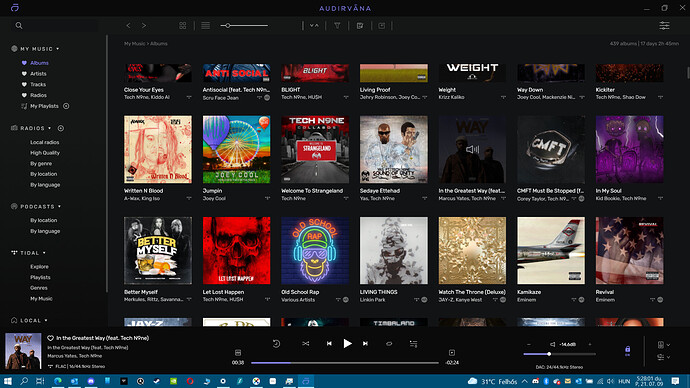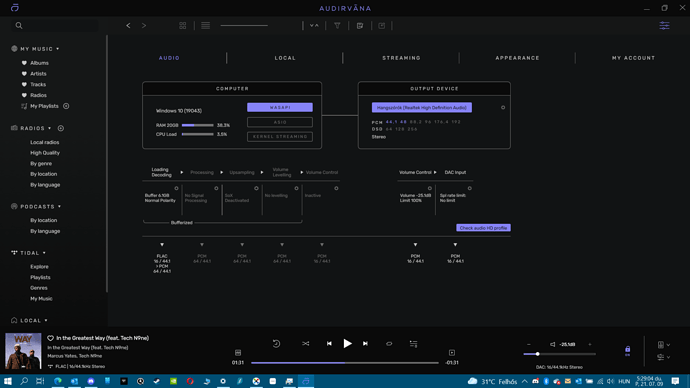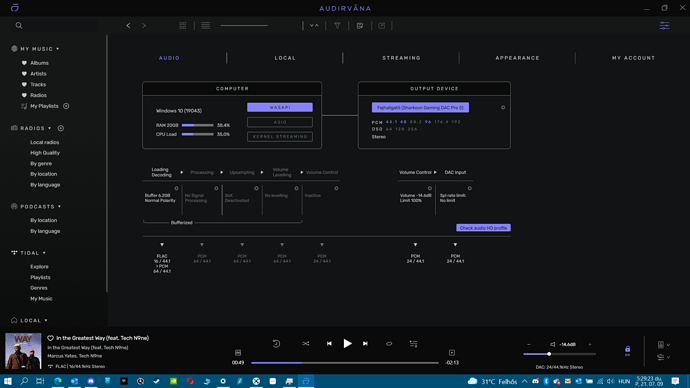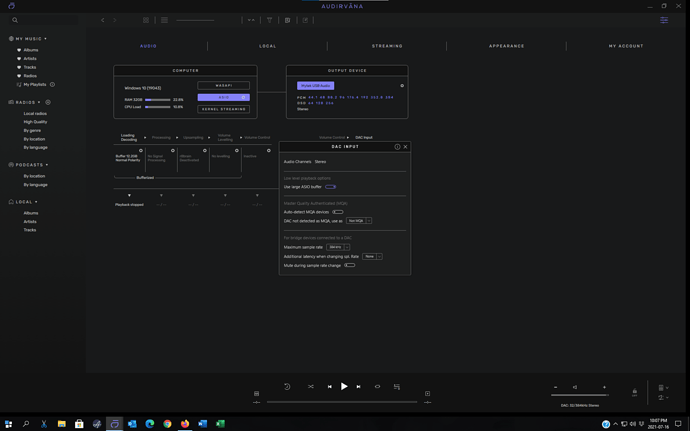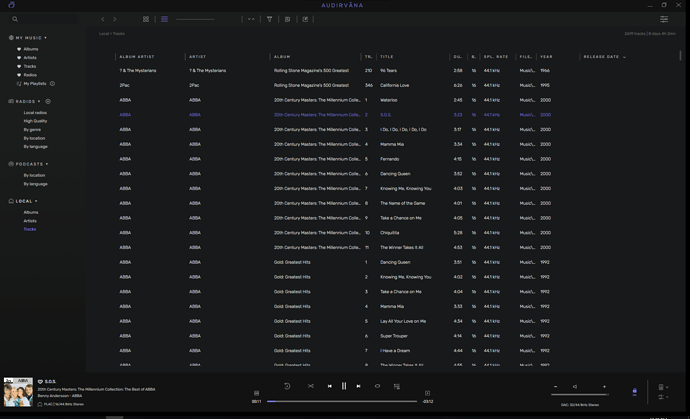My dac on Audirvana Studio (Windows 10) upsumpling everything into 24bit, but this is only happening on Audirvana Studio (Windows 10). Everything normal on Windows 10 Roon with it’s 16bit, Windows 10 Tidal 16bit flac is 16bit and Qobuz 16bit is 16bit. I tried USB Audio Player on my both Android phones (Nokia 5.3 and Redmi Note 8T) and on there 16bit is whats needs to be 16bit.
So the problem isnt whit my external DAC which is an Sharkoon Gaming DAC Pro S V2.
How can I solve this problem, please help. I dont want anything to be upsample which is originally 16bit.
My external DAC is an Sharkoon Gaming DAC Pro S V2.
Current version: 1.5.6 (10506)
SIGNAL PROCESSING:
Polarity Inversion:
Globally: OFF
Per track: ON
Effects plugins NOT ACTIVE
UPSAMPLING:
SoX not in use
SoX filter parameters
Bandwidth at 0dB = 99.5%
Filter max length = 30000
Anti-aliasing = 100
Phase = 66%
AUDIO VOLUME:
Max allowed volume: 100
Replay Gain: None
SW volume control: OFF
LIBRARY SETTINGS:
Sync list: 0 folders
Library database path: C:\Users\Joci új\AppData\Local\Audirvana\Audirvana\AudirvanaDatabase.sqlite
Remote Control server:
Listening on 192.168.0.198 on port 58200
ACTIVE STREAMING SERVICES
Qobuz: Connected as Qobuz Studio
TIDAL: Connected as HIFI
=================== AUDIO DEVICE ========================
Max. memory for audio buffers: 6090MB
Local Audio Engine: WASAPI
Preferred device:
Fejhallgató (Sharkoon Gaming DAC Pro S)
Model UID:MMDEVAPI\AudioEndpoints
UID:\?\SWD#MMDEVAPI#{0.0.0.00000000}.{3637de5b-dce6-4991-a28a-f49a27bab313}#{e6327cad-dcec-4949-ae8a-991e976a79d2}
Active Sample Rate: 44.1kHz
Bridge settings:
Sample rate limitation: none
Sample rate switching latency: none
Limit bitdepth to 24bit: OFF
Mute during sample rate change: OFF
Selected device:
Local audio device
Fejhallgató (Sharkoon Gaming DAC Pro S)
Manufacturer: Microsoft
Model Name: Fejhallgató (Sharkoon Gaming DAC Pro S)
Model UID: MMDEVAPI\AudioEndpoints
UID: \?\SWD#MMDEVAPI#{0.0.0.00000000}.{3637de5b-dce6-4991-a28a-f49a27bab313}#{e6327cad-dcec-4949-ae8a-991e976a79d2}
3 available sample rates up to 96000Hz
44100
48000
96000
Volume Control
Physical: Yes
Virtual: No
MQA capability
Auto-detect MQA devices: Yes
Not a MQA device, user set to not MQA
DSD capability: Unhandled
Device audio channels
Preferred stereo channels L:0 R:1
Channel bitmap: Ox3, layout:
Channel 0 mapped to 0
Channel 1 mapped to 1
Audio channels in use
Number of channels: 2
Use as stereo device only: No
Simple stereo device: No
1 output streams:
Number of active channels: 2, in 1 stream(s)
Channel #0 :Stream 0 channel 0
Channel #1 :Stream 0 channel 1
2 ch Integer PCM 24bit little endian 44.1kHz
2 ch Integer PCM 24bit little endian 48kHz
2 ch Integer PCM 24bit little endian 96kHz
Local devices found : 2
Device #0: Hangszórók (Realtek High Definition Audio) Manufacturer: Microsoft Model UID: MMDEVAPI\AudioEndpoints UID: \?\SWD#MMDEVAPI#{0.0.0.00000000}.{d213e861-896e-471b-bef0-f9a5bfc6bf5f}#{e6327cad-dcec-4949-ae8a-991e976a79d2} Model Name: Hangszórók (Realtek High Definition Audio)
Device #1: Fejhallgató (Sharkoon Gaming DAC Pro S) Manufacturer: Microsoft Model UID: MMDEVAPI\AudioEndpoints UID: \?\SWD#MMDEVAPI#{0.0.0.00000000}.{3637de5b-dce6-4991-a28a-f49a27bab313}#{e6327cad-dcec-4949-ae8a-991e976a79d2} Model Name: Fejhallgató (Sharkoon Gaming DAC Pro S)
UPnP devices found : 0