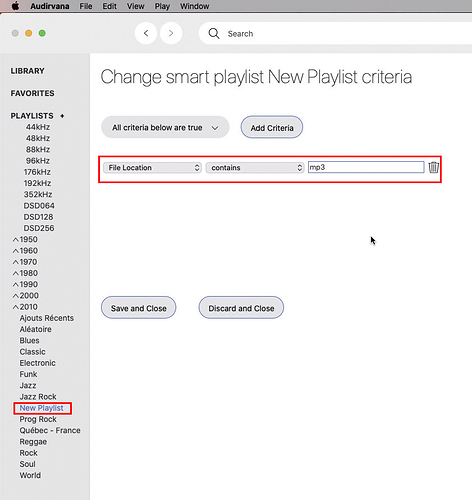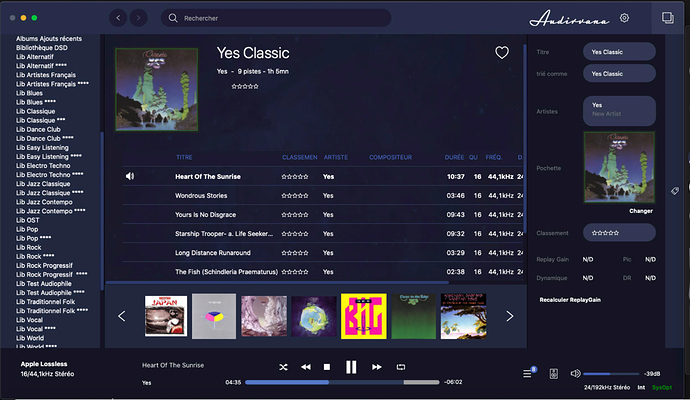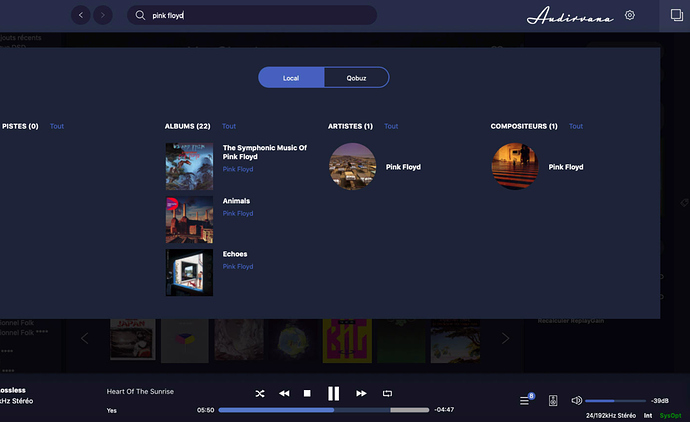Hi. I’ve been using Audirvana for about 5 years and I love the sound quality. I run it headless on a MacMini, streaming from a NAS. Here’s where things get a little tricky…
I maintain two music libraries: lossless and MP3s, with lots of duplicate files therein. I stream my MP3 collection from my NAS while traveling and driving as it’s a more bandwidth-friendly solution then streaming lossless. At home, I listen almost exclusively to lossless files except in instances where lossless files aren’t available.
My Audirvana usage begun around 5 years ago by using iTunes integrated mode to create proxies of my FLAC files that could live alongside my MP3s. Using this workflow, I’ve been able to use iTunes for all library management while creating a super-library without duplicate files: Lossless if I have it, and MP3 otherwise. I then sync Audirvana to my iTunes database and playback exclusively using Audirvana. This has worked well for me over the years. I’ve been able to maintain my mirrored collections which mutually service my portable lossy needs as well as my lossless home needs.
Fast forward to 2019 and due to the new Audirvana remote iOS app not being fully compatible with my older version of Audirvana (searches aren’t possible, frustratingly), I’ve been considering upgrading to v3.5 and I’m considering a potential change of workflow.
If I designate both my lossless and lossy collections as target folders within Audirvana, I’m going to have thousands of duplicate files. My collection consists of over 80K tracks and I don’t have time for the massive undertaking of re-organizing the files within Audirvana. So the only way forward as I see it is to continue creating proxy files using an old copy of Audirvana (v1.5) so that I may take advantage of my well-organized iTunes library which is pruned of any duplicate files. Then, sync my iTunes library using Audirvana 3.5 and hopefully all will be well.
Does anyone have any workflow suggestions that are less cumbersome and don’t involve me having to manually prune dupes within Audirvana? If I could live without my MP3s, it would be an easy solve but I still have a lot of live, bootleg recordings that exist only as MP3s that I’m not willing to part with. These MP3 files are embedded within my full MP3 collection so sorting through tens of thousands of files is also not desirable.
Perhaps the only way forward is to continue as I described but I figured I’d put it out there in case anyone had any suggestions I hadn’t yet considered.
Thanks, all.