After having lots of freezing issues with the Windows AS versions up to 1.3 I’ve installed the new 1.4.5 this afternoon.
At first it seemed to work more then fine. Audio analyzing never got past 15% with version 1.3 and now it got to around 75% in one go. Which took about 6 hours with my 28k+ local library.
Then the same thing happened again like with the previous versions. Audirvana Studio freezes. And this time it’s even worse then before.
Before I had to kill the program through Windows Task Manager otherwise it would keep running in the background. X close button didn’t work after a freeze and closing the program by right clicking the icon on the taskbar didn’t close it either. Restarting the program afterwards made the whole analyzing start all over and freeze at 15% again.
Now with 1.4.5 after it froze exactly the same symptoms. But after killing Audirvana and restarting it, it now freezes immediately. The audio analyzing progress bar has reset back to 0, but there is now no more activity that it is doing anything. Closing the program normally now doesn’t work anymore either, so I can only quit Audirvana by killing it’s task in Task Manager.
Before the freeze I could quit Audirvana as usual, and the analyzing would continue as normal.
I haven’t checked the Mac version yet, but that one has completed analyzing everything in one go with 1.3 and 1.4 didn’t give me any problems either. So I’ll check that one again tomorrow.
I can play music just fine with both versions. Local music, Internet radio and Qobuz all work as they should.
I did notice something else as well. Audirvana’s RAM usage went up and down a lot.
At program launch it only uses a few hundred megabytes of RAM. But I’ve also seen it rise to nearly 5 gb, and when it froze it was sitting at 2,8 gb of RAM used. This was just analyzing audio. No music being played.
Even though my laptop has 16 gb of RAM onboard, I do think that’s a very high RAM usage.
It seems to me that overall Windows AS 1.4.5 is a big improvement over 1.3. But still has some serious issues that need to be fixed.
Edit:
As a test I’ve created a backup of the AudirvanaDatabase.sqlite file and deleted it from the Audirvana folder where it is stored in Appdata. Audirvana now starts as normal and closes as normal. But of course with an empty library and Qobuz login had to be redone as well.
Now it’s syncing my music collection and likely starts analyzing as again as well. When i copied the AudirvanaDatabase.sqlite back to it’s original location. The program immediately freezes.
So it would seem to me that all these freezes are linked to the database itself.
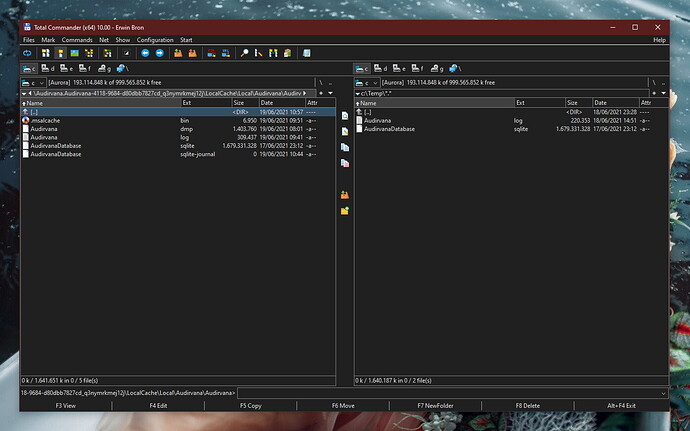

 .
.
