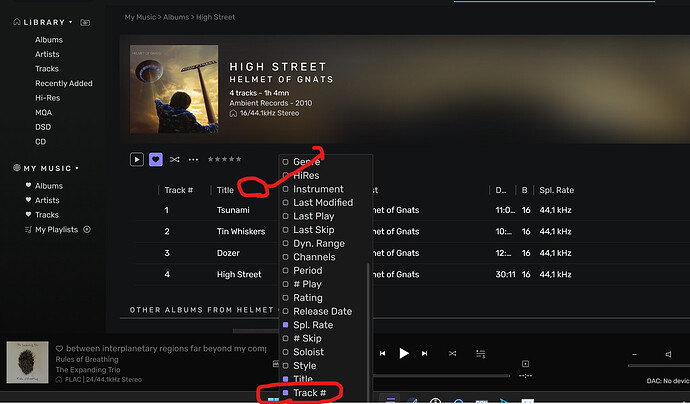Regarding the order of the songs in the album, it will be in alphabetical order by title, but is it possible to order them in track number order?
I om Windows, but if you are on a Mac it should be the same. First. If you do not have a track number column then click right in the title bar of the trackview and select ‘Track #’
Now you see the column track number. If it is not in a place you like you can drag it to the left or right place with your mouse. I dragged it to the left in the picture below.
Now you can left click on the title of the column track number to sort it ascending or descending.
Tip:
I found it is much more practical to rename the physical files on disc with a preceding tracknumber as well, this makes it much more convenient (not only in Audirvana) to sort your tracks in any music software.
For instance for the album above I named the files on disk like:
01 - Tsunami.flac
02 - Tin Wiskers.flac
etc.
FWIW. I’m on macOS Ventura and Studio. I do have tracks in metadata and the Tracks column in all views. I do not have track numbers in titles. My playback is always from track 1 through to the end.