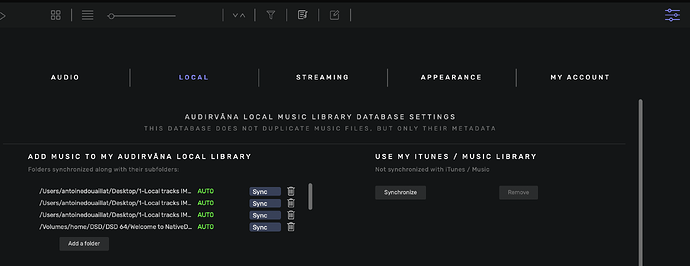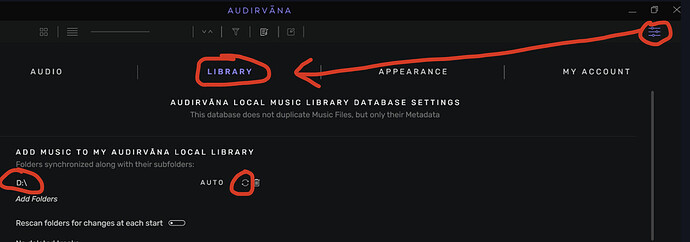How can I chance the bibliothek? My music is on different external HD`s!!!
Hi @berlenbach,
to add a new folder to be synced with Audirvāna Studio, you need to go in the Local settings and click on the button “Add a folder”:
Thanks for your answer. I am using origin and in this there is no view like that you send to me.
Winfried
Yes there is. Here is a screenshot from my Origin. Just follow the arrows.
Here you can remove folders you don’t use anymore (click on recycle bin). Also you can add new folders there (click on add folders).
1 Like
Many thanks. It works!!!
Winfried
1 Like
Sorry, there is annoher question of this typ. I found how to quit a singe album. But ist there a way to quit all the albums? I quit the pass example f:/esotherik but the albums in it stays.
I got it. Thanks