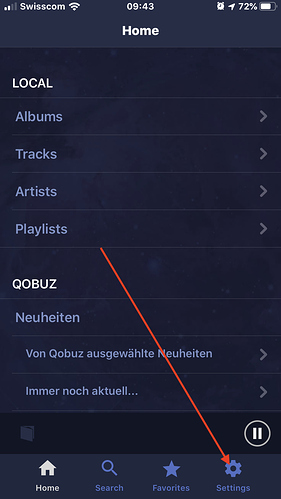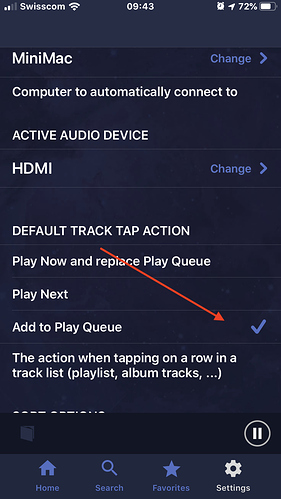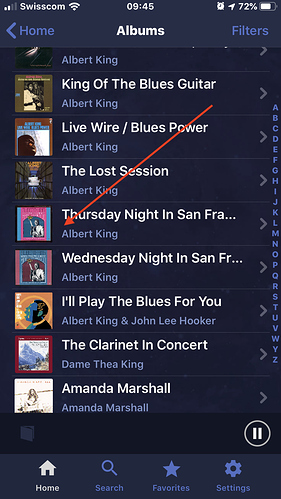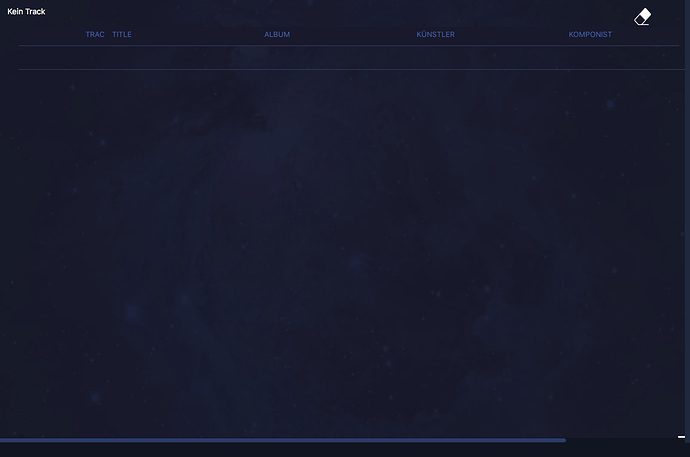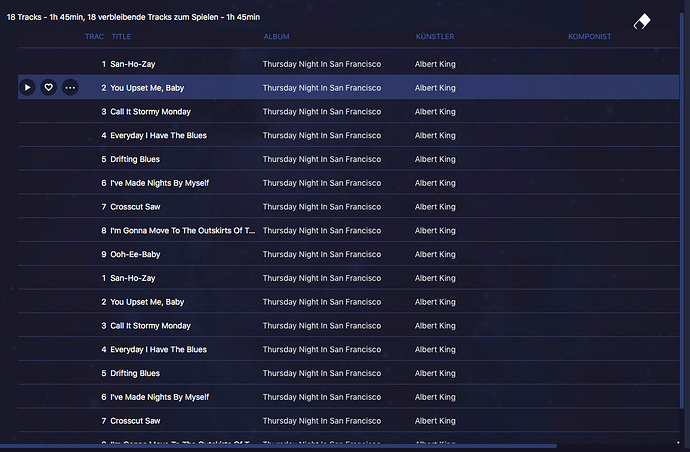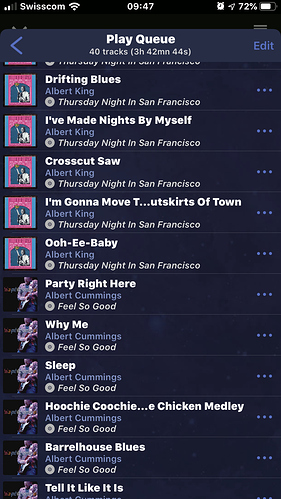Just downloaded the updated remote app. Love it, except. . . I can’t seem to add an entire album to the play queue. The only options are: Play Album, Play Album Next (which kills the existing queue), Add Album to Favourites, and Show Artist.
“Add to Play Queue” is an option for individual tracks, but not albums. Am I missing something?
On mine (iOS) there is an option for tracks to add to the queue with a tap. No double tap options, and still no add album to queue.
Thanks for trying. ¯_(ツ)_/¯
Hi. I try to make a small “how to” manual. I’m also on iOS 13.1.3, Audirvana is running on Mac with macOS Catalina.
Open your app and tap settings
Chance the default track tap action
Go to your album list. Choose an album > I do it with Albert King in my sample
Double tap at the album picture
Do the same with a other album
On my mac > we start with an empty play list
After the first album added
After the second album added
On the iPhone app
So, it works or I tell you strange things, cause I did not get your question 

Hop to give you a good day with good music on your sofa, controled directly from you iPhone
Stefan
Ok, that works. I wish I didn’t have to give up the functionality of single tapping tracks to play immediately, but I’ll get used to it.
In future versions I’d love it if “Add to queue” was added back to the “…” menu for albums.
Thanks for your help.
Yes please bring back the “add to queue” to the “…” menu for albums, I used it all the time to quickly set up music for my workday. I couldn’t believe my eyes yesterday when I saw it was gone after upgrading.