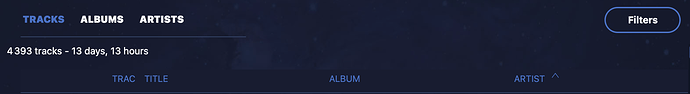I have a relatively large number of compilation albums. For these the album is listed without an artist but each track has the correct artist assigned.
Unsurprisingly, these albums do not appear in the “Artists” listing of albums in the Library view because there is no “No Artist” option in the Artists list.
This may be technically the “correct” way to display a list of artists, but it means it becomes very hard to track down compilation albums when browsing: they show up in the album list and in search (but you have to know what they are called to find them), and they show up in the “Appears on” part of a listing for an artist. But it seems not possible to get a single view that contains all of your compilation albums.
Would it be possible to add a “no artists” tile to the ‘artists’ view in Library? Would make life a lot easier…
Hello @glawrie,
Maybe the best way would be to add “Various Artists” as artist metadata when it’s a compilation?
Yes - that would be a solution. Any thoughts on how I could collect up a view of all the affected albums? I tried adding a smart playlist with the single search term ‘Album Artists’ is equal to and left the term box blank, but that generates zero results.
The need for a list is that in my music collection there are a little over 3000 albums. Stepping through to find all the compliations by hand would take a while…
Would value any thoughts you have.
You can go in the track view of your library and sort by Artist and the tracks without artist will be displayed on top:
Ahah - good insight. Inspired me to look at the album view, and that sorts by artist … and the non-artist albums are at the top of that listing also.
Thanks for speedy responses.
I created an Album Artist, “Compilations” and can filter by that field. I keep the correct “Artist” for the Tracks. Works for me.
This topic was automatically closed 375 days after the last reply. New replies are no longer allowed.