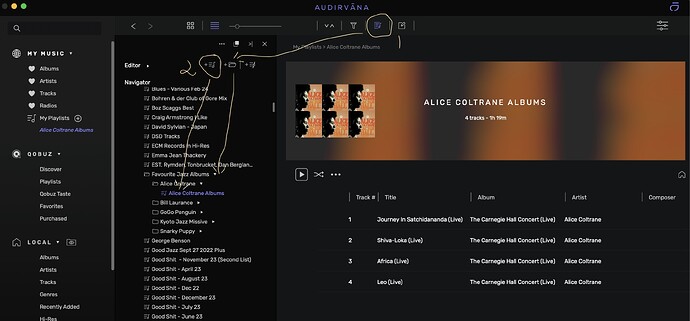Anyway to add additional “favorite” album folders… or a customizable album tree, under MY Music? (not the local library). It would be nice to have for example-“Favorite Jazz folder”, “Favorite Rock folder”, etc. vs having to scroll through so many albums to find one. (Don’t think its doable on Qobuz either). Thx!
Hi @Hsc2000 This is one way of doing this. The folder tree will however be in the Playlists Section (Not Local). I’ve attached a screenshot of how you could accomplish this and there is a couple of options available depending on how detailed you want to get.
First Step is open your playlist icon, the select new folder (I have called it Favorite Jazz Albums)
Second step as show in my screenshot is to the add another folder (Added Alice Coltrane)
The second part of Step 2 is to then add a playlist to the Folder. That playlist can then have your albums added by clicking the 3 buttons to the right of your album view and selecting Add to Playlist, or you can simply Drag & Drop the Album to that playlist.
The other option is to not create a folder for Alice Coltrane but just add a Alice Coltrane Playlist under the original Favorite Jazz Albums Folder.
If you have more than one Alice Coltrane Fav Album you can just add it to the playlist or you could be more specific by adding a number of Alice Coltrane Playlists the reflect the individual Album Names.
The great thing about adding your Albums (I use Qobuz as well as having local files) is that once you pull them in from your streaming service to playlists you get play counts/date added/date last played details etc etc as if those Qobuz Albums were local files.
I hope this helps as i’m sure you will be able to generate something to your liking for ease of use.
Sounds like a great option. Appreciate your time in pulling together the detailed steps! Thx!
This topic was automatically closed 90 days after the last reply. New replies are no longer allowed.