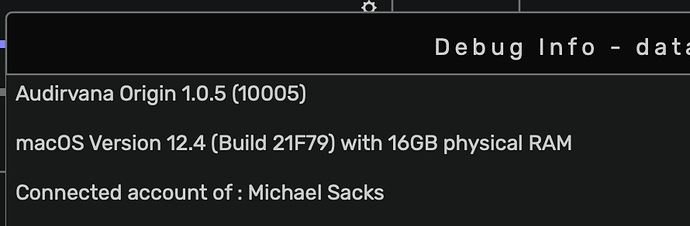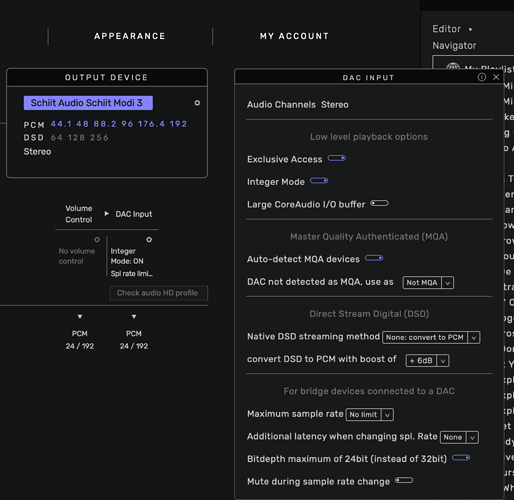Dear Audirvana developers,
would it be possible in some future iterations to add the Integer Mode change in the Remote features?
This would facilitate things greatly for those of us running the programme headless – for, as an Audirvana Origin user, I find it necessary to toggle between the integer modes in relationship to different recordings in my local database. For instance, the Mode 1, while brilliant and hyper revealing in itself, seems too spacious and reverby for some acoustical recordings in my system settings, where Mode 2, by contrast, shines greatly precisely on these. Given these are two different algorithms of preparing the stream towards the DAC – it would be very very useful to have the change option ready at hand, without having to power up the monitor and plugging everything in the computer to effectuate the change.
Thanks and best,
Ozren
I’m confused by @nrzo’s post. I am running version 1.0.5 on the latest version of Monterey and I have the ability to switch integer mode on and off, but I can’t find the settings to switch between integer mode 1 and integer mode 2. Can somebody please point me in the right direction?
He might have an older OS with direct Mode options, not available anymore
Indeed – I am still running (a hacked) Catalina on the device, given that this had allowed both Direct and Integer mode options on Audirvana 3.5. But I am now surprised to learn that the shift between Integer Mode 1 and Mode 2 has not been integrated with the new Mac OS. What is the standard Integer running with Monterey – and most importantly how does it compare in terms of sound quality to the setup that I have?