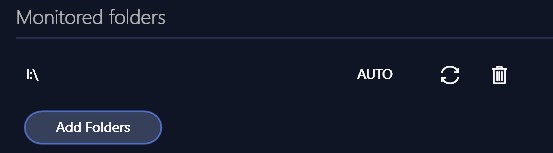When I try to add an additional folder to monitor in the Windows version of Audirvana it replaces the existing folder. If I try to add again it will show no folders selected to monitor. This is consistent behavior.
Windows 10 X64 Build 1909
Audirvana version 3.5.10
Hello @macjohnmcc, can you make a screenshot of your monitored folders before and after you add a new one?
I suggest you to put a folder path and not just your Drive since that mean Audirvana need to scan the whole drive to find your file.
The whole drive is just music nothing else.
But that doesn’t help when I can only specify one drive to find the music because adding a second folder to scan replaces the first and then adding again leaves me with no folders to scan.
How about creating a folder on each drive called Music and dragging everything in. Map that folder.
It’s clearly a bug.
I would rather wait for a bug fix since the structure works fine for J River Media Center and iTunes.
I know why it fails now. Both S:\ and I:\ have the value volume label for the drive. They are actually both on the same physical drive but are shares from that drive. I have my iTunes music in a different folder than the music for high bitrate/DSD files but they are both on the same physical disk on the server. I opened the sqlite database and tried to add the I:\ as it already had the S:\ drive and it gave me an error:
Error: UNIQUE constraint failed: WATCHED_FOLDERS.device_uuid, WATCHED_FOLDERS.relative_path
I inserted a row in the table WATCHED_FOLDERS for the I:\ drive and instead of putting the real volume label of the drive I put in a fake one and started Audirvana. When I look at the configuration in Audirvana for watched folders both volumes show. So far it appears that Audirvana is syncing the information from the I:. so maybe that volume name is useless in the grand scheme just a limitation in the ability to add drives that may have the same label.
So this is a design limitation of the Audirvana product. Not quite sure why the volume label is meaningful or something that must be unique across volumes since drive letters rule in the Windows world.
1 Like