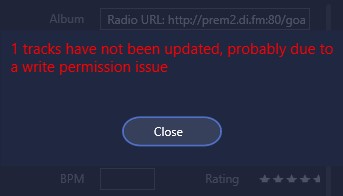Hi
How do you add a new radio station into audirvana?
cheers
Dennis
Hi
How do you add a new radio station into audirvana?
cheers
Dennis
Hello!
I would also like to know this. I click on the “plus” icon next to “Radio” on the left menu, i get a small window to insert the http link, but there is no option to save this new radio station, nor to give it a name.
I have a DI.FM premium account and it would be interesting to add my favourite stations here on Audirvana.
On the test i did, after inserting the http link of one of my radio stations of DI.FM, the stream works and i get audio at the correct rate.
I await development on this issue.
Bye for now.
You can only “Play Now” or “Add to the Queue”. So there is no permanent link – this is a problem.
Hello, for the moment the add a radio URL is limited to play or add to play queue.
But we will add more functionnalities about this button in the future.
In the meantime you can still add the radio to the play queue and add it to a playlist if you want to 
Hi Damien
Thank you
Don’t know how you’ve achieved it, sound was great before, but even better in Audirvana Studio.
Cheers
Bonsoir, lorsque je lis une radio c’est le flux aac qui est lu en priorité et sur mon pc cela fonctionne trés mal ( coupure toutes les 4 ou 5 secondes) cela fonctionne mieux en mp3 mais je dois refaire le choix à chaque changement de radio. Y a t’il un moyen d’avoir un choix de flux par defaut ? Merci. Sinon comment faire fonctionner le aac correctement ? Merci
Hi Mr. Damien. Thanks for your reply
I have created a new Playlist. I have one of my DI.FM radio links in the play queue. I open the Mini_player. Here i click on the plus signal and i get the “Add to Playlist” option, but when i click here, nothing happens. Shouldn’t this option open the playlist i have previously created? Is there any other way to add the http link to a playlist?
I have tried opening/importing the playist in m3u8 format, but nothing happens (no error, no importing of the playlist).
I appreciate any help you can provide.
So, after pushing all buttons and items on this software, i was finally able to do what i wanted to do.
What was missing in my previous step was to add a shortcut of the playlist i previously created to the “My Music” menu on the left. After adding this shortcut there, when i add the http link of the radio station to the “play queue”, i just need to right click on the link and now i can see and select the playlist i want to add the link to !
There seems to be just an issue here. I i tried to use the Metadata Editor to edit the name of each radio link i included in my playlist, but i get the error shown below. Can this be fixed?