As far as I know this icon means that the exclusive access has been claimed on the output device. Not that the SysOptimizer is active.
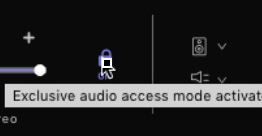
If @Antoine has time to see why the deactivated optimizer still affects the spotlight index?
As far as I know this icon means that the exclusive access has been claimed on the output device. Not that the SysOptimizer is active.
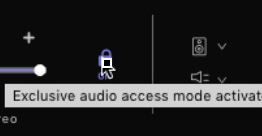
If @Antoine has time to see why the deactivated optimizer still affects the spotlight index?
Hi Jacob,
oh, I didn’t realize that. Thanks for the important hint.
Burkhard
Although the logic behind the icon doesn’t seem right. If I turn exclusive access off, the lock still indicates that exclusive access is active.
In the settings you can see whether the optimizer has become active.
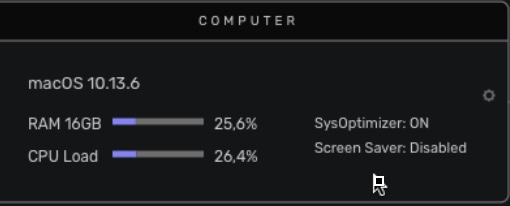
Like must people I suspect I has thought that the Sysoptimise paused Spotlight and resumed it when playback finished, rather than stopping it completely and restarting from scratch. This results in it re-indexing All the Time Machine backups on my Synology NAS which takes quite a long time.
Hi Antoine,
I just tested it again - and to my surprise Spotlight did not restart today. I don’t understand why there was no problem with Spotlight indexing today, but of course it’s nice to see that the problem is gone. I will continue to monitor this.
Burkhard
Now it’s time to listen to music and relax 