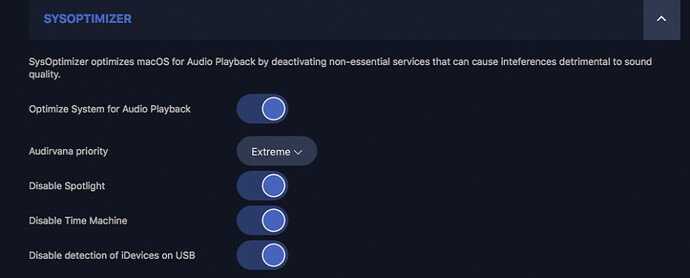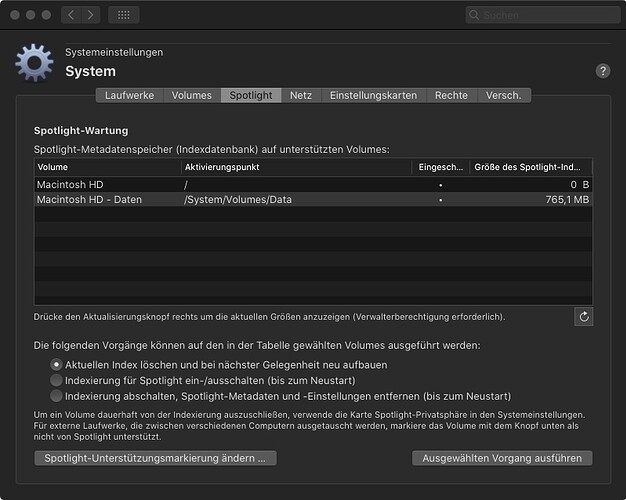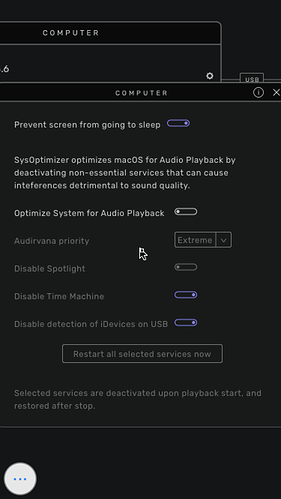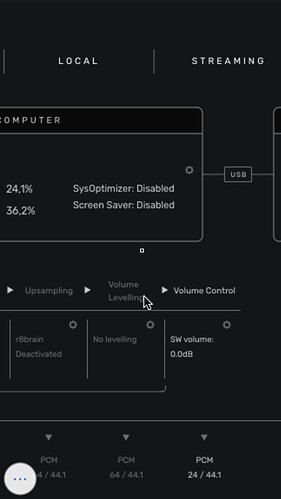After each use of Audirvana Studio 1.6.4, the Spotlight indexing is lost under macOS 10.15.7. I ask that this error be corrected immediately.
If you turn off ‘spotlight’ at the optimizer. Does the problem still occur?
Hi Jacob,
unfortunately I don’t know what you mean by “optimizer”, what is that, a programme or what else?
Burkhard
At the settingsscreen there should be a SysOptimizer. I’m not at home right now, this Audirvana 3.5 screen is the best I can find.
Hi Jacob,
Thank you for your tip - which unfortunately does not help me. I cannot find these settings in Audirvana Studio. When I start local music files in Audirvana Studio version 1.6.4 under macOS 10.15.7, the SysOptimizer is automatically switched on. However, I have not yet found a way to set the parameters for the SysOptimizer, nor have I found a button to deselect Spotlight within Audirvana Studio.
Burkhard
Thanks OffRode for your hint.
Hi Jacob,
after checking the Audirvana Studio settings, I found that Spotlight was not enabled there. Nevertheless, macOS 10.15.7 loses Spotlight indexing after each use of Audirvana Studio. Surely this should not happen - from my point of view, this is a bug. What do you say?
Hi OffRode, hi Jacob,
I am concerned about not losing an existing indexation of Spotlight. I don’t want Audirvana Studio to delete an existing indexing from Spotlight without asking me. So again, in Audirvana Studio, if I don’t activate the Spotlight switch that is there, then I expect that the Spotlight indexing will not be deleted. Unfortunately, this is not the case at the moment.
Burkhard
Hi Burkhard,
Audirvana should not delete the index. For optimization the spotlight process should be deactivated. It’s good if the Audirvana team looks at this.
Disabling Disable Spotlight was meant to be a temporary fix until the real fix is out.
I use a dedicated Mac mini for music. I don’t use Spotlight and have no idea what happens to the index.
Hello @T_A_Enthusiast , it’s strange what you describe. How do you know if the Spotlight index is deleted?
Hi Antoine,
I can determine this with the app “TinkerTool System” (see screenshot) and also with the Spotlights search with the key command “Comand/Space”. This way, I can see exactly what is happening. After each use of Audirvana Studio, I see that Spotlight indexing starts all over again - and that is more than annoying.
Burkhard
Hi OffRode,
do i have to repeat what i have already communicated? The fact is that after each use of Audirvana Studio under macOS 10.15.7 any existing indexing of Spotlight is lost. Of course, this should not happen under any circumstances, right?
Basically, Spotlight does not completely restart the indexing when new files are created, because these are only added to the existing indexing. Unfortunately, Spotlight is apparently forced by Audirvana Studio to restart the indexing.
In this respect, the problem I described with Spotlight has the status of a bug. Damiel, I would like to ask you once again to fix it.
Burkhard
To fix this potential bug we need to be able to reproduce it on our side. I have downloaded TinkerTool 8.2 and I have not been able to see the same Spotlight window as you have. How did you manage to access to it?
Hi Antoine,
In Germany we have a nice saying: “Who can read, has the advantage!” ;-)) I wrote that I used “TinkerToool System” (here version 6.99 - menu “System”) to check the status of the Spotlight indexing.
Burkhard
I thought TinkerTool System was a sub menu of TinkerTool. Anyway, I downloaded it and took a look at what you said.
You are right, Spotlight is indeed redoing the indexing after you close Studio. But this is partly due to Studio. Since you have Sysoptimizer that disable Spotlight when you are playing a track, after you close Studio, Spotlight is enabled again.
To disable/enable Spotlight, we are using MacOS commands that Apple gave us, the rest in handled by MacOS. In fact Spotlight need to redo the index since if you have done anything to the data stored in your computer when you have played a track in Audirvana, it needs to scan your data drive again. This is then not a bug of Studio, it’s the way Spotlight indexing is handled by MacOS.
This would mean that if the optimizer is off, this will not occur.
Burkhard
Can you check whether this no longer occurs with the optimizer switched off?
Are you sure the Spotlight disable feature is turned off?
I can already tell you that it’s the case ![]()
That is and was my assumption, but Burkhard says it is not so. In a somewhat forcing way. 
Hi Jacob,
That’s right, I turned off Optmizer. But what irritates me is that when I play a track, Optimizer is always switched on automatically. Is it supposed to be like that? Can’t I influence that?
It’s good that you can now understand my description of the Spotlight problem.
Burkhard
Hi Jacob,
here are my settings:
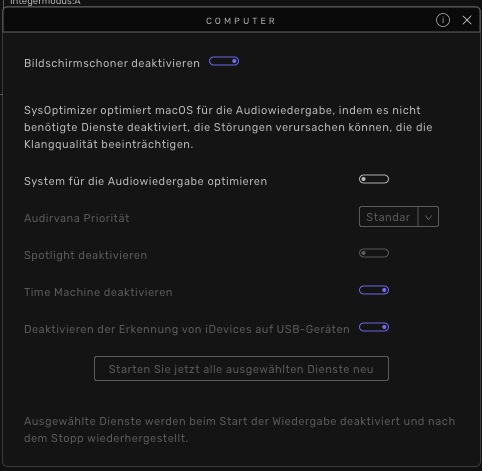
And here is the icon for activating the optimizer when playing a track.
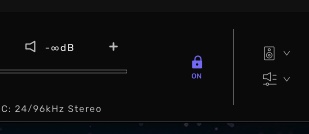
Burkhard