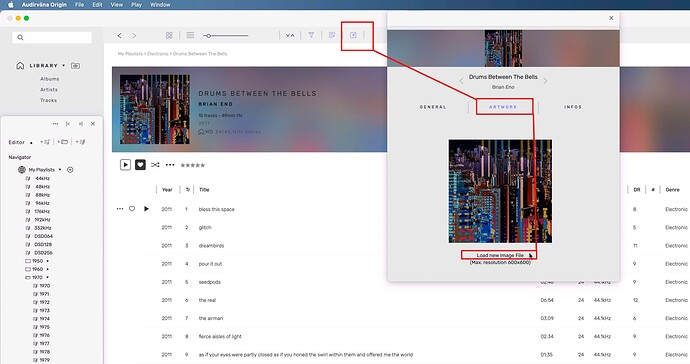Hello,
I am running Audirvana Origin 2.0.4 on a 2022 Mac Studio. It looks and sounds great. However, 5 of my 3756 albums appear as white boxes in my “Library>Albums” view. The embedded album art (jpeg files) displays properly in both mp3Tag and JRiver Media Center 30, but it will not display in Audirvana. Four of these five albums happen to contain mp3 files (ID3v2.3 UTF-16 tags), and the last contains flac files (OGG/Vorbis tags).
I have tried replacing the album art for these albums using mp3Tag and re-synchronizing my Audirvana library, but nothing changed. Any ideas? Thank you.