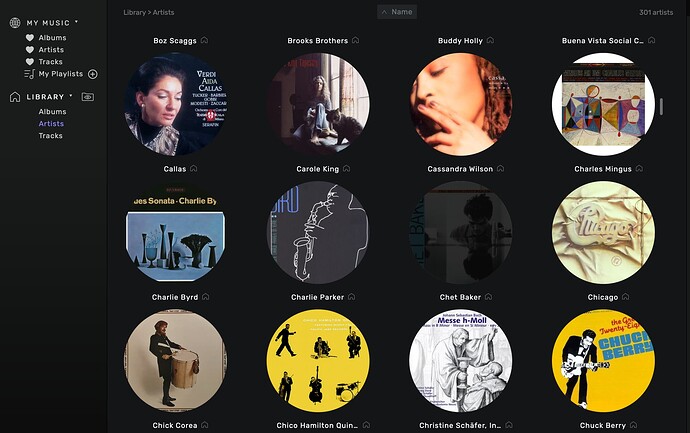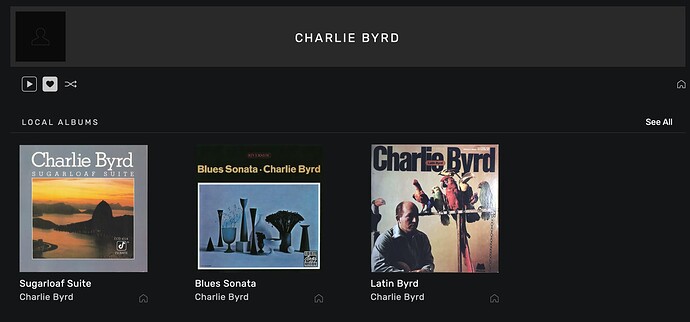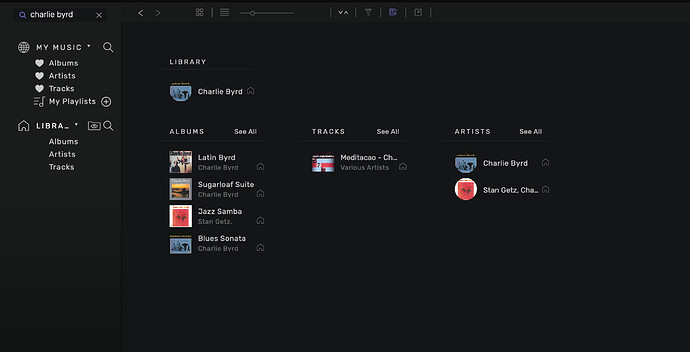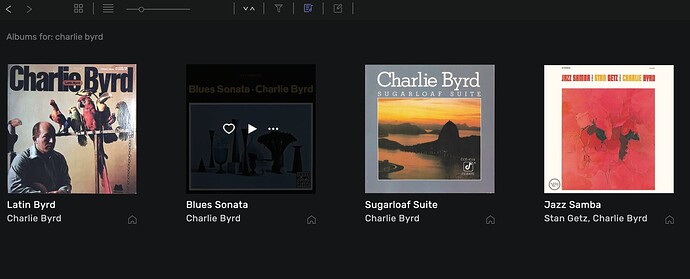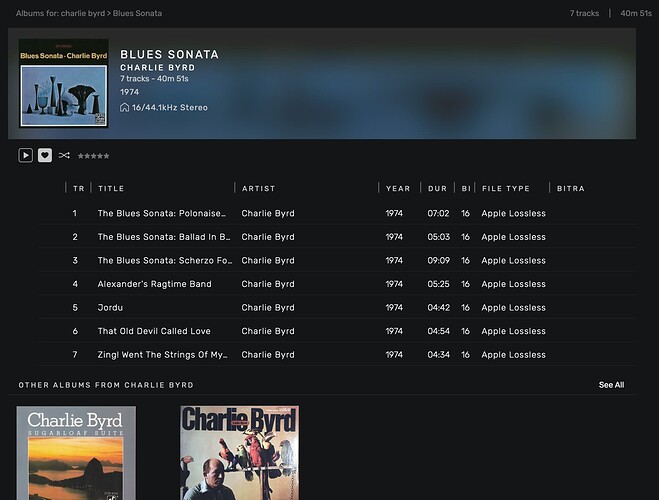I have Audirvana already running on MacOS Catalina. I can show by album artist, but cannot seem to easily go through the list except by scrolling, which is a pain, and every time you jump into an artist, then jump back out, it resets to the top, which is an utter, utter pain.
So I was looking to see if Origin improved on this. I installed the Trial, but only “Artist” seems to be the way to show it. When I select this, I see much more than Album Artist. It in fact seems to list by Composer. I have roughly 300 album artists, but end up with 750 odd “artists”!
If I go by album, I can choose “Album Artist”, but then the problem is it shows all the albums, whereas I just want one tile for the artist. One thing good is it at least does not seem to reset to the top if I jump into an album here then jump back out.
This is what I ideally want the UI to behave like:
Show by Album Artist. If I select an artist, then go back up, it returns to where I was. Be able to type the first couple of characters, then jump to that in the list, instead of scrolling right down. For instance, if I type “S”, goes to the start of the album artists that start with S. Or if I type “ST”, then it goes to the album artists starting with ST, like Stereolab.
This is really important to me, because otherwise, the program doesn’t add any value to how I want to easily look at a glance through my collection, and then I find it more satisfying to look through my CDs. Scrolling through everything is tedious and painful. I don’t find it enjoyable and it just puts me off looking through my digital collection.
At this point, I don’t find Origin adds anything of real value to me over the Audirvana I have, so I won’t be purchasing it. Unless I missed something in what I described above, which if so, can somebody enlighten me?