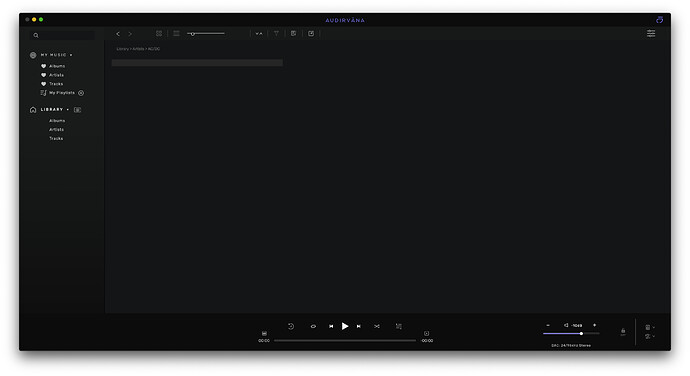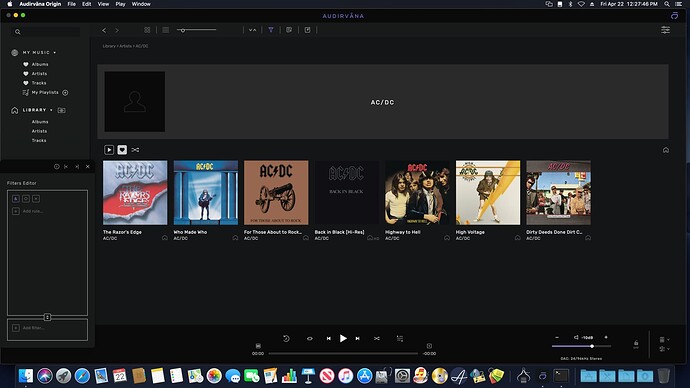If you click an Artist in Library and if the Artists has more than 1 album then sometimes it will display all the albums and some times it doesn’t show anything. It varies by who the artist is. But if you have the Filter popup active before going into Artist view then all albums are seen for all Artists.
This is on a Mac mini 2018 i7 32GB ram running macOS Mojave 10.14.6. I can’t upgrade macOS due to a critical program that is currently not supported on any newer version of macOS. Once the new version is released it will get upgraded to Monterey.
All of the music is on a SSD disk in an OWC ThunderBay 4 (Thunderbolt 4) case. Origin Library points to /Volumes/Music/ and the Music is organized as Letter of Alphabet / Artist / Album. So it looks like this:
/Volumes/Music/
/Volumes/Music/A/
/Volumes/Music/A/Aerosmith/
/Volumes/Music/A/101 - Aerosmith [Hi-Res]/
/Volumes/Music/A/102 - Get Your Wings [Hi-Res]/
etc.
There is a total of 1,639 folders, 1,293 albums, 16,421 tracks.