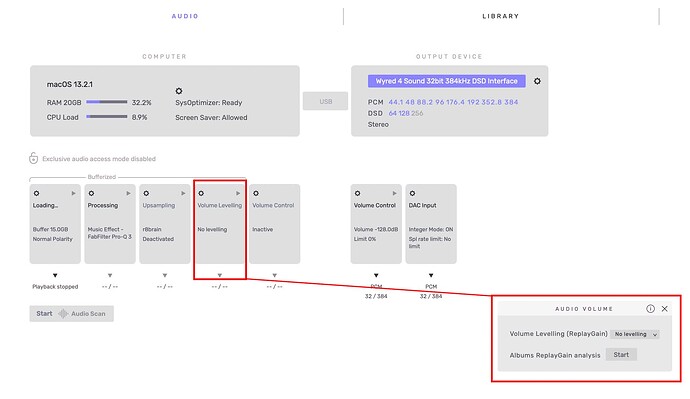Something not quite right here, I think. Certain albums that show up in another music player (JRiver) as having a DR ranging from, say, 7 to 11, appear in AO (after Reply Gain analysis) with all songs having the same DR, say 8. It is very unlikely that every song on an album has the same DR (although it does happen), and in any case the numbers are different in the other music player. I’m tending to believe the more varied data from JRMC. Is this a known weakness in AO?
I always analyze dr in jriver first, then transfer to mac mini in Origin, calculate dr in origin and the numbers are the same… maybe a change of one dr number out of 200 songs, so all the same for me, except that Audirvana don’t do .dsf file opposed to jriver ![]()
Maybe you can remove that cd form audirvana, let it sync and vanished, the put it back again and recalculate it…
Perhaps they have all been reset to 8 by j river via replaygain play one that j river has at 7 right before one that is 11 in Origin as a test. You should be able to easily see if they are leveled or not.
Edit: you want to use the same library folder for Orgin and j river?
I always analyze in JRiver first, too. The problem is: only some of the albums show the DR and BPM in AO. If I get AO to analyze them, I usually end up, like I said, with the same DR for every track (suspicios, right?) despite having different reading in JRMC.
Offrode: Not sure what you mean by ‘same library folder’. Both JRMC and AO are accessing the same folder/files in Windows. I have only one set of files for both libraries. Also, if AO resets them to 8, won’t that change the data in JRiver?
That’s what I thought you were doing, sharing the same library folder. That’s good.
My speculation is that when you ran replaygain in j river it has recalculated your library to the 8 value you see in Orgin and everything is now level for use with Orgin.
What does your testing indicate? It should be quite easily evident if you’re good to go I would think.
Thanks for the ideas. A couple of points:
- replaygain (‘analyze’) is set to run automatically in JRiver as soon as I add a file. I wait to see that the DR and BPM data is there in JRiver, and then I open AO. The albums appear, but only some have the DR and BPM data. So, for these, I run replaygain in AO. The result? No BPM, and DR shows as usually all the same number, while the tracks still show varied readings in JRMC.
- A listening test between JRMC and AO? For one thing, the settings are all different, and AO always sounds better than anything I can achieve be tweaking JRMC.
- Isn’t the DR just a calculated number? It doesn’t change anything, right? If it says 8 for every track, it is probably just the wrong number.
RunHomeSlow: Basic question here: if an album is deleted in AO, isn’t just ignored in any future sync? how do I add it back in after deleting it?
i never delete album in Audirvana… just remove the folder from the hard drive where it is located… wait it sync, it will disappear from your Audirvana library and then, add it again at the same place… it will be a new album, with no count play, then open info panel when you have click that album and go to third tab and recalculate replay gain, for all tracks when asked… then see
btw audirvana doesn’t calculate all things like JRiver… no bpm at least
I don’t think we are on the same page, probably someone else can be more helpful.
If you use a simple db meter app you could test this very easily.
Good luck with it @rafs going forward ![]()
OK, thanks, got it. When I tried it for one album, though, the result is the same: the DR is the same number for every track on the album (as before), and JRiver has varied data for the same tracks.
If JRiver is calculating it per track and Audirvana is calculating it per album that could explain the difference. If calculated per album you normally do not want different levels per track, but one level per album.
You could compare the settings for calculating in JRiver vs Audirvana to be sure.
What format is the file? Maybe audirvana can’t read them correctly like .dsf ?
They are all flacs
No volume levelling used. And, AO checks DR by album…OK, that might explain why the numbers are all the same in one album. I’m still trying to get AO to display DR and BPM consistently. It carries over most of that data from JRMC, but it seems hit and miss. I understand that AO does not analyze for BPM, but I don’t get why some albums show no DR and BPM data (all copied from JRMC).
when you select one song in an album, Audirvana will ask you if you want to recompute that song
or the whole album…
You could analyze the metatags generated by JRiver in the files that do not show it in Audirvana vs the files that do show it in Audirvana. Maybe that will explain the difference.
Ah interesting…I didn’t know that. Thanks
Solved…I’m hoping!!! If anyone wants to know how to get DR and BPM metadata to show up in AO, and they use another program to rip or download…try this. I download/rip into JRMC, wait for that program to complete audio analysis, select all the new tracks on the new albums and give them 5 stars. Then, when I open AO, the following data shows up: DR, BPM, and the 5 stars. I delete the five stars in JRMC to get rid of them in AO. It seems that giving each track/album a rating, forces AO to include the DR and BPM data. At least it has worked consistently today. Incidentally, the DR data is done the JRMC way (for each track) not the AO way (for each album). Note: I don’t care that much about DR (just a matter of interest and possibly to compare recordings), but I do use BPM to find slower or faster tracks depending upon what I want to listen to on new albums.