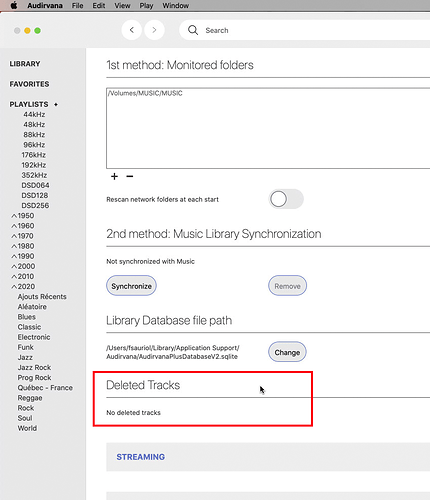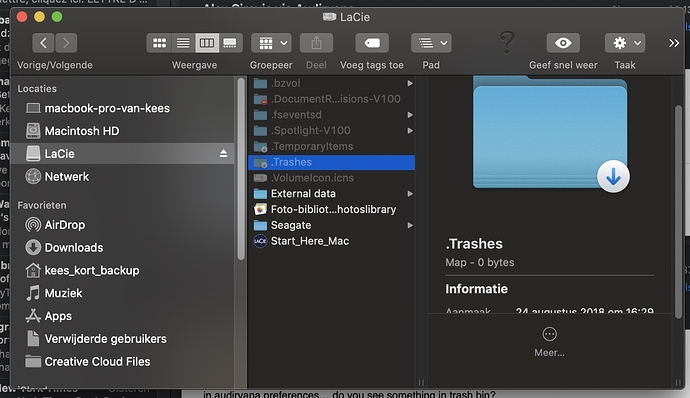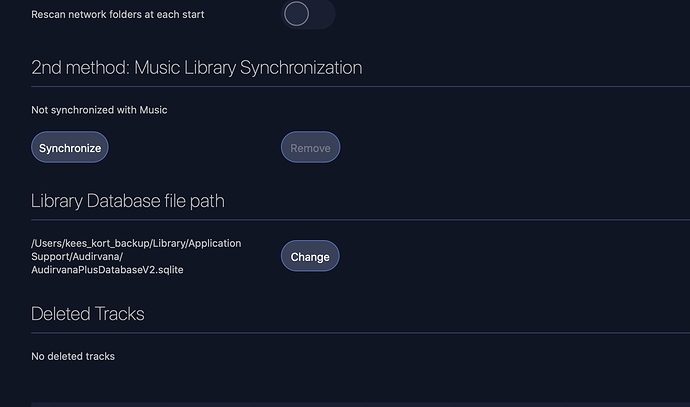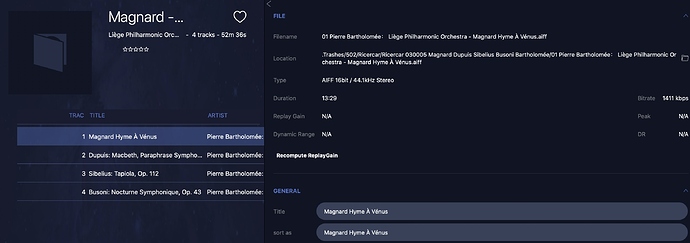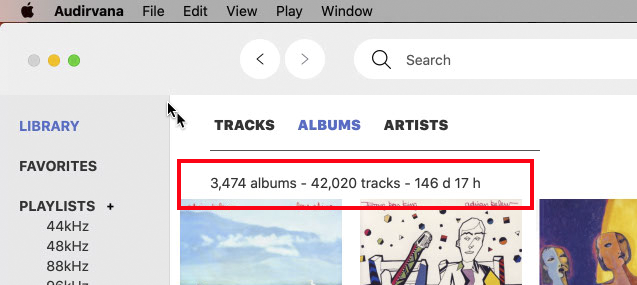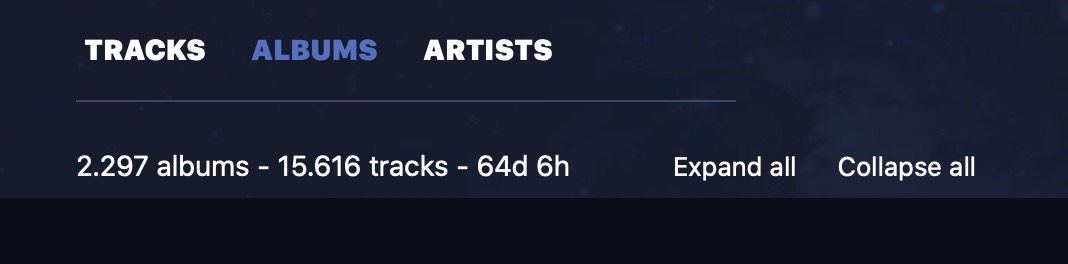There ia a particular strange situation in my Audirvana. When I look at an Album with four tracks, I cannot link to the location of these files on my external hard disk.
I think this has something to do with the Location of the files which goes:
.Trashes/502/Ricercar/Ricercar 030005 Magnard Dupuis Sibelius Busoni Bartholomée/01 Pierre Bartholomée: Liège Philharmonic Orchestra - Magnard Hymne À Venus.aiff
I think the problem maybe in the “.Trashes/ etc.” which hints at deleted files, but the description of the album and the description of the tracks are still in Audirvana. I cannot change or delete anything from this albur tracks in Audirvana, while as I cannot locate a directory .Trashes on my exterinal hard disk (hence no deleting possible).
Can someone give any hint how to handle this double-bind. I naturally want to get rid of the album in Audirvana as it is a nuisance.
Equipment and softeware
MacBook Pro 2016
LaCie external disk Thunderbolt 3
macOS 10.5.4
Audirvana 3.5.33
in audirvana preferences… do you see something in trash bin?
can you restore those trash files and see?
i add that thing once… but cannot remember exactly what i did… put back those files in my hard drive and restore them in Audirvana then remove again from hard drive ???
i never trash anything in Audirvana now, just remove the files from the folder 
On Mac to see the invisible folders do the three keys together: cmd (key), shift (key) and . (dot)
to make them invisible again do the same.
you can google how to access those folders on Mac, but be careful 
Thanks for your quick reply. As state I will do it very careful. Will take your hint to only remove files from the folder. Will let you know tomorrow if I can locate the mysterious .Trash files.
This might be a hidden folder on your NAS. Disable the recycle bin on the share.
Thanks for the hints. As I had to be cautious, I first searched with the given trick to see hidden files. This went well and I found a Trashes folder on the LaCie external disk. It is remarkable that I saw that the folder was empty (o bytes).
The advice of bitracer is to disable the recycle bin on the share. Should I delete the folder Trashes ? I hope that this helps to get the trash away as the folder seems to be empty (0 bytes). Perhaps i am over conscious but it might be best that I wait for a conclusive advice what to do.
do you have some deleted tracks in Audirvana prefs panel like in my pictures?
No, actually not
I Will also make some screen views from the Audirvana side where the .Trashes files are pointed at. By the way it is impossible to modify or delete anything from this album.
As said this is a screenshot of one of the tracks in the album with corresponding file in .Trashes folder
did you create another user with those files… .Trashes/502 is another user… you are 501 usually?
i don’t about NAS… is it long starting from scratch? you have many albums or playlists?
This is normal file from another album, the structure is completely different … ??
By the way it is not a NAS it is an external hard disk of LaCie (16 Tbyte) connected via Thunderbolt 3 to my MacBook Pro 2016.
I never counted the albums and total number of tracks but it are a lot for a lifetime of listening and I am still working to rip piece for piece my CD collection …
1 Like
Ha I see never looked at those data
Still very reasonable as I see
Try deleting your database and start it new… shouldn’t be too long.
If you have Playlists that are important export them first to desktop and save them in a folder… when Audirvana is reset, you can re-import them back in one shot. sadly to this day, the folders they were in if so, are not back, you have to do them again…
Before doing this, maybe you should not connect after deleting those files to Roon, Tidal or others… Install Audirvana alone with your database… if working, log to Roon or else after.
Apple hide the Home Folder in User Library at some time depending on OS System…
When you have clicked your Home Folder, and cannot see the Library Folder in there,
just do a ‘‘cmd J’’ to show the folder settings preferences and see at the bottom…
click Show Library Folder and then you’ll have access to the rest forever.
Starting for new Audirvana:
Remove your music folder(s) in the preferences of Audirvana with the minus sign.
All music will disappear in the main window.
Close Audirvana.
Go to User… Home Folder… Library… Applications Support… Audirvana Folder…
Trash All the files in that folder (that is your database of music, back it up! or not).
Restart Mac.
Restart Audirvana. You might need your serial number.
Add a music folder. Wait…
Then, when the sync is finished, shut down Audirvana, yes close it before playing a song… That way you will have your database from scratch saved without crashing or bugs. Then copy the .sqlite file to somewhere else as a backup, then open Audirvana, and try to play a song.
1 Like
As i wrote many times here, copying that: AudirvanaPlusDatabaseV2.sqlite file everytime or day that i made some changes to my library is very important when you don’t want to start again from scratch…
Forgot to say that you will lose your play counts of tracks… you don’t lose them, same as the playlists if you just put your backup the next time if you have a bug…
Thanks for thinking about how to get out of this riddle. Again a question why should I delete files in Roon, Tidal or others. I have never done anything with that, I use Audirvana only to catalogue my collection and play some parts of it.
As I am a classical fan, I think I have never used a playlist. Symphonies and other classical works have only one other and I never link things together. Old fashioned perhaps but it works for me.
The whole operation looks decidedly tricky to me and it makes me somewhat nervous that I may loose everything I have or worked on to catalog it my way. You know of course, the naming / spelling of classical composers, directors, orchestras etc. is very chaotic so it costs some work to get in in (my) order. Thanks for all your effort and advice.
no you don’t do anything in roon quobuz or tidal… just don’t connect to it before syncing is done with your files… If you connect to them 
Start closing audirvana now and copy the .sqlite… that way if something happen you don’t like, just put that file where it was, simple…
When you do tagging in Audirvana, all things changed are now linked to the files… you can see that when you change a cover and look at the album in the finder you will see that all those songs changed dates as time you saved the new cover for exemple… the tags are embedded in the files.
you just drag the file .sqlite from the folder it is in with ALT key… it will copy it to desktop… as a backup…
then do what i wrote up there… will be done in fifteen minutes around…
Don’t worry Zappa love Varèse 
You are right the great Varése - a master composer with extraordinary vision - was much admired by Frank Zappa. I even have a text written by Zappa about his love for the music of Zappa, think it was a magazine from the 1960’s. And you know I even have a CD of Frank Zappa although not digitised at the moment. Will do in time when I have done your recipe in good order. I think I sleep a night over it, noting exactly all your steps you have mentioned, otherwise things will go awfully wrong.
Although I always found in the old years LP’s a nuisance, they always got cracks and scratches on your most precious music, you cannot break them (almost that is), just like CD’s. That is the difficult point with computer files without excellent backups everything could be gone into nirwana … so better be very very careful and think twice and back up twice before doing anything.
Thanks a lot for all your help, I let you know how it went.