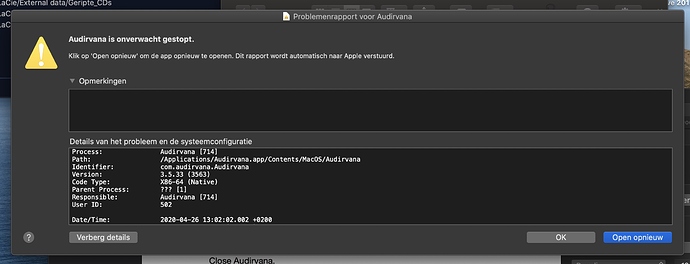no you don’t do anything in roon quobuz or tidal… just don’t connect to it before syncing is done with your files… If you connect to them 
Start closing audirvana now and copy the .sqlite… that way if something happen you don’t like, just put that file where it was, simple…
When you do tagging in Audirvana, all things changed are now linked to the files… you can see that when you change a cover and look at the album in the finder you will see that all those songs changed dates as time you saved the new cover for exemple… the tags are embedded in the files.
you just drag the file .sqlite from the folder it is in with ALT key… it will copy it to desktop… as a backup…
then do what i wrote up there… will be done in fifteen minutes around…
Don’t worry Zappa love Varèse 
You are right the great Varése - a master composer with extraordinary vision - was much admired by Frank Zappa. I even have a text written by Zappa about his love for the music of Zappa, think it was a magazine from the 1960’s. And you know I even have a CD of Frank Zappa although not digitised at the moment. Will do in time when I have done your recipe in good order. I think I sleep a night over it, noting exactly all your steps you have mentioned, otherwise things will go awfully wrong.
Although I always found in the old years LP’s a nuisance, they always got cracks and scratches on your most precious music, you cannot break them (almost that is), just like CD’s. That is the difficult point with computer files without excellent backups everything could be gone into nirwana … so better be very very careful and think twice and back up twice before doing anything.
Thanks a lot for all your help, I let you know how it went.
Same thing happened to me a couple of times. The only solution is to search one by one for the tracks of that ghost disk in the search window of the library view, not on the CD. And then delete them with the delete track option. There you can correct the database even if it’s not real.
Never, ever add or remove CDs to your music location folder while audirvana is running. By automatically synchronizing changes, you make mistakes in the database.
You mast have deleted those tracks while the external drive was connected to a Windows PC. Another explanation could be if you copied the folder from somewhere else that was managed on Windows PC.
More like while synchronizing.
I don’t use windows, only mac OS and I have that problem. The danger is the coincidence of synchronization and deleting or adding files to the library at the same time.
That’s the reason. If you delete one or more files using the finder while Audirvana is running then Audirvana will change the pointer to the waste bin and when you’ll empty it … violà, your db will be damaged. When using a db managed by an application every operation on the dB while application is running should be done using the application , this is a must.
There is a further complication caused by the fact that Audirvana manages its own waste bin. You should never empty the computer trash until you have emptied Audirvana’s.
It’s way better to close a Audirvana before deleting or adding files, and never close ii before any synchronization is over
Exactly. Thank you for confirming that.
I am working on your recipe and intend to follow it exactly as written, but one question. When looking in the Map Applications Support - Audirvana I found several sqlite files, I should probably back up them all or should I backup a specific one. Just to make sure, I hope I do not bother you with my insecurity in these matters. It would be a very bad day when I loose all my work …
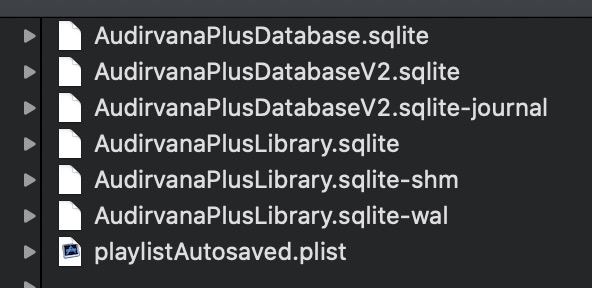
Yes back them up all. Close audirvana first, the journal will disappear. The V2 is only one needed now with 3.5
OK thanks. I will go further and report the result.
O finished the whole procedure and my test piece is playing excellently. Also checked if that ‘ghost’ album disappeared and yes it is gone !! Everything went very smoothly, but when closing down Audirvana after syncing as required I got this alarming message
But essentially nothing severe has happened. Thanks for all your effort and I think I do this trick again if something bad happens.
just be sure to copy that .Sqlite V2 file when closing Audirvana… As many times you want when you do some tagging. If it bugs another time, just close Auidrvana, put your backup file in the same place and restart Mac, you’ll be back at the same day of your backup.
Will do thanks, yes better be always safe 
Forgot to say that i save also the two preferences files in the preferences folder with the .sqlite file. Keeps your settings and layout back as they were if for some reason they got corrupted.
Happy music 
I saw your remark about backing up of the two preferences files in the preferences folder but finally found them. These two must be:
com.audirvana.Audirvana-Plus.plist
com.audirvana.Audirvana.plist
I will follow your advice, but life has not apparently not become easier when I compare it to playing CD’s with an old-fashioned CD-player (‘just insert the disc’ and that’s it) or in the old LP days (dropping a precious needle in the correct groove, sometimes not an easy task). But of course these days are gone …
Yes them. Since you finished, you can do also the three library maintenances steps in Audirvana to check the new database. Then close and back it up as a perfect one with no bugs 
The thing with softwares, is to be prepare that they can screw up your things 
just like Apple do, Adobe… all of them.
So now that your things are done well in Audirvana and database as no bugs… Just back the file everyday that you makes changes to it… takes 10 sec for me (2.32gb file). You can save it once a week if you want… you will just be a week late in your changes to reedit them in Audirvana after a bug arrived again, and you will lose the play counts of your files for that week if important to you.
Now you are stuck again with files in .trashes ?? simple, close Audirvana. Drop your .sqlite saved last in the same place, restart mac and restart audirvana it will sync back at yesterday, no lost 
I have 3482 albums and 42000 songs, they all are perfectly tagged to my taste, all covers embedded… all things are set up in my window preferences how it is displayed… pass many hours to arranged all… i don’t trust anybody, i back up 
Me the same. I also have spent countless time to set the metadata correctly (the at first simple element as the name of the composer is much work to standardise it as I want it and that is only one of the metadata). I will take your backup advice to heart, it will be a disaster when through a malfunction of the hardware or software all that work will have gone.
Thanks for all your help and great advice.