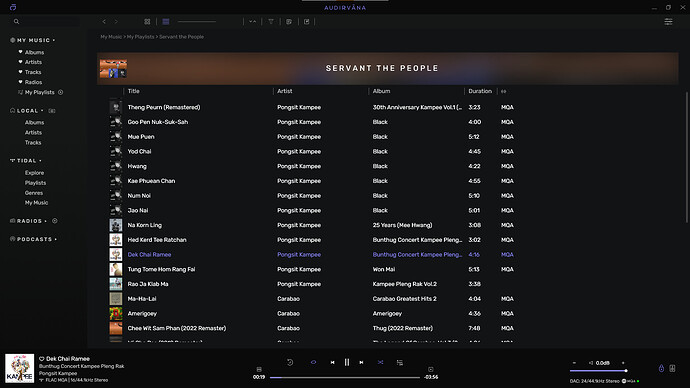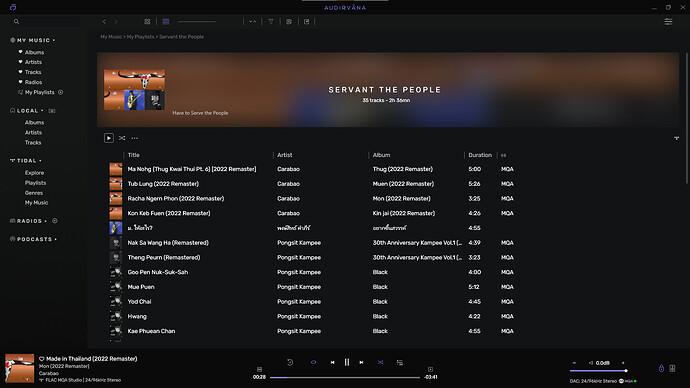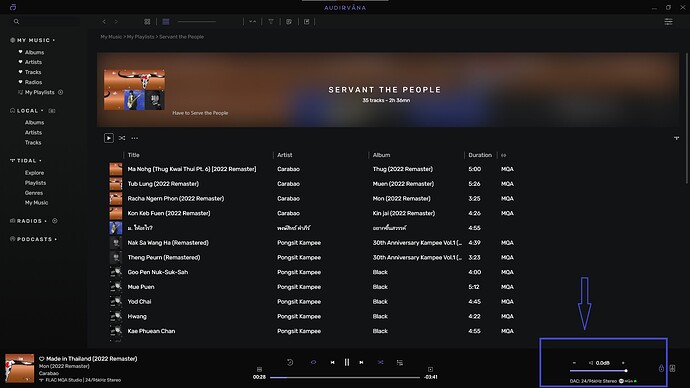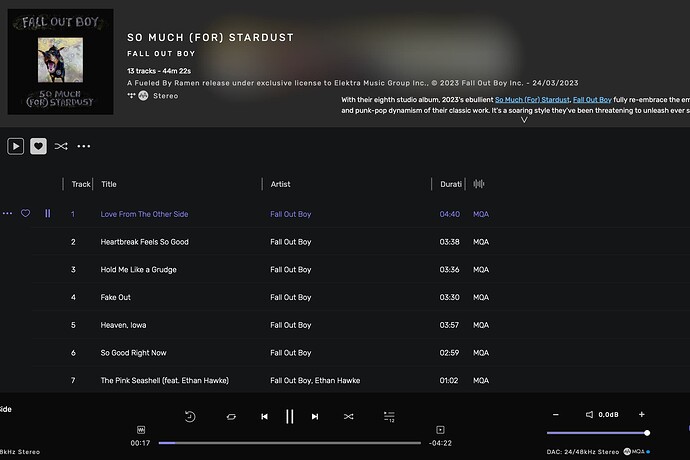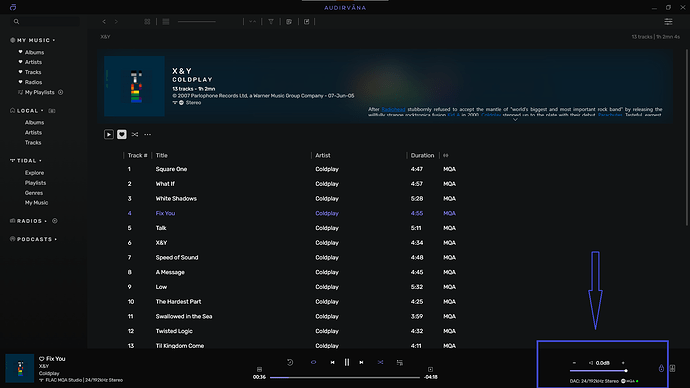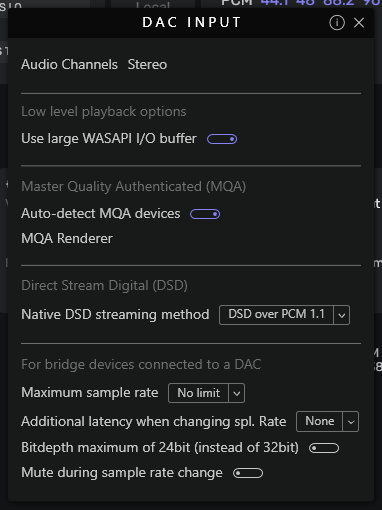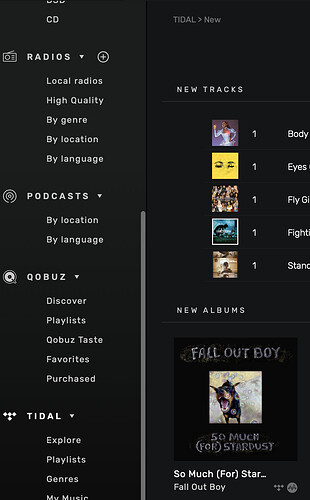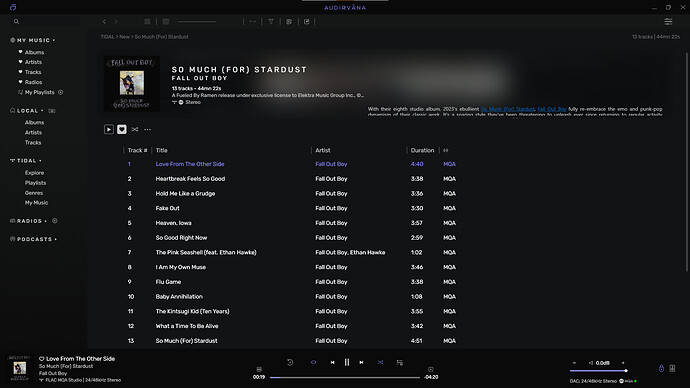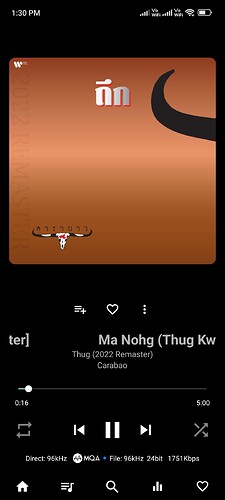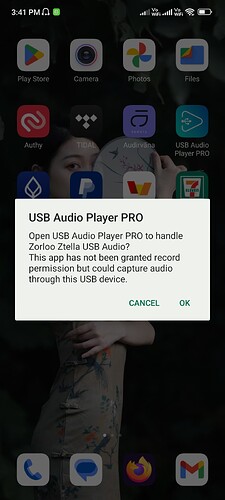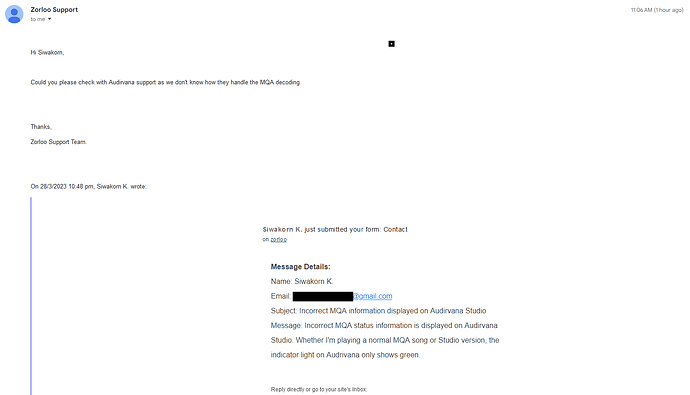I’m wondering if the MQA indicator in Audirvana is only green or if it’s also blue. When I play songs that are normal MQA version and Studio version.
Hi @SiwakornK,
Audirvana integrates the MQA Core Decoder that performs the first unfolding (up to 88.2 or 96kHz) to benefit from the high resolution of the MQA audio files even without an MQA audio device. By MQA decision, the second unfolding (to 176.4 or 192kHz) can be performed only in a MQA renderer/decoder DAC.
Non MQA capable audio devices can benefit from the high resolution (doubled sample rate compared to the encoded file one) thanks to the MQA decoder integrated in Audirvana.
In this case, Audirvana brings, in addition to the general Sound Quality improvement, the decoding of the MQA file that would be played only at little above CD quality otherwise, losing all its high resolution benefits. Note that decoding the signal beyond twice the sampling rate of the encoded file (for the few rare recordings actually made above 96kHz) can only be done in a DAC MQA.
You then need to leave “Not MQA decoder” for your DAC in the Audio Settings, so that Audirvana performs the MQA decoding.
If you have a DAC that is “MQA decoder” then, you can select MQA decoder. That means that no audio processing done in Audirvana, as the DAC is doing all of the MQA decoding.
If you have a DAC that is “MQA renderer” then, you can select MQA renderer. That means MQA first unfolding done in Audirvana, and no other audio processing as the DAC is doing the other unfolding
The Blue color means that the file is “Studio authenticated”.
The Green color is for other MQA audio file.
But Audirvana only shows the green dot that is MQA regardless of whether the song is a normal MQA version or a Studio version?
Note: My DAC is Zorloo Ztella, it’s an MQA renderer.
Hi @SiwakornK,
So I double checked and it seems your device is indeed giving the information it is playing MQA but is not doing the distinction between a MQA Studio authenticated and other MQA tracks.
Can you reach out to Zorloo if it’s expected by the device?
It would be UI if I do had the same thing while using the MQA decoder I have here at the office. In fact if the device send the information it plays MQA, then it should technically send the proper identification of the track to the player.
Because I played the same track on USB Audio Player Pro, it confirmed that it was certified by Studio.
And your device is detected as a MQA Renderer and not as a MQA Decoder?
Yes, my device is a MQA Renderer, can’t authenticate MQA on device. Only the status light when playing MQA can be displayed in purple.
I meant in the USB Audio Player Pro, is it automatically properly detected?
You do not have device setting in the app?
In the USB Audio app can set the device as usual, such as Bit-Perfect or DoP, and in Audirvana it is detected as an MQA renderer as well.
Ok, thank you for the information.
I actually have a MQA Renderer (Clarus CODA) that seems to behave the same as your MQA Renderer. I will come back to you later today about the test we will do on our side.